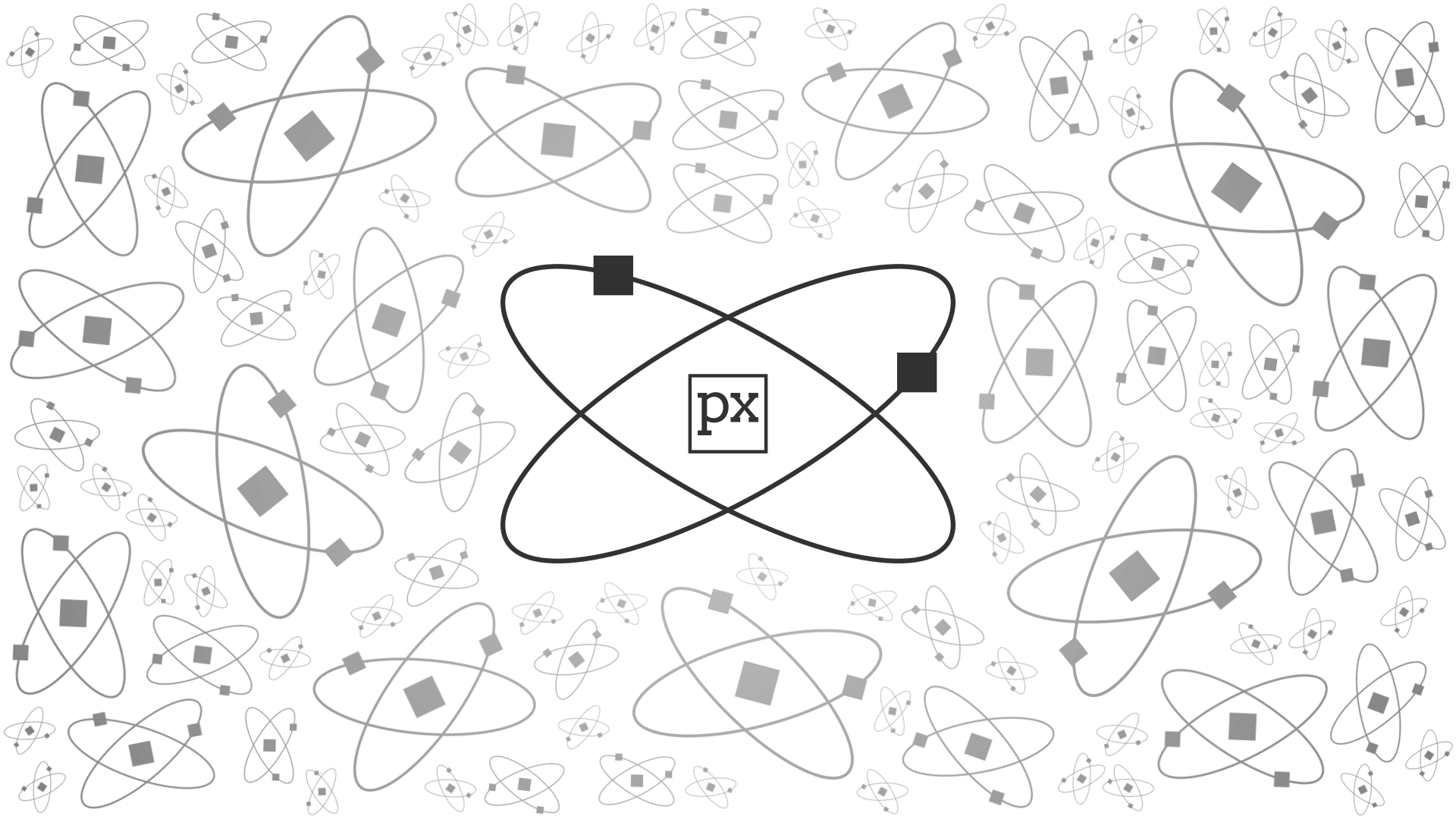It works well, based on web comparisons. I have not purchased it.The professional denoising tool, Neat Image should be good as a standalone tool under Linux. It should be possible to apply it with TIFFs exported from darktable.
See here.
The denoise features of Darktable are effective, though (for me) somewhat hit or miss, and very compute intensive. Also GIMP has an good - and extremely fast - denoise filter.
I bought DxO PhotoLab 4 in the recent black Friday sale, and run it on MacOS, which I don't like as well as Linux, but at least it's not Windows. Deep PRIME is the best.
Last edited: