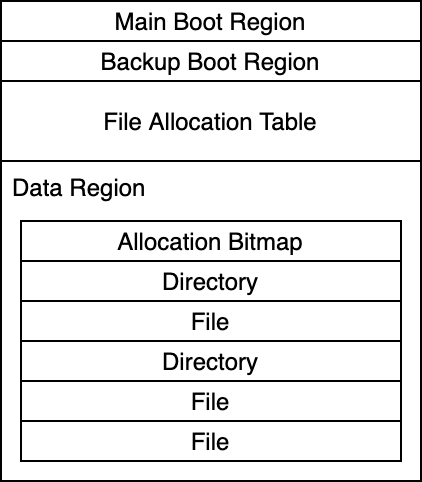Have you experienced external SSD corruption? I have not, yet.
Last week I lost my 6th USB thumb drive, if I recall correctly. More than can be counted on one hand. On both Mac and PC, this ruined thumb drive claimed reformatting was required. Unmountable. Data not readable.
Is flash memory unreliable because of exFAT, or because it is flash memory?
I'm wondering if I should reformat my external SSD devices, mostly Samsung T7. They come with exFAT, which is convenient because of its near universality. Here's an informative writeup about exFAT reliability; save time by skipping to conclusion.
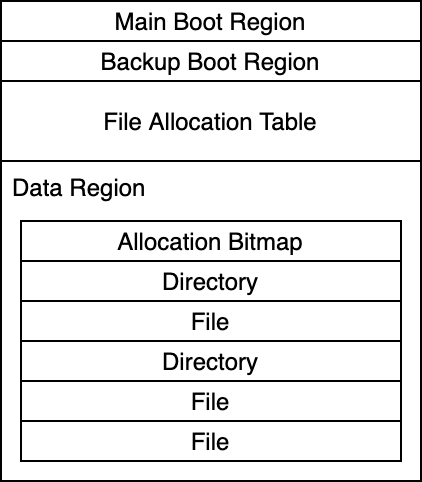
Last week I lost my 6th USB thumb drive, if I recall correctly. More than can be counted on one hand. On both Mac and PC, this ruined thumb drive claimed reformatting was required. Unmountable. Data not readable.
Is flash memory unreliable because of exFAT, or because it is flash memory?
I'm wondering if I should reformat my external SSD devices, mostly Samsung T7. They come with exFAT, which is convenient because of its near universality. Here's an informative writeup about exFAT reliability; save time by skipping to conclusion.