I always shoot just RAW after I got the D300, too many years ago. Yesterday I took some pictures of dogs playing at an indoor privately owned dog park (it's a Tucson summer thing). I was very surprised because all I did with the pictures was crop and straighten. I could have done that with JPGs. I am not advocating doing important work with JPGs but for some people it might be worth going out and experimenting to see if you can get the picture mostly correct in camera. That might make JPGs a good backup in some cases. I used Matrix metering and A2 white balance. The room had large windows that let in lots of defused light mostly white walls, and lots of overhead lights. But the real light source was from the windows which faced east and the pictures were taken after the sun moved to the west some.I never use JPEGs, but you're right that they'd be fine as a backup for emergencies, so this is a method I might test. Still a shame as I like my current old camera having full RAW backups - albeit at a slow burst speed.
Reading mode:
Install the app
How to install the app on iOS
Follow along with the video below to see how to install our site as a web app on your home screen.
Note: This feature may not be available in some browsers.
-
Welcome to the new forums! Please read this first. For known issues we are working to resolve, click here.
You are using an out of date browser. It may not display this or other websites correctly.
You should upgrade or use an alternative browser.
You should upgrade or use an alternative browser.
CFe/SD card logic
- Thread starter Station Grey
- Start date
I didn’t bother reading all the responses, particularly the super technical ones, but in my Z8 I can’t tell the difference between the CFE slot and the SD slot if I’m shooting stills. This assumes I’m using a v90 class SD card.
I assume if you do video or really push the edges on burst rate you could certainly see a reduction in write speed with the SD but even 8k video from a lot of cameras is ok to use with v90 cards.
You can look at sites like this to evaluate your needs:
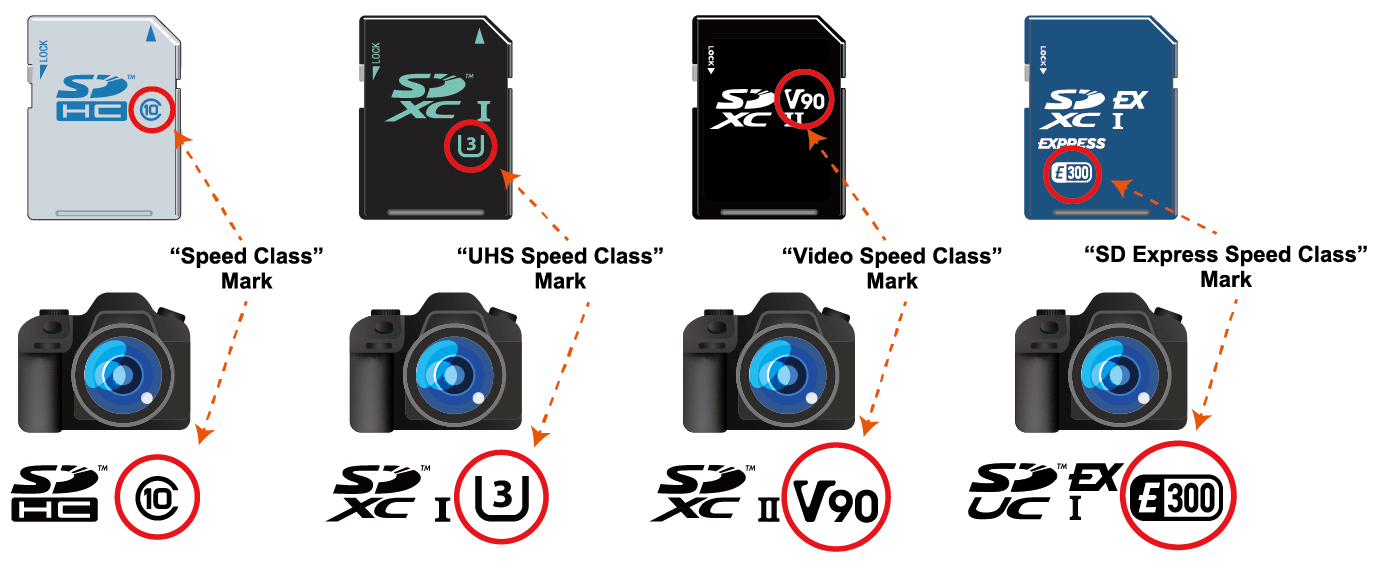
 www.sdcard.org
www.sdcard.org
I wouldn’t put much stock in worrying about it too much if you buy a SD card from a reputable manufacturer. If you shoot tons of photos and videos you might consider the number of writes you have on an SD card before it starts being less reliable for data storage. For most of us they’ll last a decade or so.
I know people fret about data loss but the worst I’ve experienced was a Transcend SD card that was a little old and I lost about 10 photos on a card that had hundreds on it due to bad sectors. It’s kind of unusual to have the SD cards fail unless you try to skimp on quality.
I assume if you do video or really push the edges on burst rate you could certainly see a reduction in write speed with the SD but even 8k video from a lot of cameras is ok to use with v90 cards.
You can look at sites like this to evaluate your needs:
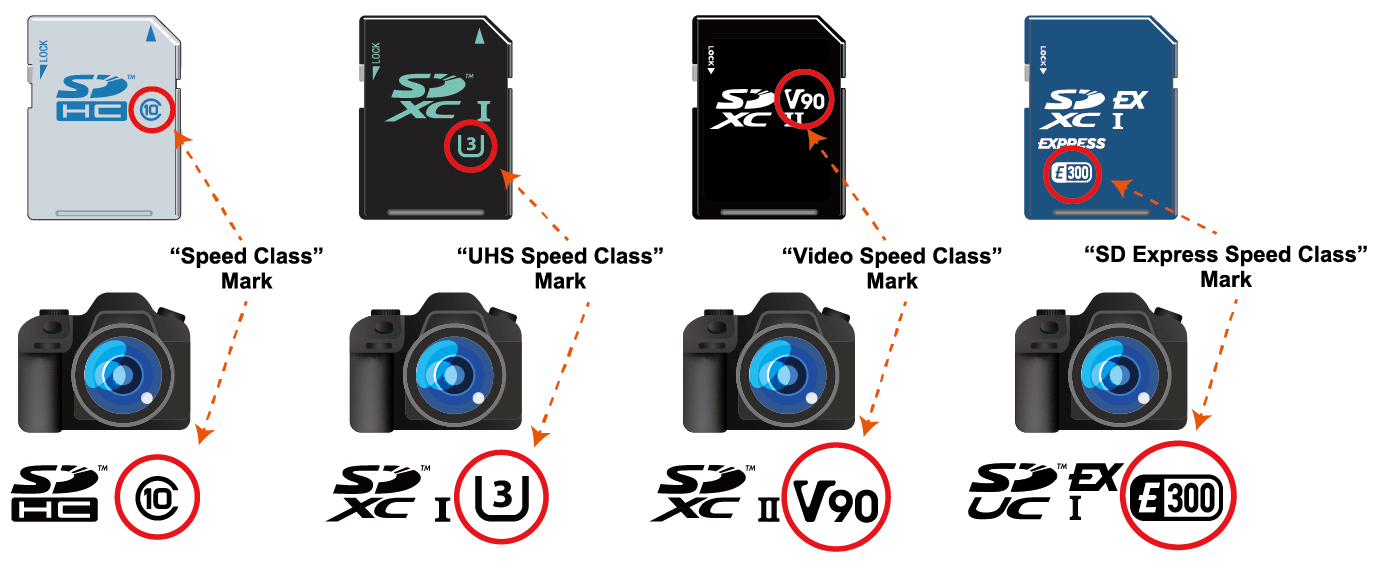
Speed Class - SD Association
SD Standard for Video Recording There are wide discrepancies in memory access speed depending on the SD memory card manufacturer and brand. Varying speeds make it difficult to make out which card can surely record streaming contents.Recording video require a constant minimum write speed to avoid...
I wouldn’t put much stock in worrying about it too much if you buy a SD card from a reputable manufacturer. If you shoot tons of photos and videos you might consider the number of writes you have on an SD card before it starts being less reliable for data storage. For most of us they’ll last a decade or so.
I know people fret about data loss but the worst I’ve experienced was a Transcend SD card that was a little old and I lost about 10 photos on a card that had hundreds on it due to bad sectors. It’s kind of unusual to have the SD cards fail unless you try to skimp on quality.
sirhawkeye64
Forum Pro
In most if not all Z cameras, there is a menu item in the Playback menu to copy files from one card to another, and this I sometimes do (say while I'm taking a break from shooting or eating lunch). Just make sure you have a fast SD card or it will take a long time if you have a lot of photos to copy. Keep in mind though that this is NOT the same as a dual card backup system though, so if the file is corrupt on the CFE card it will also be corrupt on the SD card then. Then again, this can also still happen with automatic dual card backup mode too.Agreed... manually doing a backup is an option (is that even a function though?)... and yes, doing backups on the fly would be best for me, but I suppose that takes processing power that might be needed for bursts.My work is less critical, but another option is to copy all of the images from the CFE-B to the SD at the end of the shoot. That is what I'll be doing.
It is too bad that these cameras can't use the CFE-B as the primary and then copy the images to the SDHC automatically, maybe when the camera goes to sleep. I'm almost thinking Nikon should have gone with one CFE-B and two micro SD-II's. Maybe even an internal CFE-B or SSD.
As mentioned in another post above, the camera's buffer might actually negate the issue after all though.
shuncheung
Veteran Member
All Nikon DSLR or Z mirrorless bodies with two memory card slots have the feature to let you copy image and video files from one card to another, in either direction. In other words, the Z5, Z6ii, Z6iii, Z7ii, Z8, Z9, and Zf have this feature, but obviously this feature is not possible when there is only one memory card slot on the camera, e.g. Z6, Z50 ....In most if not all Z cameras, there is a menu item in the Playback menu to copy files from one card to another, and this I sometimes do (say while I'm taking a break from shooting or eating lunch). Just make sure you have a fast SD card or it will take a long time if you have a lot of photos to copy. Keep in mind though that this is NOT the same as a dual card backup system though, so if the file is corrupt on the CFE card it will also be corrupt on the SD card then. Then again, this can also still happen with automatic dual card backup mode too.Agreed... manually doing a backup is an option (is that even a function though?)... and yes, doing backups on the fly would be best for me, but I suppose that takes processing power that might be needed for bursts.My work is less critical, but another option is to copy all of the images from the CFE-B to the SD at the end of the shoot. That is what I'll be doing.
It is too bad that these cameras can't use the CFE-B as the primary and then copy the images to the SDHC automatically, maybe when the camera goes to sleep. I'm almost thinking Nikon should have gone with one CFE-B and two micro SD-II's. Maybe even an internal CFE-B or SSD.
As mentioned in another post above, the camera's buffer might actually negate the issue after all though.
But IMO, this kind of backup gives you a false sense of security. In a few occasions, I have experienced corruption at the time of capture, as I have had a couple of bad SD cards as images are already corrupted on the card at the time of capture. It does no good to copy those corrupted files to another card. Recently, when I was recording video on my Z9, there was some glitch and I lost about 10 minutes of footage written onto a Delkin Power CFx Type B card. Again, that entire file is gone and there is no point to copy that to another card. But I have tested that card extensively afterwards and the card is working fine.
Since no Nikon Z body can record video onto two cards simultaneously, I am exploring ways to have a second copy of the video on an external recorder for important footages. Any copying after the initial capture is not sufficient in my opinion.
ericbowles
Senior Member
No - With High Efficiency it largely does not matter because the files are so much smaller. I was using lossless compressed NEF files in the Z6iii.Was that test with High Efficiency* ? Those are much smaller than the lossless compressed raws, and should write to the SD card proportionately faster than lossless.{snip}
I just did a quick test of a 100 image burst writing to a Delkin Power CFEXpress 1TB card. Writing to the CFExpress card only, it took 5 seconds to shoot 100 NEF frames. Writing to the CFExpress card and a UHS-i SD card (a UHS-I Sandisk 95MB/s - a very fast UHS=I card) in backup mode, it took 13.8 seconds because the high frame rate quickly filled the buffer and could only write images as buffer space was freed up. With a fast SD card (Lexar 1667x UHS-II 256 GB), shooting in backup mode for 100 images took just 5.6 seconds, but the buffer did fill at the end of the burst so a longer burst would be more adversely affected.
{snip}
sirhawkeye64
Forum Pro
Yes true I neglected to specify that obviously as I was just thinking of the ones with dual slots which is pretty much everything but the gen 1 Z6 and Z7.All Nikon DSLR or Z mirrorless bodies with two memory card slots have the feature to let you copy image and video files from one card to another, in either direction. In other words, the Z5, Z6ii, Z6iii, Z7ii, Z8, Z9, and Zf have this feature, but obviously this feature is not possible when there is only one memory card slot on the camera, e.g. Z6, Z50 ....In most if not all Z cameras, there is a menu item in the Playback menu to copy files from one card to another, and this I sometimes do (say while I'm taking a break from shooting or eating lunch). Just make sure you have a fast SD card or it will take a long time if you have a lot of photos to copy. Keep in mind though that this is NOT the same as a dual card backup system though, so if the file is corrupt on the CFE card it will also be corrupt on the SD card then. Then again, this can also still happen with automatic dual card backup mode too.Agreed... manually doing a backup is an option (is that even a function though?)... and yes, doing backups on the fly would be best for me, but I suppose that takes processing power that might be needed for bursts.My work is less critical, but another option is to copy all of the images from the CFE-B to the SD at the end of the shoot. That is what I'll be doing.
It is too bad that these cameras can't use the CFE-B as the primary and then copy the images to the SDHC automatically, maybe when the camera goes to sleep. I'm almost thinking Nikon should have gone with one CFE-B and two micro SD-II's. Maybe even an internal CFE-B or SSD.
As mentioned in another post above, the camera's buffer might actually negate the issue after all though.
Yes true and I pointed this out in the last part of my post about backing up manually doesn't mean the images are intact, it could just mean you have a backup of a corrupted image.But IMO, this kind of backup gives you a false sense of security. In a few occasions, I have experienced corruption at the time of capture, as I have had a couple of bad SD cards as images are already corrupted on the card at the time of capture. It does no good to copy those corrupted files to another card. Recently, when I was recording video on my Z9, there was some glitch and I lost about 10 minutes of footage written onto a Delkin Power CFx Type B card. Again, that entire file is gone and there is no point to copy that to another card. But I have tested that card extensively afterwards and the card is working fine.
That all being said, I think as long as someone uses reliable/tested cards (either by the community or by Nikon or both) then it's pretty safe to use CFE cards alone. The only times I've been hearing about corrupted files is people trying to use some older Angelbird cards shooting video in particular (those were prone to causing the camera to stop reocrding and/or lockup). Obviously Sandisks needs to be watched since they do run hot for even general burst shooting (although I've never gotten a hot card warning or failure with mine shooting 15 fps bursts).Since no Nikon Z body can record video onto two cards simultaneously, I am exploring ways to have a second copy of the video on an external recorder for important footages. Any copying after the initial capture is not sufficient in my opinion.
But at the end of the day, the worst that might happen is you have a backup of an already corrupt image if you use the SD card as a backup. It probably doesn't hurt anything, aside from slow down the camera and take longer to empty the buffer perhaps but there is no real harm from doing so, and why I'd recommend that if you want that peace of mind, you may have to give up some fps (say drop to 10-15 fps) but you can have a backup and not fill the buffer so fast.
--
PLEASE NOTE: I usually unsubscribe from forums and comments after a period of time, so if I do not respond, that is likely the reason. Feel free to PM me if you have a questions or need clarification about a comment I made.
Last edited:
I agree with this. The only occasion where I had issues, the files were corrupt when initially saving. The card also gave a “card error” message, I think on startup or when saving, don’t remember which. The error caused the files to save with errors upon first write.All Nikon DSLR or Z mirrorless bodies with two memory card slots have the feature to let you copy image and video files from one card to another, in either direction. In other words, the Z5, Z6ii, Z6iii, Z7ii, Z8, Z9, and Zf have this feature, but obviously this feature is not possible when there is only one memory card slot on the camera, e.g. Z6, Z50 ....In most if not all Z cameras, there is a menu item in the Playback menu to copy files from one card to another, and this I sometimes do (say while I'm taking a break from shooting or eating lunch). Just make sure you have a fast SD card or it will take a long time if you have a lot of photos to copy. Keep in mind though that this is NOT the same as a dual card backup system though, so if the file is corrupt on the CFE card it will also be corrupt on the SD card then. Then again, this can also still happen with automatic dual card backup mode too.Agreed... manually doing a backup is an option (is that even a function though?)... and yes, doing backups on the fly would be best for me, but I suppose that takes processing power that might be needed for bursts.My work is less critical, but another option is to copy all of the images from the CFE-B to the SD at the end of the shoot. That is what I'll be doing.
It is too bad that these cameras can't use the CFE-B as the primary and then copy the images to the SDHC automatically, maybe when the camera goes to sleep. I'm almost thinking Nikon should have gone with one CFE-B and two micro SD-II's. Maybe even an internal CFE-B or SSD.
As mentioned in another post above, the camera's buffer might actually negate the issue after all though.
But IMO, this kind of backup gives you a false sense of security. In a few occasions, I have experienced corruption at the time of capture, as I have had a couple of bad SD cards as images are already corrupted on the card at the time of capture. It does no good to copy those corrupted files to another card. Recently, when I was recording video on my Z9, there was some glitch and I lost about 10 minutes of footage written onto a Delkin Power CFx Type B card. Again, that entire file is gone and there is no point to copy that to another card. But I have tested that card extensively afterwards and the card is working fine.
Since no Nikon Z body can record video onto two cards simultaneously, I am exploring ways to have a second copy of the video on an external recorder for important footages. Any copying after the initial capture is not sufficient in my opinion.
It’s really best to just have reliable cards and don’t overuse them.
The other tip, which I hear a lot but can’t say much about, is to format in-camer on the camera you’ll be shooting with, and avoid deleting files one at a time. This ensures that the camera has set up the file system optimaLy for itself and it isn’t trying to write single files non-continuously in areas where other files were deleted. We know from drive technology that writing files so the data for a given file spans different locations in the media can cause some read/write errors.
But these issues are all very rare.
Do you have a link to any data about Angelbird failures? I also looked those up and saw people reported “hearing about” issues but didn’t see any good source that corroborated it. Asking because I have 4x 512GB cards with no issues but always worried a bit about the rumors of failures because they’re priced well.Yes true I neglected to specify that obviously as I was just thinking of the ones with dual slots which is pretty much everything but the gen 1 Z6 and Z7.All Nikon DSLR or Z mirrorless bodies with two memory card slots have the feature to let you copy image and video files from one card to another, in either direction. In other words, the Z5, Z6ii, Z6iii, Z7ii, Z8, Z9, and Zf have this feature, but obviously this feature is not possible when there is only one memory card slot on the camera, e.g. Z6, Z50 ....In most if not all Z cameras, there is a menu item in the Playback menu to copy files from one card to another, and this I sometimes do (say while I'm taking a break from shooting or eating lunch). Just make sure you have a fast SD card or it will take a long time if you have a lot of photos to copy. Keep in mind though that this is NOT the same as a dual card backup system though, so if the file is corrupt on the CFE card it will also be corrupt on the SD card then. Then again, this can also still happen with automatic dual card backup mode too.Agreed... manually doing a backup is an option (is that even a function though?)... and yes, doing backups on the fly would be best for me, but I suppose that takes processing power that might be needed for bursts.My work is less critical, but another option is to copy all of the images from the CFE-B to the SD at the end of the shoot. That is what I'll be doing.
It is too bad that these cameras can't use the CFE-B as the primary and then copy the images to the SDHC automatically, maybe when the camera goes to sleep. I'm almost thinking Nikon should have gone with one CFE-B and two micro SD-II's. Maybe even an internal CFE-B or SSD.
As mentioned in another post above, the camera's buffer might actually negate the issue after all though.
Yes true and I pointed this out in the last part of my post about backing up manually doesn't mean the images are intact, it could just mean you have a backup of a corrupted image.But IMO, this kind of backup gives you a false sense of security. In a few occasions, I have experienced corruption at the time of capture, as I have had a couple of bad SD cards as images are already corrupted on the card at the time of capture. It does no good to copy those corrupted files to another card. Recently, when I was recording video on my Z9, there was some glitch and I lost about 10 minutes of footage written onto a Delkin Power CFx Type B card. Again, that entire file is gone and there is no point to copy that to another card. But I have tested that card extensively afterwards and the card is working fine.
That all being said, I think as long as someone uses reliable/tested cards (either by the community or by Nikon or both) then it's pretty safe to use CFE cards alone. The only times I've been hearing about corrupted files is people trying to use some older Angelbird cards shooting video in particular (those were prone to causing the camera to stop reocrding and/or lockup). Obviously Sandisks needs to be watched since they do run hot for even general burst shooting (although I've never gotten a hot card warning or failure with mine shooting 15 fps bursts).Since no Nikon Z body can record video onto two cards simultaneously, I am exploring ways to have a second copy of the video on an external recorder for important footages. Any copying after the initial capture is not sufficient in my opinion.
But at the end of the day, the worst that might happen is you have a backup of an already corrupt image if you use the SD card as a backup. It probably doesn't hurt anything, aside from slow down the camera and take longer to empty the buffer perhaps but there is no real harm from doing so, and why I'd recommend that if you want that peace of mind, you may have to give up some fps (say drop to 10-15 fps) but you can have a backup and not fill the buffer so fast.
sirhawkeye64
Forum Pro
The deleting pictures thing I have seen some issues where it can cause card errors if it's done a lot over a long period of time. Had a friend who only shot JPEG, used large 128GB cards and had some 3,000 photos on there and started having issues. Asked her when the last time she formatted the card and she said when she got the cards... like a year prior but has been deleting files and shooting since. Long story short she started getting random card errors. So, there is some merit to NOT deleting files in camera. Perhaps between formats in-camera it's fine, but if you don't format your cards periodically often, then it can become a problem over the long term.I agree with this. The only occasion where I had issues, the files were corrupt when initially saving. The card also gave a “card error” message, I think on startup or when saving, don’t remember which. The error caused the files to save with errors upon first write.All Nikon DSLR or Z mirrorless bodies with two memory card slots have the feature to let you copy image and video files from one card to another, in either direction. In other words, the Z5, Z6ii, Z6iii, Z7ii, Z8, Z9, and Zf have this feature, but obviously this feature is not possible when there is only one memory card slot on the camera, e.g. Z6, Z50 ....In most if not all Z cameras, there is a menu item in the Playback menu to copy files from one card to another, and this I sometimes do (say while I'm taking a break from shooting or eating lunch). Just make sure you have a fast SD card or it will take a long time if you have a lot of photos to copy. Keep in mind though that this is NOT the same as a dual card backup system though, so if the file is corrupt on the CFE card it will also be corrupt on the SD card then. Then again, this can also still happen with automatic dual card backup mode too.Agreed... manually doing a backup is an option (is that even a function though?)... and yes, doing backups on the fly would be best for me, but I suppose that takes processing power that might be needed for bursts.My work is less critical, but another option is to copy all of the images from the CFE-B to the SD at the end of the shoot. That is what I'll be doing.
It is too bad that these cameras can't use the CFE-B as the primary and then copy the images to the SDHC automatically, maybe when the camera goes to sleep. I'm almost thinking Nikon should have gone with one CFE-B and two micro SD-II's. Maybe even an internal CFE-B or SSD.
As mentioned in another post above, the camera's buffer might actually negate the issue after all though.
But IMO, this kind of backup gives you a false sense of security. In a few occasions, I have experienced corruption at the time of capture, as I have had a couple of bad SD cards as images are already corrupted on the card at the time of capture. It does no good to copy those corrupted files to another card. Recently, when I was recording video on my Z9, there was some glitch and I lost about 10 minutes of footage written onto a Delkin Power CFx Type B card. Again, that entire file is gone and there is no point to copy that to another card. But I have tested that card extensively afterwards and the card is working fine.
Since no Nikon Z body can record video onto two cards simultaneously, I am exploring ways to have a second copy of the video on an external recorder for important footages. Any copying after the initial capture is not sufficient in my opinion.
It’s really best to just have reliable cards and don’t overuse them.
The other tip, which I hear a lot but can’t say much about, is to format in-camer on the camera you’ll be shooting with, and avoid deleting files one at a time. This ensures that the camera has set up the file system optimaLy for itself and it isn’t trying to write single files non-continuously in areas where other files were deleted. We know from drive technology that writing files so the data for a given file spans different locations in the media can cause some read/write errors.
But these issues are all very rare.
As for using the same cards in one particular camera and not sharing cards between cameras, I think this depends on if you format them or not. You should always format them when using them in a different camera (and I'd say even if it's the same model camera). But you don't really want to just pop out a used card with picture out of one camera, and use it in another without formatting. In most cases, the camera will create the folders it needs to bue it can create problems too and should not be done. But some people feel that the cards and cameras should be paired up and never re-used with another camera, which I don't think is a huge issue (I never ran into a problem in the 9 years I've been shooting using whatever cards were handy, I just made sure I formatted them in the camera before shooting).
shuncheung
Veteran Member
The one time I lost video footage in early June, i.e. less than 2 months ago, was with a fairly new Delkin Power G4 1TB card: the one that was introduced around June 2023 and B&H bad a brief $100 introduction price, but I missed that and ended up paying the regular $300. However, it is not the latest CFexpress 4.0 model nor a top-of-the-line Delkin Black.That all being said, I think as long as someone uses reliable/tested cards (either by the community or by Nikon or both) then it's pretty safe to use CFE cards alone. The only times I've been hearing about corrupted files is people trying to use some older Angelbird cards shooting video in particular (those were prone to causing the camera to stop reocrding and/or lockup). Obviously Sandisks needs to be watched since they do run hot for even general burst shooting (although I've never gotten a hot card warning or failure with mine shooting 15 fps bursts).Since no Nikon Z body can record video onto two cards simultaneously, I am exploring ways to have a second copy of the video on an external recorder for important footages. Any copying after the initial capture is not sufficient in my opinion.
That card has been working fine before and after that incident. I think it was some communication glitch between my Z9 and that card. Fortunately I had two cameras capturing video simultaneously so that I still have footage from the other camera.
A quick followup on SDHC speeds vs CFE speeds.
~~
I had an old card from a previous camera, so I tried it in the Z6 iii:
32 gb Sandisk Extreme SDHC UHS-1 C10 V30. It's still available for around $11.35
Copying files to my PC via the Delkin CFE + SDXC reader: about 90 MB/sec
~~
Shooting 20 fps, lossless compressed raw, until the remaining buffer count hit zero, and the shooting rate slowed to a couple frames per second.
approx 4.4 seconds, 66 raw files.
About 35 seconds to clear the buffer! It writes about 2 raw files per second to the card.
The long clearing time was surprising to me. I clicked Image Review after 5 or 10 seconds, and more images were popping into the Review thumbnail view, since the buffer was still clearing.
~~
Shooting 20 fps, jpg fine * only.
approx 7.4 seconds, 144 jpg files.
About 18 seconds to clear the buffer.
~~
At 4 fps, shooting lossless raw + jpg fine*, the buffer was 82 raw+jpg pairs.
~~
a quick video test at 4K/30 showed 22 minutes card capacity. I let it run for 5 minutes or so, and the card was barely warm.
~~~~~~~
compare to CFE speeds:
Delkin Black CFExpress, 150 GB.
unlimited lossless raw+jpg fine*. (I got bored after about 3 minutes of 20fps.)
Maybe 1-2 seconds to finish clearing the buffer!
Copying files to my PC via the Delkin CFE + SDXC reader: about 800-900 MB/sec.
~~
I had an old card from a previous camera, so I tried it in the Z6 iii:
32 gb Sandisk Extreme SDHC UHS-1 C10 V30. It's still available for around $11.35
Copying files to my PC via the Delkin CFE + SDXC reader: about 90 MB/sec
~~
Shooting 20 fps, lossless compressed raw, until the remaining buffer count hit zero, and the shooting rate slowed to a couple frames per second.
approx 4.4 seconds, 66 raw files.
About 35 seconds to clear the buffer! It writes about 2 raw files per second to the card.
The long clearing time was surprising to me. I clicked Image Review after 5 or 10 seconds, and more images were popping into the Review thumbnail view, since the buffer was still clearing.
~~
Shooting 20 fps, jpg fine * only.
approx 7.4 seconds, 144 jpg files.
About 18 seconds to clear the buffer.
~~
At 4 fps, shooting lossless raw + jpg fine*, the buffer was 82 raw+jpg pairs.
~~
a quick video test at 4K/30 showed 22 minutes card capacity. I let it run for 5 minutes or so, and the card was barely warm.
~~~~~~~
compare to CFE speeds:
Delkin Black CFExpress, 150 GB.
unlimited lossless raw+jpg fine*. (I got bored after about 3 minutes of 20fps.)
Maybe 1-2 seconds to finish clearing the buffer!
Copying files to my PC via the Delkin CFE + SDXC reader: about 800-900 MB/sec.
ericbowles
Senior Member
That slow time to clear the buffer makes sense. The actual write speed of UHS-I SD cards in Nikon cameras has been around 72 MB/s - pretty close to your estimate of 2 fps. A fast UHS-II card is double that speed.
bjn70
Veteran Member
I wonder how it would compare with a fast SD card? I notice that some of the boast pretty high write speeds but they are also pretty expensive.Shooting 20 fps, lossless compressed raw, until the remaining buffer count hit zero, and the shooting rate slowed to a couple frames per second.
approx 4.4 seconds, 66 raw files.
About 35 seconds to clear the buffer! It writes about 2 raw files per second to the card.
shuncheung
Veteran Member
The theoretical limit for UHS-ii SD cards is about 300 MB/sec, but even the expensive V90 SD cards are somewhat slower than that.I wonder how it would compare with a fast SD card? I notice that some of the boast pretty high write speeds but they are also pretty expensive.Shooting 20 fps, lossless compressed raw, until the remaining buffer count hit zero, and the shooting rate slowed to a couple frames per second.
approx 4.4 seconds, 66 raw files.
About 35 seconds to clear the buffer! It writes about 2 raw files per second to the card.
A slow CFexpress Type B cards should be much faster.
Back in the days I was shooting 10fps lossless-compressed RAW on the 20MP D500, the fastest SD was still a major bottleneck. I ended up using only the XQD card slot on the D500.
There are standards for faster SD cards, but as products we can actually purchase, the speed for SD hasn’t improved for a decade. The cameras that need faster speed have moved onto CFexpress, mostly Type B but Sony uses Type A. There was also CFast but that is now out of date as well.
ericbowles
Senior Member
That's correct.The theoretical limit for UHS-ii SD cards is about 300 MB/sec, but even the expensive V90 SD cards are somewhat slower than that.I wonder how it would compare with a fast SD card? I notice that some of the boast pretty high write speeds but they are also pretty expensive.Shooting 20 fps, lossless compressed raw, until the remaining buffer count hit zero, and the shooting rate slowed to a couple frames per second.
approx 4.4 seconds, 66 raw files.
About 35 seconds to clear the buffer! It writes about 2 raw files per second to the card.
A slow CFexpress Type B cards should be much faster.
Back in the days I was shooting 10fps lossless-compressed RAW on the 20MP D500, the fastest SD was still a major bottleneck. I ended up using only the XQD card slot on the D500.
There are standards for faster SD cards, but as products we can actually purchase, the speed for SD hasn’t improved for a decade. The cameras that need faster speed have moved onto CFexpress, mostly Type B but Sony uses Type A. There was also CFast but that is now out of date as well.
My experience with a fast SD card is the actual write speed tops out at around 145-150 MB/s. CFExpress is much faster.
bjn70
Veteran Member
I wasn't trying to say that a fast SD is equal to a CFE but if you use a fast SD card does that make things more tolerable?My experience with a fast SD card is the actual write speed tops out at around 145-150 MB/s. CFExpress is much faster.
shuncheung
Veteran Member
A CFexpress card that tops around 700 MB/sec is considered slow. When you use CFexpress and SD in the backup mode, whether the SD is 90MB/sec or 150MB/sec is going to be the bottleneck quickly. Meanwhile, a “fast” SD card can be more expensive than CFexpress, on a per G basis.I wasn't trying to say that a fast SD is equal to a CFE but if you use a fast SD card does that make things more tolerable?My experience with a fast SD card is the actual write speed tops out at around 145-150 MB/s. CFExpress is much faster.
Essentially, two CFexpress slots is the only solution if one wants to shoot 20 fps RAW in the backup mode, and only the Canon R1 and Nikon Z9 give you that option. A Type A slot can be a partial solution but those cards are very expensive.
The problem is that SD cards on the market haven’t improved from UHS-II from a decade ago.
ericbowles
Senior Member
I would only get a reasonably fast UHS-II SD card. The added cost is not that much for a 32GB or 64 GB card, and the performance makes a difference. I would not consider getting a UHS-I card outside of just using a card you already own keep in your camera bag with backup settings for a quick restore or to have for emergencies. I would no longer buy any UHS-I cards.I wasn't trying to say that a fast SD is equal to a CFE but if you use a fast SD card does that make things more tolerable?My experience with a fast SD card is the actual write speed tops out at around 145-150 MB/s. CFExpress is much faster.
A quick test of copying a 2gb video clip to my old, inexpensive 32GB SDHC card with my card reader:
I saw sustained writing at 48 MB/sec, drifting down to 42 MB/sec, then back up again.
This is the card that writes about 2 lossless raw files per second after the camera buffer is full. So even a 150 MB/sec card would hit card speed limits fairly easily, but should work okay for 20 fps bursts that don't go more than 5-6 seconds or so.
This slow card did handle 4K/30 video quite easily. I'll be looking at moderate speed, large capacity SDXC cards for video use, and decide if they make sense for me.
I saw sustained writing at 48 MB/sec, drifting down to 42 MB/sec, then back up again.
This is the card that writes about 2 lossless raw files per second after the camera buffer is full. So even a 150 MB/sec card would hit card speed limits fairly easily, but should work okay for 20 fps bursts that don't go more than 5-6 seconds or so.
This slow card did handle 4K/30 video quite easily. I'll be looking at moderate speed, large capacity SDXC cards for video use, and decide if they make sense for me.
Last edited:
Similar threads
- Replies
- 18
- Views
- 1K
- Replies
- 2
- Views
- 930
- Replies
- 31
- Views
- 3K
Keyboard shortcuts
- f
- Forum
About
Editorial content
Cameras & Lenses
All content, design, and layout are Copyright © 1998–2025 Digital Photography Review All Rights Reserved.
Reproduction in whole or part in any form or medium without specific written permission is prohibited.
When you use DPReview links to buy products, the site may earn a commission.
©GPS Media - Guides, Products, Services.
Reproduction in whole or part in any form or medium without specific written permission is prohibited.
When you use DPReview links to buy products, the site may earn a commission.
©GPS Media - Guides, Products, Services.
