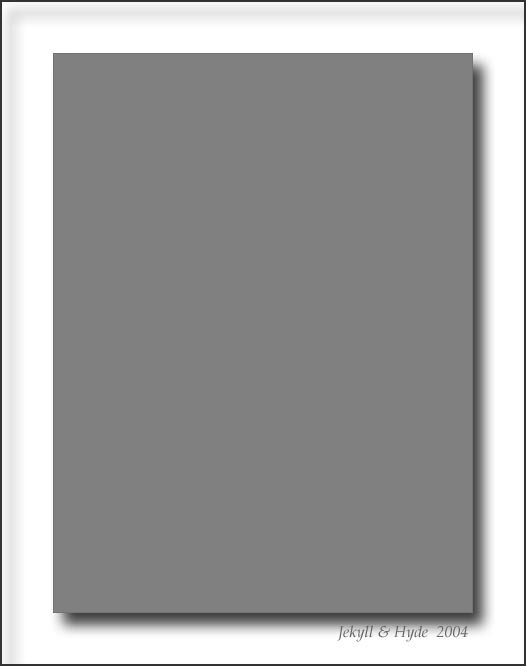letsgofishing
Forum Enthusiast
Just got my 650D - was shooting a moonrise on the beach and the resulting RAW files are incredibly "light" - they are not overexposed so that the whites are blown, but it looks like the entire scene was lit up with movie lights! It was so dark that I couldn't make out the buttons on the camera....
I was using the "evaluative" mode which the manual says is a "general purpose mode suited for even backlit subjects".
Guess I should have used spot metering and taken a reading on an area of sky away from the moon and then locked the exposure?
I attach a jpg from the original untouched RAW file as well as a jpg of what the scene looked like (more or less) to the eye.


I was using the "evaluative" mode which the manual says is a "general purpose mode suited for even backlit subjects".
Guess I should have used spot metering and taken a reading on an area of sky away from the moon and then locked the exposure?
I attach a jpg from the original untouched RAW file as well as a jpg of what the scene looked like (more or less) to the eye.