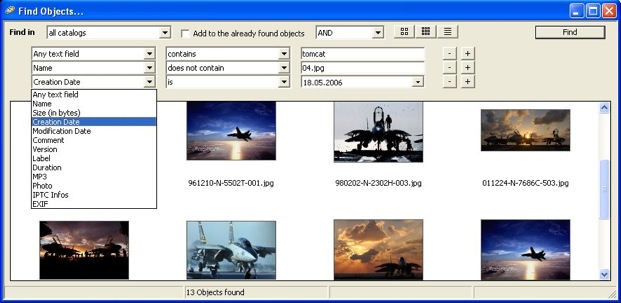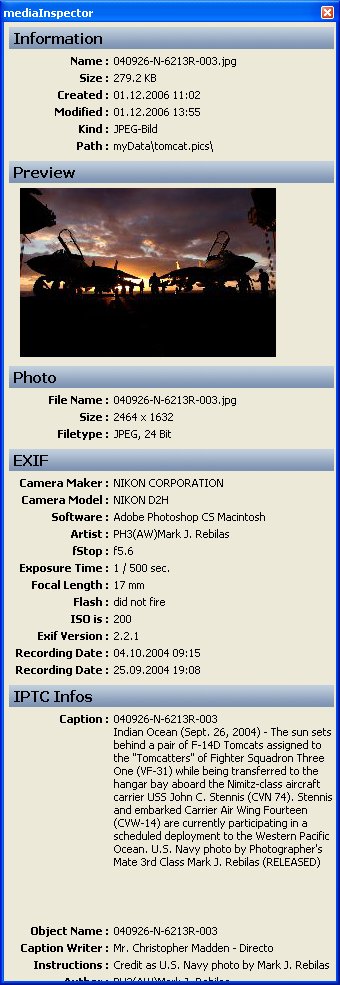Hello,
I'm sorry for this long post, but I would be really thankful if someone had some suggestions for me. Here's the deal: I'm looking for a software in which I can "index" my photos -- I don't know if "indexing" is the correct term, but please read on and I'll explain:
My photos are pretty much already organized. They are all currently named in this format <year>-<month>-<day>--<hour>-<minute>-<second> (in the instances of where the exact time is not known, I have simply just put xx-xx-xx instead of the time, or when a whole series either has the wrong timestamp, but I still know the correct order the pictures were taken, I have numbered them instead of including a time).
I have also grouped each day's photos into separate folders as <year>-<month>-<day>.
So basically, my photos are already organized neatly, the problem is that it's very difficult to find a particular photo when everything is named by date / time. Therefore, I would like a software where I can import the images to, and I want to be able to label with various descriptions, information, keywords, etc, but I DON'T want the program to rearrange the way my folders are, i.e. I want the picture to remain where they are, I would just like the software to create some sort of metadata or configuration files, so while viewing the photos within the software, I can take part of this information. In detail, I would like:
- Picture descriptions -- I want to input a short description for each photo. When I later browse the photos within this software, I want these descriptions to show.
- Location -- Would be great if I could also set the location for where the picture was taken, but this is not crucial, as I could also just include this information in the picture description.
- Tag people in the photo -- sort of like the feature that is available on social media sites like Facebook. Then while browsing photos within the software, each photo should list the people who are tagged in the photos, and I can click on a name and the software will automatically pull up all pictures this person is in.
- Keywords -- I should be able to include keywords for each photo, for example "cat", "restaurant", "beach" etc, and in a similar manner as the tag system, I should be able to click on one of the keywords and browse other photos with the same keyword. Would also be great if the software had a search box where I can input any tagged person (by typing), keyword etc and browse all relevant photos.
- One important feature is, that regardless if the software uses the timestamps from the photos, I MUST be also able to manually change this date within the software, as many timestamps are not correct. Also alot of old scanned images will be used for this project, in other words photos that lack timestamps. So I must be able to set the date and timestamps manually after the program automatically uses whatever happens to be included within the image.
Now, I did try Adobe Lightroom, and while it appears to be a very powerful software, it felt just a bit too overwhelming for me, as the software does A LOT of things that I am not in need of. For example, it had so many settings for post production, etc, which I have no use for. I wish to find something a bit more basic, but still capable of doing what I want.
Do you have any suggestions? If you have no better suggestions that Adobe Lightroom, is anybody able to confirm IF Adobe Lightroom can do all of my requirements? If it can, and there are no better options available, I just have to use it. But I thought I would ask you experts if there are any other options you think I might consider.
One option I suppose would be adding a description in the filename, but it just feels like there should be a special software that can do the things I request.
It doesn't have to be a freeware software, I don't mind paying for a software if it can do the things I want.
Thanks so much for reading -- any suggestions welcomed.
I'm sorry for this long post, but I would be really thankful if someone had some suggestions for me. Here's the deal: I'm looking for a software in which I can "index" my photos -- I don't know if "indexing" is the correct term, but please read on and I'll explain:
My photos are pretty much already organized. They are all currently named in this format <year>-<month>-<day>--<hour>-<minute>-<second> (in the instances of where the exact time is not known, I have simply just put xx-xx-xx instead of the time, or when a whole series either has the wrong timestamp, but I still know the correct order the pictures were taken, I have numbered them instead of including a time).
I have also grouped each day's photos into separate folders as <year>-<month>-<day>.
So basically, my photos are already organized neatly, the problem is that it's very difficult to find a particular photo when everything is named by date / time. Therefore, I would like a software where I can import the images to, and I want to be able to label with various descriptions, information, keywords, etc, but I DON'T want the program to rearrange the way my folders are, i.e. I want the picture to remain where they are, I would just like the software to create some sort of metadata or configuration files, so while viewing the photos within the software, I can take part of this information. In detail, I would like:
- Picture descriptions -- I want to input a short description for each photo. When I later browse the photos within this software, I want these descriptions to show.
- Location -- Would be great if I could also set the location for where the picture was taken, but this is not crucial, as I could also just include this information in the picture description.
- Tag people in the photo -- sort of like the feature that is available on social media sites like Facebook. Then while browsing photos within the software, each photo should list the people who are tagged in the photos, and I can click on a name and the software will automatically pull up all pictures this person is in.
- Keywords -- I should be able to include keywords for each photo, for example "cat", "restaurant", "beach" etc, and in a similar manner as the tag system, I should be able to click on one of the keywords and browse other photos with the same keyword. Would also be great if the software had a search box where I can input any tagged person (by typing), keyword etc and browse all relevant photos.
- One important feature is, that regardless if the software uses the timestamps from the photos, I MUST be also able to manually change this date within the software, as many timestamps are not correct. Also alot of old scanned images will be used for this project, in other words photos that lack timestamps. So I must be able to set the date and timestamps manually after the program automatically uses whatever happens to be included within the image.
Now, I did try Adobe Lightroom, and while it appears to be a very powerful software, it felt just a bit too overwhelming for me, as the software does A LOT of things that I am not in need of. For example, it had so many settings for post production, etc, which I have no use for. I wish to find something a bit more basic, but still capable of doing what I want.
Do you have any suggestions? If you have no better suggestions that Adobe Lightroom, is anybody able to confirm IF Adobe Lightroom can do all of my requirements? If it can, and there are no better options available, I just have to use it. But I thought I would ask you experts if there are any other options you think I might consider.
One option I suppose would be adding a description in the filename, but it just feels like there should be a special software that can do the things I request.
It doesn't have to be a freeware software, I don't mind paying for a software if it can do the things I want.
Thanks so much for reading -- any suggestions welcomed.