dsjtecserv
Senior Member
Well would expect it would be; it is generally both a waste a resources and rude to your audience to upload a full resolution, uncropped image. The very purpose of a 100% crop is provide other people a close (pixel for pixel) look at the quality of an image, by showing an example, cropped from the full image. As has been explained several time before, by me and by others, the 100% part refers to the display percentage; the crop part of the fact that the image has been cropped for the convenience of the viewer.It might already have been severely cropped before uploading. What does the 100% detail show then? A 100% crop of the original image file? Surely not.Seriously? If you click on the image above it appears on a popup screen with "100% details" in the upper right corner; click on that to get a 100%, 1:1, 1 to 1, or "pixel to pixel" display of the image.That makes some sense...sorta. Your first sentence implies that unless you FIRST view your image at 1:1, the crop may fall outside the bounds of the receiver's screen.The reason for viewing at 100%/full-size is to ensure that when cropping you can see that the size of your crop fits within the useful area of the screen. It isn't strictly speaking necessary but it avoids the possibility that (when viewed at 100% of original) on the receiver's screen it is all there without needing to scroll around.Is that really necessary? I mean the first viewing at full size part before cropping? My perception is that I can get exactly the same crop regardless of the viewing ratio. I tried it and "Yes", the viewing ratio on my monitor has no affect on the resultant crop!Go to an editor that allows full size view or some similar term. That brings the image to pixel-per-pixel size. Now use the crop tool to select an area that's comfortably smaller than the screen, crop and save.So just how do pixel-peepers quickly and easily crop 100% on whatever monitor they use? There must be a shortcut that doesn't involve counting pixels.
My FIRST question about that is, what if the receiver's screen is a different size [in pixels] than your screen; will this throw a wrench into the works? Like, suppose you have a screen that has pixel dimensions of 2560 x 1440, but the receiver has a screen with 1920 x 1200 px resolution. Will your crop potentially be bigger than the receiver's screen?
My SECOND question is, does DPR allow us to scroll around when it gets an image bigger than will fit or does it resize it to fit?
To answer the second question, when I upload a BIG image to DPR [not the gallery, but directly embedded in a post] and then subsequently click on "original size", it's obvious that what is displayed has been resized to fit my screen.
Here, I'll insert one:
4912 x 7380 image from D810
When I click on "original size" it shows a slightly larger version of this entire image, but it's not at 1:1. Mousing over the image and clicking displays the region I clicked in at 1:1. Only then do I see scroll bars.But, DPR never tells me the pixel ratio! I had to guess that it is 1:1.
:-O
Dave
--
http://www.pbase.com/dsjtecserv
All the hand-wringing about the meaning of the VERNACULAR term "100% crop" is at his point, I think, just willfully-feigned ignorance. Y''all know better.
Dave
--
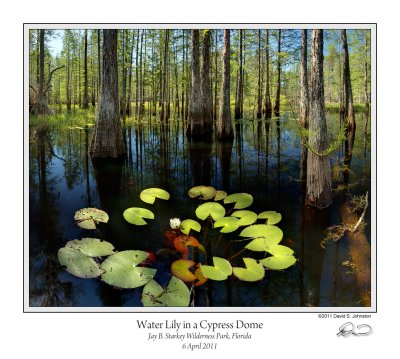
Galleries by David S. Johnston
www.pbase.com

