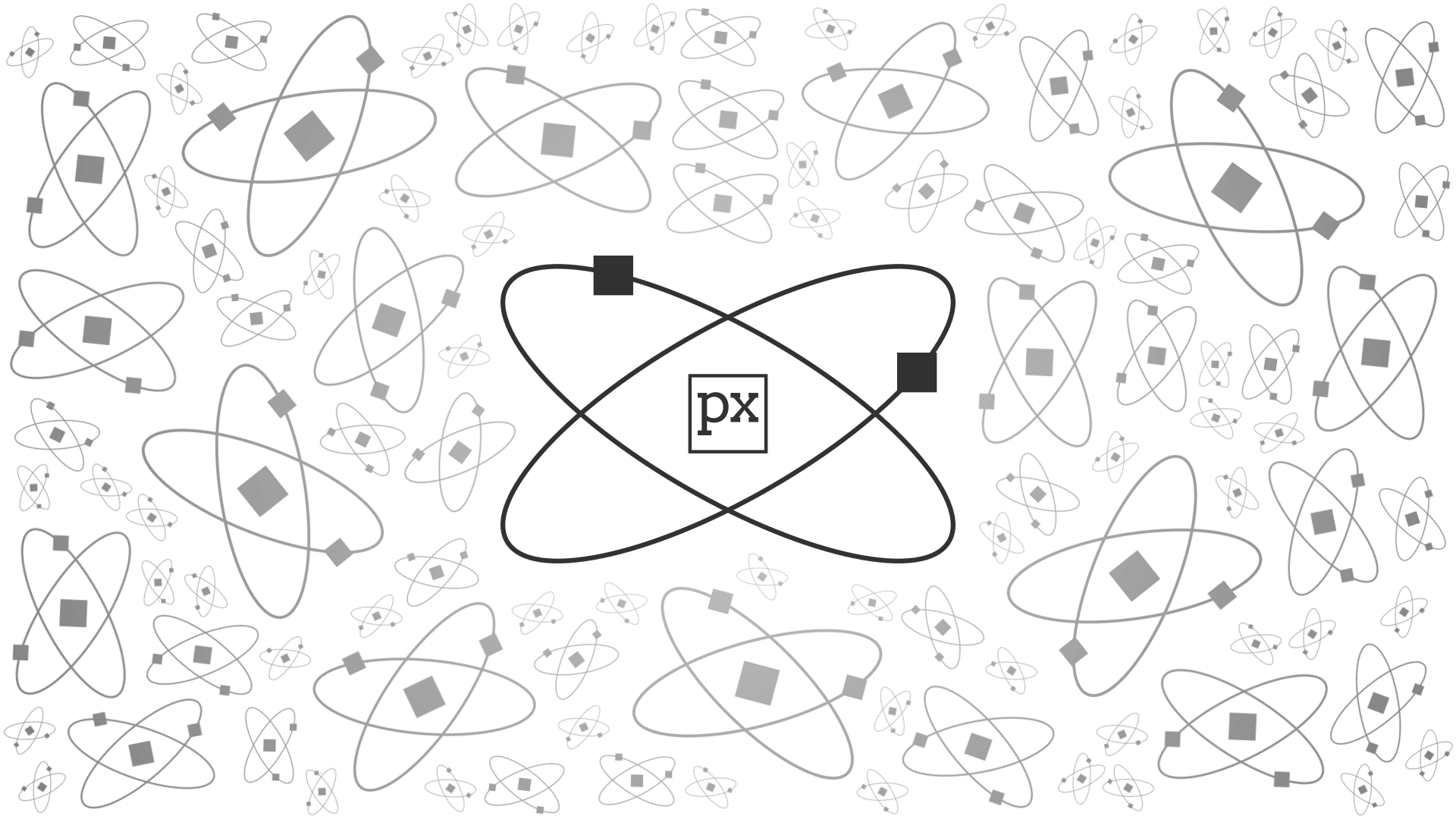I have Photoshop Elements 2023, Capture 1 Express and Fujifilm X Raw Studio. Each of them does some things that others don't.
Elements is my go-to s/w for cropping and basic stuff plus printing. I've used it for years and it's OK. By default the raw processor for the X-T5 won't be loaded - you have to manually copy the .8bi file across to another folder to get V15 (which the T5 RAF files need). It will display the metadata but the main stuff is all in raw format. Readable because it's XML (thank you Fuji - much nicer than Canon), but not easy to read inside the app (I extracted it into notepad++ and it was much easier to read).
Capture one Express is nice. It does really good sharpening for soft(ish) lenses and seems to have the fim simulations buit in without needing the camera connected. But I cannot find anywhere that it can display the meta data, which I do like to use. I think this will me my main s/w for tidiying up pictures. I will have to work out how it all works and whether I can print from it.
X Raw Studio is good for looking at meta data, but it needs my camera connected to be able to do any conversions. I understand why, but it's a pain as the lead they provide is quite short. And it's a bit 'clunky' to use. And doesn't seem to allow much in the way of 'playing' with the files.
So, I am not sure what to settle on as my 'goto' software.
What do others use? And don't suggest Photoshop - there's no way I am paying those prices - I've got lenses to buy :-D
Ala
Please forgive me if it seems that I'm taking your comments too lightly, but after the investments you've made in camera gear, etc. you feel that $10/month is too much for the fundamental software you would need to use consistently to process your images? Unless you want to shoot JPG exclusively, it's simply part of the costs associated with this hobby, regardless whether it's LR, C1, or any other such processing software. Given the value of having highly capable software that is kept up-to-date, I frankly don't have a big problem with paying $120 USD a year to have that capability. There are plenty of other options out there, but I don't feel that the subscription price is by any means a rip-off or unreasonable. There are other options out there, but given how important processing software is to me, I don't in any way begrudge the cost. What's more, having capable processing software (unless you exclusively shoot only JPGs) is simply a necessity and no less important than having the right gear for the job, regardless whether it's LR, C1, or whatever you prefer.
So... that's sort of a long answer to a short question, but that's what I use and I feel it's more than worth the cost. Clearly, YMMV.
Jerry, I think you somehow fail to see how close to the wind many people live. What eats into people's budget isn't the 10.00 US/month, but it being just one more regular visitor. Had a job for a rather well off older person from the financial world. She had received an update for remote control of her alarm from 65 to 98/ month.
She asked me whether I had any idea how many regular, subcription based payments she had to deal with?
Well, I think you know where this is going? The mantra of "just this little bit more" doesn't work for everyone.
And then you take a good hard look at one-off, but that's it, versus subscriptions. A one-off Office 2021 versus Office 365. 4k Netflix versus standard HD .
You're lucky if you find those decisions trivial, I am in a similar boat, but if I would retire, I would need to take a good look as to how to reduce my US$ 500+ regular payments per month. We don't rent.
Realities are often very different depending on your circumstances.