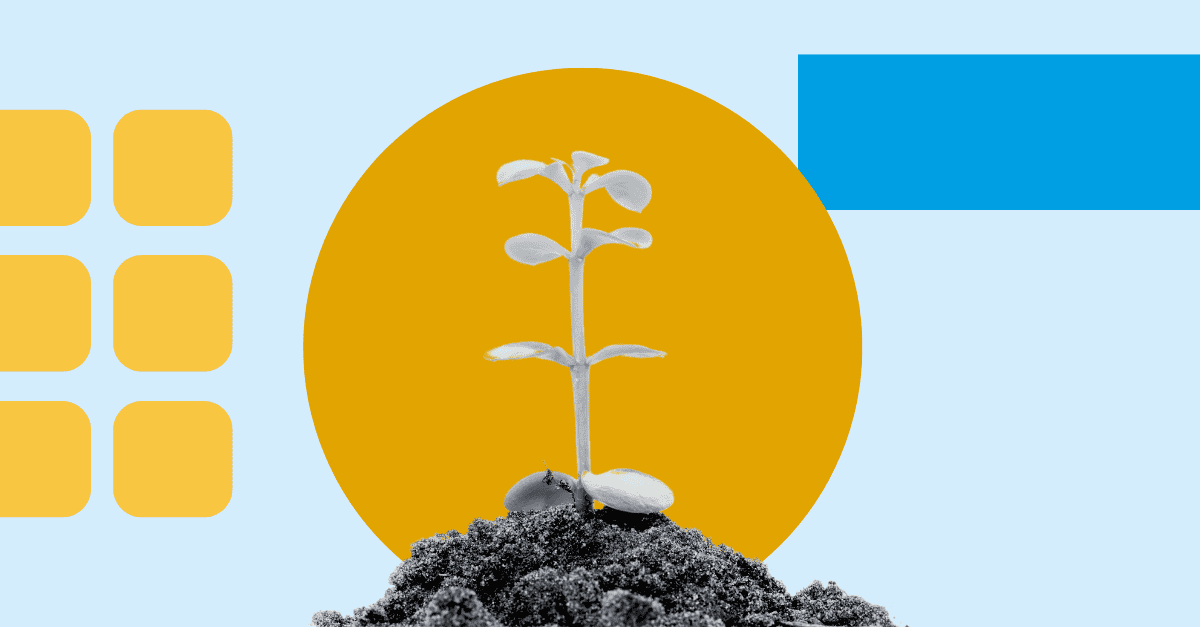MACRIUM REFLECT FREE TRASHED MY BACKUP HDD:
Just built a new PC running Win11 Home, 24H2. I had backed up my previous Win10 Home PC's system drive using Macrium Reflect Free (MRF) to a HDD in a USB3 docking station.
On my new PC, I tried to browse the MRF system image file to extract a data file, MRF hung the PC but I could see the drive activity LED on the docking station flashing continuously. I had to use Win11's Task Manager to quit MRF. Then the PC was working normally. I rebooted the PC just for safety's sake since it had been hung by MRF.
Then I accessed the backup drive, to my horror it showed as "Unallocated". Everything on that backup drive is lost. I do alternate my image backups using 2 HDDs so I still have previous backups but it's unsettling to say the least regarding my copy of MRF on Win11.
BACKGROUND:
On the trashed backup HDD, I had copied the profiles for Firefox and Thunderbird from my Win10 PC to transfer to my new PC. Regular file copies, not MRF backups. Prior to the incident above, both profiles copied fine from the backup HDD to my new PC. The profile for Thunderbird was huge so it took a long time to be copied but it copied perfectly. So I know that the HDD and the docking station were both fine.
SUMMARY:
MRF worked perfectly on my previous Win10 PC, including browsing image backups to extract files. I know that MRF was pulled by Macrium and is no longer supported. But I never figured that a backup HDD could become unallocated by MRF running under Win11 Home 24H2.
REPLACEMENT BACKUP SOFTWARE:
Macrium Reflect is now apparently a subscription model. I won't use subscription software including Adobe products.
I'm considering switching to Easeus ToDo Free or Paid $80 version. But in research I see that there is Hasleo backup which is totally free (not even a pay for version). Hasleo Bkup has good reviews.
Any recommendations for a MRF replacement? I want to do whole drive image backups, not just file copy backups. And be able to extract files from the image backups. Thanks.
Just built a new PC running Win11 Home, 24H2. I had backed up my previous Win10 Home PC's system drive using Macrium Reflect Free (MRF) to a HDD in a USB3 docking station.
On my new PC, I tried to browse the MRF system image file to extract a data file, MRF hung the PC but I could see the drive activity LED on the docking station flashing continuously. I had to use Win11's Task Manager to quit MRF. Then the PC was working normally. I rebooted the PC just for safety's sake since it had been hung by MRF.
Then I accessed the backup drive, to my horror it showed as "Unallocated". Everything on that backup drive is lost. I do alternate my image backups using 2 HDDs so I still have previous backups but it's unsettling to say the least regarding my copy of MRF on Win11.
BACKGROUND:
On the trashed backup HDD, I had copied the profiles for Firefox and Thunderbird from my Win10 PC to transfer to my new PC. Regular file copies, not MRF backups. Prior to the incident above, both profiles copied fine from the backup HDD to my new PC. The profile for Thunderbird was huge so it took a long time to be copied but it copied perfectly. So I know that the HDD and the docking station were both fine.
SUMMARY:
MRF worked perfectly on my previous Win10 PC, including browsing image backups to extract files. I know that MRF was pulled by Macrium and is no longer supported. But I never figured that a backup HDD could become unallocated by MRF running under Win11 Home 24H2.
REPLACEMENT BACKUP SOFTWARE:
Macrium Reflect is now apparently a subscription model. I won't use subscription software including Adobe products.
I'm considering switching to Easeus ToDo Free or Paid $80 version. But in research I see that there is Hasleo backup which is totally free (not even a pay for version). Hasleo Bkup has good reviews.
Any recommendations for a MRF replacement? I want to do whole drive image backups, not just file copy backups. And be able to extract files from the image backups. Thanks.
Last edited: