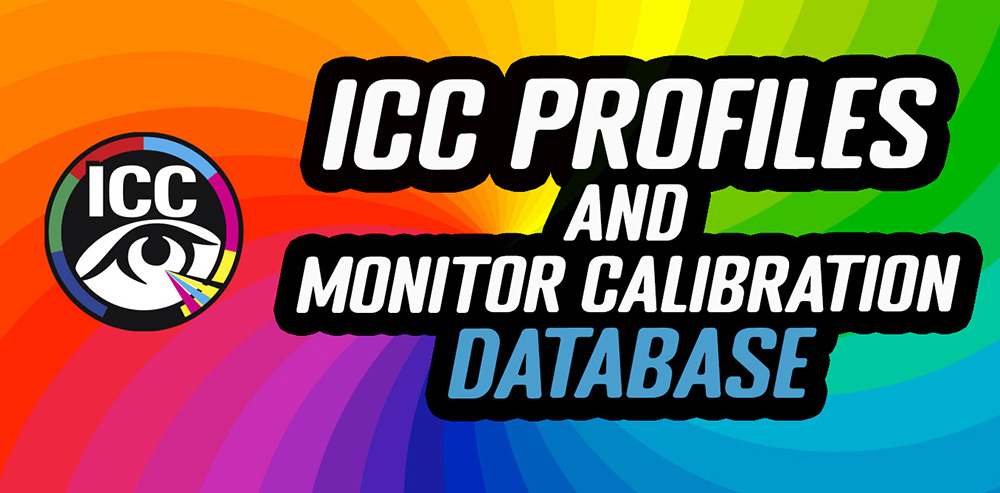Boudewijn van der Drift
Senior Member
OK, thanks.
Many people here went Mint when Ubuntu created unity, and I am not fully satisfied with Ubuntu myself. That is why I am still on 16.04, but trying out 20.04 which is back to gnome.
Here is anyway the documentation of how Ubuntu implements color management:
They recommend making testshots of special color charts. Compare the real chart with its screenimage. And repeat that because screens age. No spectrofotometer, good.
Generally I am satisfied with just taking out obvious colorstitches. I went digital because I found the darkroom work with unhealthy liquids like Cibachrome and big Simmard drums too much work.
But I have one particular Kodacolor II (the one with the very dark orange backcoloring) roll shot in 1982 at 4000 m in the Alps (the Pointe du Vouasson), some of which was unprintable then. I did not have a UV filter but did use a KR 1.5 filter.
A few winters ago I scanned that roll to 16 bit .tiffs and got sharp images but some with very crazy colors after forcing the snow to white in GIMP. Maybe I should have raised this whitepoint to whatever colortemperature is appropriate for 4000 m, and then whiten that snow. So I will pursue that a bit more. My tourmates from then are eager to see some better quality prints.
regards Boudewijn
Many people here went Mint when Ubuntu created unity, and I am not fully satisfied with Ubuntu myself. That is why I am still on 16.04, but trying out 20.04 which is back to gnome.
Here is anyway the documentation of how Ubuntu implements color management:
They recommend making testshots of special color charts. Compare the real chart with its screenimage. And repeat that because screens age. No spectrofotometer, good.
Generally I am satisfied with just taking out obvious colorstitches. I went digital because I found the darkroom work with unhealthy liquids like Cibachrome and big Simmard drums too much work.
But I have one particular Kodacolor II (the one with the very dark orange backcoloring) roll shot in 1982 at 4000 m in the Alps (the Pointe du Vouasson), some of which was unprintable then. I did not have a UV filter but did use a KR 1.5 filter.
A few winters ago I scanned that roll to 16 bit .tiffs and got sharp images but some with very crazy colors after forcing the snow to white in GIMP. Maybe I should have raised this whitepoint to whatever colortemperature is appropriate for 4000 m, and then whiten that snow. So I will pursue that a bit more. My tourmates from then are eager to see some better quality prints.
regards Boudewijn