At printerknowledge I am experimenting with a rather cheap colorimeter (called CR30 purchased at Aliexpress) to create printer profiles. With help of a programmer, who made me a python script I could generate very good RGB printer profiles with help of ArgyllCMS. The first preliminary tests and results are exciting: with only 228 patches I could generate pretty good prints on a cheap Canon TS705 printer on cheap paper with cheap aftermarket ink cartridges. The reason is that I could compare the whole procedure from scanning to generating the profiles side by side using a i1Pro1 scanning the same target (smaller patch adopted to the i1Pro1 specifications) and the prints are even more neutral (B&W) compared to its comparison profile generated using the i1Pro1.
I am still doing some tests with the same setting using different papers (glossy vs matte), ink sets (dye vs pigment) and printers (Canon TS705, Epson ET-8550 and Pro-900) to have a full picture of this nifty and relatively cheap colorimeter. The first results are very promising. I will post the results later when I can compare the results of my tests at printerknowledge.com
This way it will be possible to create satisfactory printer profiles at a fraction of the costs compared to the i1Studio/Colormunki/Calibrite Studio, the Spyderprint 4/5 colorimeters or even the very expensive i1Pro2/Pro3.
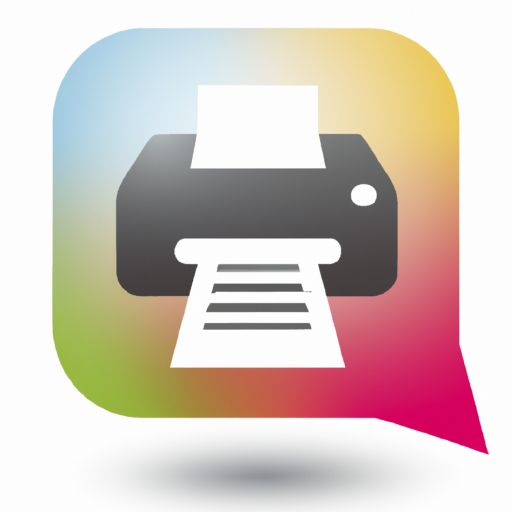 www.printerknowledge.com
www.printerknowledge.com
I am still doing some tests with the same setting using different papers (glossy vs matte), ink sets (dye vs pigment) and printers (Canon TS705, Epson ET-8550 and Pro-900) to have a full picture of this nifty and relatively cheap colorimeter. The first results are very promising. I will post the results later when I can compare the results of my tests at printerknowledge.com
This way it will be possible to create satisfactory printer profiles at a fraction of the costs compared to the i1Studio/Colormunki/Calibrite Studio, the Spyderprint 4/5 colorimeters or even the very expensive i1Pro2/Pro3.
Possibility to convert csv-file with only L*A*B* values into a ArgyllCMS ti3 file
Yesterday I received a cheap aliexpress colorimeter that measures patches on surfaces and it gets only LAB-values registered. Is there somebody here, who is capable to convert this csv file into a CGAT compatible value so it can be converted to a ti3 file. My idea is to use this cheap...
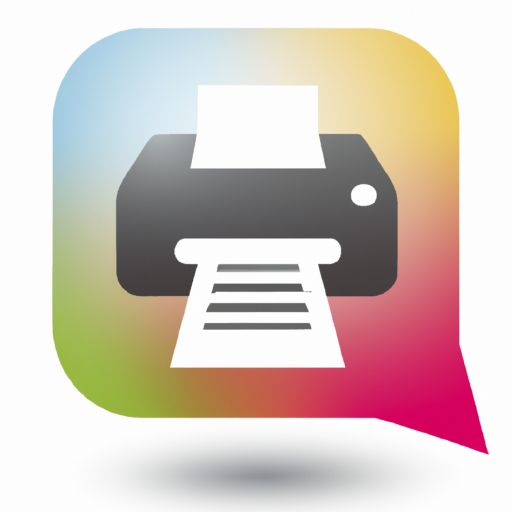 www.printerknowledge.com
www.printerknowledge.com










