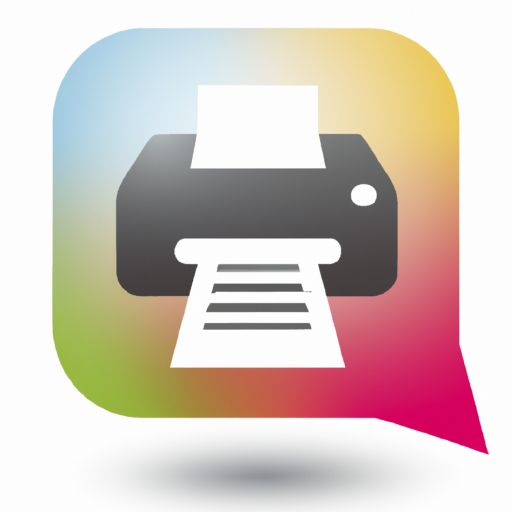Woodenfish
Forum Enthusiast
I have been on quite a journey for the last month trying to create my own ICC profiles for my printers. I had a Spyder instrument, but just could not get a decent profile with it. So, I managed to find a new ColorMunki on eBay. I have been using Argyll to calibrate my monitors for several years, and I have been so happy with the results that I thought I would learn how to use it for creating my printer profiles. I've done a ton of reading to learn how to use it, and what settings to use in order to achieve the profiles that I am looking for. I am now getting profiles that I am very happy with. I have downloaded a test image from Keith Cooper's site and have been using that to evaluate the results. Both the test images and my prints look great with my Argyll profiles.
I only have one unresolved curiosity. Argyll has a function (profcheck) for testing the profile. I can use the function, but I don't know how to interpret the results. Following is a graph showing the results of a recently generated profile for Moab Lasal Lustre on a Canon Pro-2000 printer, using 836patches:

Profcheck tells me that the test results shows errors (CIE94): max. = 0.841293, avg. = 0.251627, RMS = 0.288972
Are these results good, bad, or average? Can I tell if the largest errors relate to a particular color? If so, can I improve the profile by using additional target patches from that color range?
I would be happy to read more information on this topic, but I have not been able to find much - please feel free to point me in that direction if you know of something.
Thanks!!
--
Keith
https://keithmombourquette.myportfolio.com
I only have one unresolved curiosity. Argyll has a function (profcheck) for testing the profile. I can use the function, but I don't know how to interpret the results. Following is a graph showing the results of a recently generated profile for Moab Lasal Lustre on a Canon Pro-2000 printer, using 836patches:

Profcheck tells me that the test results shows errors (CIE94): max. = 0.841293, avg. = 0.251627, RMS = 0.288972
Are these results good, bad, or average? Can I tell if the largest errors relate to a particular color? If so, can I improve the profile by using additional target patches from that color range?
I would be happy to read more information on this topic, but I have not been able to find much - please feel free to point me in that direction if you know of something.
Thanks!!
--
Keith
https://keithmombourquette.myportfolio.com
Last edited: