Reading mode:
Install the app
How to install the app on iOS
Follow along with the video below to see how to install our site as a web app on your home screen.
Note: This feature may not be available in some browsers.
-
Welcome to the new forums! Please read this first. For known issues we are working to resolve, click here.
You are using an out of date browser. It may not display this or other websites correctly.
You should upgrade or use an alternative browser.
You should upgrade or use an alternative browser.
Aurora HDR 2019 batch processing bug
- Thread starter DenImage
- Start date
Patrick Tevlin
New member
- Messages
- 1
- Reaction score
- 0
Here's another batch-related bug in Aurora HDR 2019:
Since batch processing an actual batch of images doesn't work (the "canceled" message), I tried batch processing just one set of 3 bracketed images. This seems to work, at least sometimes, returning "Batch completed successfully." Clicking on "Show in folder" opens the correct folder, as expected, but reveals the the software hasn't actually done anything: the folder is empty.
Just thought I'd add it to the list.
Since batch processing an actual batch of images doesn't work (the "canceled" message), I tried batch processing just one set of 3 bracketed images. This seems to work, at least sometimes, returning "Batch completed successfully." Clicking on "Show in folder" opens the correct folder, as expected, but reveals the the software hasn't actually done anything: the folder is empty.
Just thought I'd add it to the list.
Lol,Here's another batch-related bug in Aurora HDR 2019:
Since batch processing an actual batch of images doesn't work (the "canceled" message), I tried batch processing just one set of 3 bracketed images. This seems to work, at least sometimes, returning "Batch completed successfully." Clicking on "Show in folder" opens the correct folder, as expected, but reveals the the software hasn't actually done anything: the folder is empty.
Just thought I'd add it to the list.
It's such a POS bug riddened application, after 6 Months the bugs still haven't been fixed.
Skylum is a joke, and a benchmark example of how bad a software developer can be.
Den
I am very curious about the differences you found in processing, manual vs batch, and how well batch ran. I just got back from a trip where I processed THOUSANDS of 5-step brackets using Aurora 2019 on an old 11-inch Dell tablet running WIndows 10 (x64). It wasn't fast, took maybe 2-3 minutes per bracket, but I could drag in a folder of 1000 pictures at the end of the day, give it maybe 1 minute to identify the brackets (85-95% correct), 5-10 minutes to correct the brackets manually, and then let it run overnight. And it always worked, finished its run, and in most cases gave me great results to look at in the morning, but definitely not all were perfect. I did get some halos, but only in some pictures not all. I could do this with both the original RAW files and the JPEGs the camera created with its corrections etc applied. BTW those wereseparated into their own folders of course, I think otherwise Aurora had trouble as might be expected.
A question for the OP or any of you having trouble - were you using camera-corrected JPEGs, output of another editor / correction app (e.g. DxO PL), or untouched RAW files, for your input? Did you have both in the same folder, i.e. both RAW and JPEG of the same picture in the folder, or were they separated? Did you have the results put into yet another folder? I would make a folder of only one file type (JPEG or RAW), drag that folder in, and set it to put the results with an extra tag in the name into an empty folder. That flow worked over and over.
I agree Aurora didn't handle things perfectly, was difficult to work with in some ways, and had to be handled a little delicately, but I got useful output from it after a few tries, and always from then on. I suspect there's a detail Skylum is missing because they always feed it perfectly, and haven't experienced much real-world usage. Likewise a few careful steps by the user might be able to help things and to get around some program quirks. Question is what are those missing details...
A question for the OP or any of you having trouble - were you using camera-corrected JPEGs, output of another editor / correction app (e.g. DxO PL), or untouched RAW files, for your input? Did you have both in the same folder, i.e. both RAW and JPEG of the same picture in the folder, or were they separated? Did you have the results put into yet another folder? I would make a folder of only one file type (JPEG or RAW), drag that folder in, and set it to put the results with an extra tag in the name into an empty folder. That flow worked over and over.
I agree Aurora didn't handle things perfectly, was difficult to work with in some ways, and had to be handled a little delicately, but I got useful output from it after a few tries, and always from then on. I suspect there's a detail Skylum is missing because they always feed it perfectly, and haven't experienced much real-world usage. Likewise a few careful steps by the user might be able to help things and to get around some program quirks. Question is what are those missing details...
Has anyone with trouble tried the latest version 1.1 / build 2549? Please do and report back:
https://aurorahdr2019win.s3-accelerate.amazonaws.com/Aurora_Win_Setup_2549.msi
https://aurorahdr2019win.s3-accelerate.amazonaws.com/Aurora_Win_Setup_2549.msi
FYI, there actually is a little bit of halo in the very first, manually-done image, most noticeable as a deeper blue around the vertical wire. But it is clearly much less than in the other batch-generated images. My post above is trying to get at that - what kinds of files were fed into Aurora for this, what all was in that input folder or dragged into Aurora?
"It wasn't fast, took maybe 2-3 minutes per bracket, but I could drag in a folder of 1000 pictures at the end of the day, give it maybe 1 minute to identify the brackets (85-95% correct), 5-10 minutes to correct the brackets manually, and then let it run overnight"
:
So Aurora HDR recognised 850-950 images as brackets, but didn't recognise 50-150 images as brackets? And it only took you 5-10 minutes to sort through the 1000 images to find the unrecognised brackets so you could pull those out of the source directory to process each of them manually?
Why bother? Why not use a multitude of other HDR applications available that batch process HDR brackets without issues (Photomatix, SNS-HDR...).
Den
:
So Aurora HDR recognised 850-950 images as brackets, but didn't recognise 50-150 images as brackets? And it only took you 5-10 minutes to sort through the 1000 images to find the unrecognised brackets so you could pull those out of the source directory to process each of them manually?
Why bother? Why not use a multitude of other HDR applications available that batch process HDR brackets without issues (Photomatix, SNS-HDR...).
Den
Last edited:
When was it released? And does it say they fixed the batch processing (Windows version) in their version history? I doubt it.Has anyone with trouble tried the latest version 1.1 / build 2549? Please do and report back:
https://aurorahdr2019win.s3-accelerate.amazonaws.com/Aurora_Win_Setup_2549.msi
Aurora HDR 2019/2019 is absolute garbage, and I wouldn't pi$$ on it, even if it was on fire.
Den
Lol, I just checked:When was it released? And does it say they fixed the batch processing (Windows version) in their version history? I doubt it.Has anyone with trouble tried the latest version 1.1 / build 2549? Please do and report back:
https://aurorahdr2019win.s3-accelerate.amazonaws.com/Aurora_Win_Setup_2549.msi
Aurora HDR 2019/2019 is absolute garbage, and I wouldn't pi$$ on it, even if it was on fire.
Den

Aurora HDR vs Luminar Neo
Compare Skylum's Aurora HDR and Luminar Neo with our guide. Explore their interfaces, features, and decide which photo editor suits your needs best.
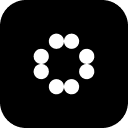 community.skylum.com
community.skylum.com
That was their initial release almost 12 months ago. They haven't even released one fix after all the complaints about their CR@P software.
Skylum support is nonexistent.
Den
So you do NOTHING to your folder of mixed shots before dumping into those other apps?So Aurora HDR recognised 850-950 images as brackets, but didn't recognise 50-150 images as brackets? And it only took you 5-10 minutes to sort through the 1000 images to find the unrecognised brackets so you could pull those out of the source directory to process each of them manually?
Why bother? Why not use a multitude of other HDR applications available that batch process HDR brackets without issues (Photomatix, SNS-HDR...).
This was a directory that included a lot of single shots in addition to brackets of different sizes. I was traveling, handholding only, and switching between bracket and single mode all the time, and I thought Aurora did rather well identifying the difference between modes. Do you sort your brackets into different folders for each bracket size, before feeding into Photomatix or SNS? That takes effort and time, too. I suspect that would have taken me roughly the same time spent weeding Aurora's processing list - in my case I spent ZERO time sorting the input, just dumped the ENTIRE DAY in and Aurora figured it all out, except for a hiccup every 10-20 brackets (maybe less, just an estimate recalling last month), and those were easy to spot and fix (easier if Aurora displayed the EVs in correct order though...). I didn't even try to pull aside only 5-image brackets and see what the results were, I'm guessing it would have been 99+% at that point. Is that what you do for the other apps?
Please give me an idea of your workflow, I'll definitely try SNS given what I've read about it (I'd already downloaded the trial even before seeing this thread).
Not sure when the 2549 release came out (kinda looks like 11 months ago), but the initial release was build 2517 and this is 2549, with no notes about the changes.https://community.skylum.com/hc/en-us/community/posts/360025166292-Current-That was their initial release almost 12 months ago. They haven't even released one fix after all the complaints about their CR@P software.
Clearly batch works for some, likely it's not as tolerant of some kinds of input as is needed. You would think the samples you and others sent in would wake them up - did you get any useful response from them??
They do the usual "pacify" the customer, then "we've forwarded your reported issue and your sample images to our technical support", then they do nothing. They still haven't done anything for almost 12 months since I reported the issue to them.
All I can say is Fujifilm have made a huge mistake in hooking up with Skylum. They'll realise that as time goes on.
Den
All I can say is Fujifilm have made a huge mistake in hooking up with Skylum. They'll realise that as time goes on.
Den
Aurora's algorithm for determining brackets is flawed and doesn't work properly. All other HDR applications work by the user defining how many images per bracket (usually 3,5,7, or 9), so there's never an issue.So you do NOTHING to your folder of mixed shots before dumping into those other apps?So Aurora HDR recognised 850-950 images as brackets, but didn't recognise 50-150 images as brackets? And it only took you 5-10 minutes to sort through the 1000 images to find the unrecognised brackets so you could pull those out of the source directory to process each of them manually?
Why bother? Why not use a multitude of other HDR applications available that batch process HDR brackets without issues (Photomatix, SNS-HDR...).
This was a directory that included a lot of single shots in addition to brackets of different sizes. I was traveling, handholding only, and switching between bracket and single mode all the time, and I thought Aurora did rather well identifying the difference between modes. Do you sort your brackets into different folders for each bracket size, before feeding into Photomatix or SNS? That takes effort and time, too. I suspect that would have taken me roughly the same time spent weeding Aurora's processing list - in my case I spent ZERO time sorting the input, just dumped the ENTIRE DAY in and Aurora figured it all out, except for a hiccup every 10-20 brackets (maybe less, just an estimate recalling last month), and those were easy to spot and fix (easier if Aurora displayed the EVs in correct order though...). I didn't even try to pull aside only 5-image brackets and see what the results were, I'm guessing it would have been 99+% at that point. Is that what you do for the other apps?
Please give me an idea of your workflow, I'll definitely try SNS given what I've read about it (I'd already downloaded the trial even before seeing this thread).
I usually first batch process all my bracketed images in DXO PhotoLab (using their awesome Prime denoising engine), then output as DNG.
I then use Oloneo HDR to batch process the the DNG files, because it's extremely fast (uses GPU to process). The only downside to Oloneo is its poor ghost detection, that's why I'm looking for alternative solutions.
SNS produces the most a natural looking HDR images out of the can, but it's deghosting isn't great and it is very slow (no GPU support). Photomatix has the best deghosting algorithm by a mile, but is also slow.
If you're happy with Aurora HDR's cra@ppy software, good for you. Personally, I wouldn't go near it with a barge pole.
Den
I appreciate the depth of your comments on your process and the pros/cons of the other apps. I'll be looking for some brackets from my trip where Aurora had trouble and see how one or more of those fare. My brackets were 98% 5-shot, so batch processing should be easy with those (right?).
OK so you need time to separate your pics into input groups having only the specified bracket size, not mixed sizes and singles. That takes time unless you shoot only one size and no singles. I presume you at least fed such a narrowly-defined group into Aurora during your trials.Aurora's algorithm for determining brackets is flawed and doesn't work properly. All other HDR applications work by the user defining how many images per bracket (usually 3,5,7, or 9), so there's never an issue.
What happens if you begin in Aurora, using RAW input straight from the camera, before any further processing? What does your original comparison bracket look like done this way, IOW without running it through DXO PL first? How is the ghosting on running that through manual and batch in Aurora? I'd gladly run them if you don't want to and/or have dumped Aurora. I think I know at least part of what's going on and would like to test that. I have DXO PL2 so could replicate your workflow, but it would be better to test with images you've already shown to be troublesome to Aurora.I usually first batch process all my bracketed images in DXO PhotoLab (using their awesome Prime denoising engine), then output as DNG.
It takes just seconds to select non bracketed photos then cut and paste them into a different directory. I don't need to do that anyway, because I "select all" in DXO PhotoLab then deselect the non bracketed photos before processing to DNG.
I have tested Aurora HDR batch processing with the original RAW/ARW files, and it still has the same halo issue. If I process the same files manually (not batch processing mode) in Aurora HDR, there are no halos. So the batch processing is the problem.
I sent my RAW samples to "Skylum Support", and they told me they would test them when they develop a fix. That was almost 12 months ago, and they've done nothing (read through the original posts in this thread).
Skylum are liars.
Den
I have tested Aurora HDR batch processing with the original RAW/ARW files, and it still has the same halo issue. If I process the same files manually (not batch processing mode) in Aurora HDR, there are no halos. So the batch processing is the problem.
I sent my RAW samples to "Skylum Support", and they told me they would test them when they develop a fix. That was almost 12 months ago, and they've done nothing (read through the original posts in this thread).
Skylum are liars.
Den
Last edited:
To anyone concerned, I noticed Skylum had finally updated their Aurora HDR application after 18 months (now version 1.0.0.2550), no change log.
I tested it with the same images I sent their "support" 18 months ago, and it still has the same blooming/flaring problem. No difference whatsoever.
What a joke, Skylum sucks big ones with bells on
Den
I tested it with the same images I sent their "support" 18 months ago, and it still has the same blooming/flaring problem. No difference whatsoever.
What a joke, Skylum sucks big ones with bells on
Den
Last edited:
Similar threads
- Replies
- 5
- Views
- 4K
- Replies
- 0
- Views
- 446
- Replies
- 6
- Views
- 641
Keyboard shortcuts
- f
- Forum
About
Editorial content
Cameras & Lenses
All content, design, and layout are Copyright © 1998–2025 Digital Photography Review All Rights Reserved.
Reproduction in whole or part in any form or medium without specific written permission is prohibited.
When you use DPReview links to buy products, the site may earn a commission.
©GPS Media - Guides, Products, Services.
Reproduction in whole or part in any form or medium without specific written permission is prohibited.
When you use DPReview links to buy products, the site may earn a commission.
©GPS Media - Guides, Products, Services.
