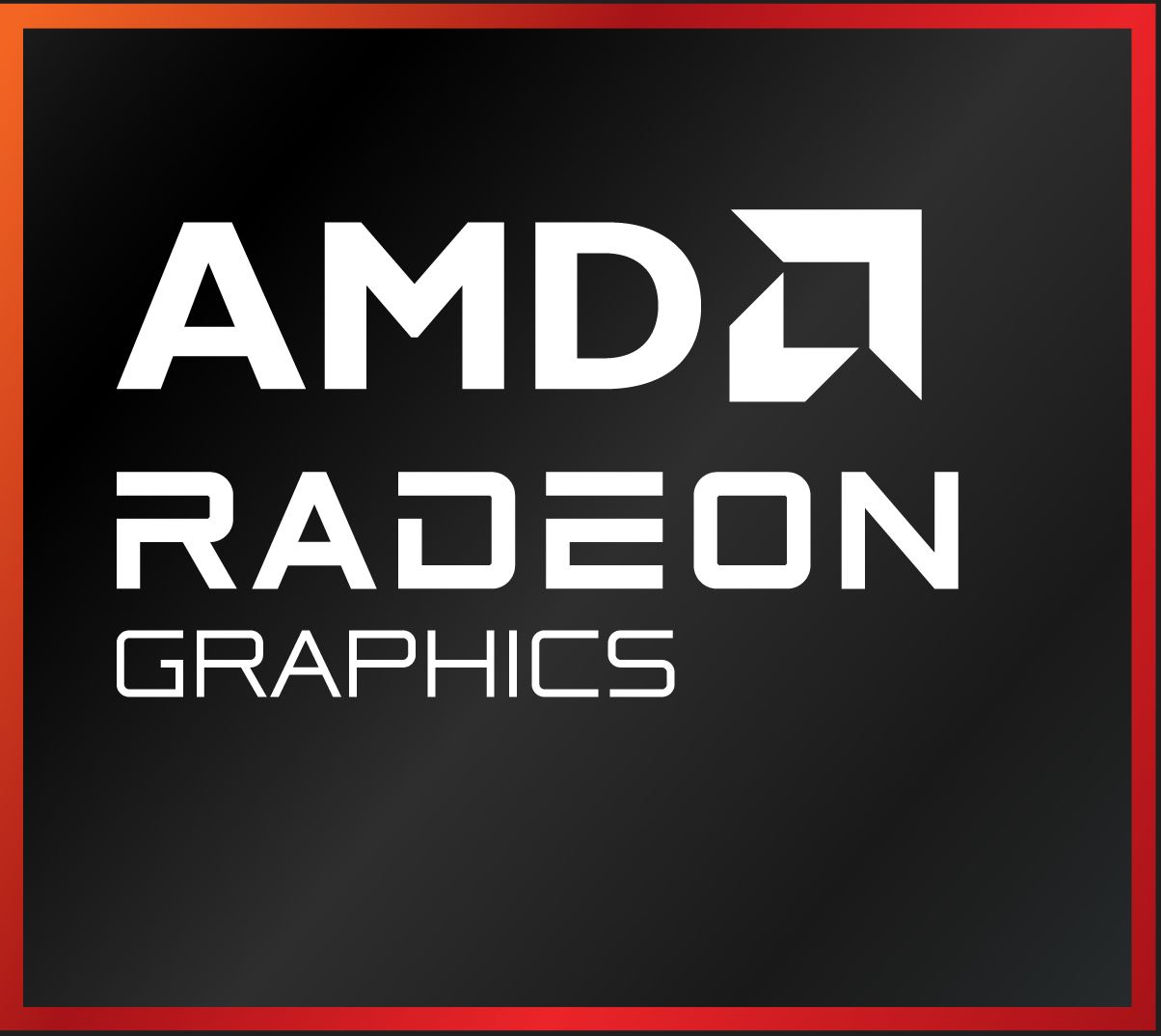I bought a Surface Pro 9 last year Black Fri sales for USD1050, it's running on intel i7 1255U cpu with 16GB ram. All those Netflix, utube, online shopping, news reading, etc. tasks that you do can run for 6 hrs straight on a full charge without needing power plug.
I like it's form factor, size and it's weight. Even with a KB and stylus, it's less than 1kg. Full win11 Pro OS, great beautiful screen and 2 type-c ports.
I don't do heavy data crunching on it, and it's a very portable and capable laptop on-the-go. Simple usage on Photoshop, Illustrator and Premiere Pro runs just fine. Compatible with my existing printer, LAN dongle, USB dac dongle and card reader.
I think you made a big mistake.
For me, a SP11 with Elite Plus is running circle around a SP9 and cost basically the price you paid for it.
Battery life is in a different world altogether if the SP9 is given has having even worse battery life than my previous SP8. We are speaking of 25% under load...while being MUCH MORE performant on battery (because it does not slow down like crazy like Intel Surface Pro) and more than 40% better battery life in all kind of light casual use (browser, Netflix...).
Performance seems on par with emulation but much better for native ARM application than on the SP9.
And the device is much more reliable overall: wake up without hiccup, does not lose any battery even if not used for days, snappy, ...
Honestly, I see absolutely no compelling reason for 99% of the people to take an Intel Surface, especially at the same price.
It would be interesting to check if the DAC dongle works or not but I would not see any reason why as there is no driver needed for it. Card reader should also work absolutely fine as it does with mine. Same for printer where almost all "recent" printers (meaning in the last 5-8 years) are supported.
So all in all, for me, the SP11 Elite Plus at 1000 USD just killed any Intel previous Surface.
It is crazy to think that a SP8 (or SP9) core i7 with 16Go of Ram used to cost 1700-1800€ here in Europe (with 20% taxes) and the sub 1000€ SP11 Elite + just round circles around those previous top of the line Surface Pro.