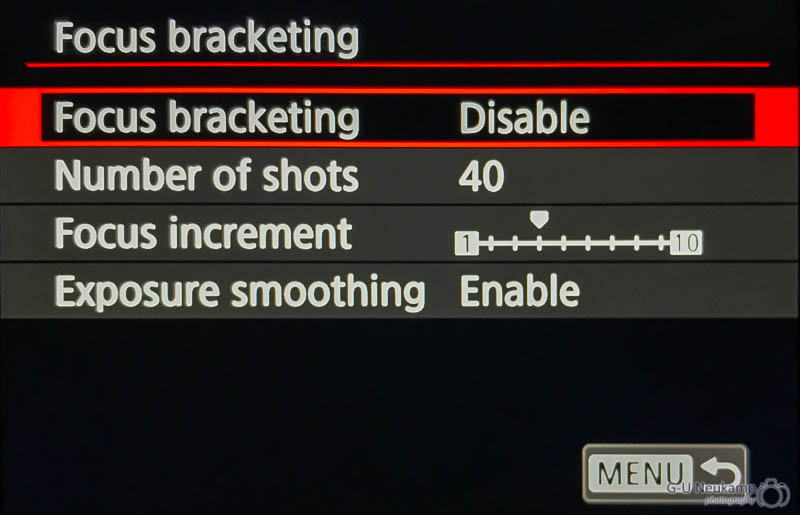I get the gist of the focus stacking tool and how to combine them in post for macro. What I haven’t found is a good explanation of when to use 1 vs 2.... vs 10 for the spacing / # of shots.
If shooting at f2.8 from 18 inches away using an 85 mm, I have a razor thin 0.2” depth of field. If I take 20 shots in a total depth range of two inches, the whole subject should be pretty sharp. But from 1 - 10, what gets me the focus increment I want? I know 1 is less and 10 is more. But I have no idea if 1 is too little. It 5 is good enough.
Is there any math for this or is it trial and error?
If shooting at f2.8 from 18 inches away using an 85 mm, I have a razor thin 0.2” depth of field. If I take 20 shots in a total depth range of two inches, the whole subject should be pretty sharp. But from 1 - 10, what gets me the focus increment I want? I know 1 is less and 10 is more. But I have no idea if 1 is too little. It 5 is good enough.
Is there any math for this or is it trial and error?