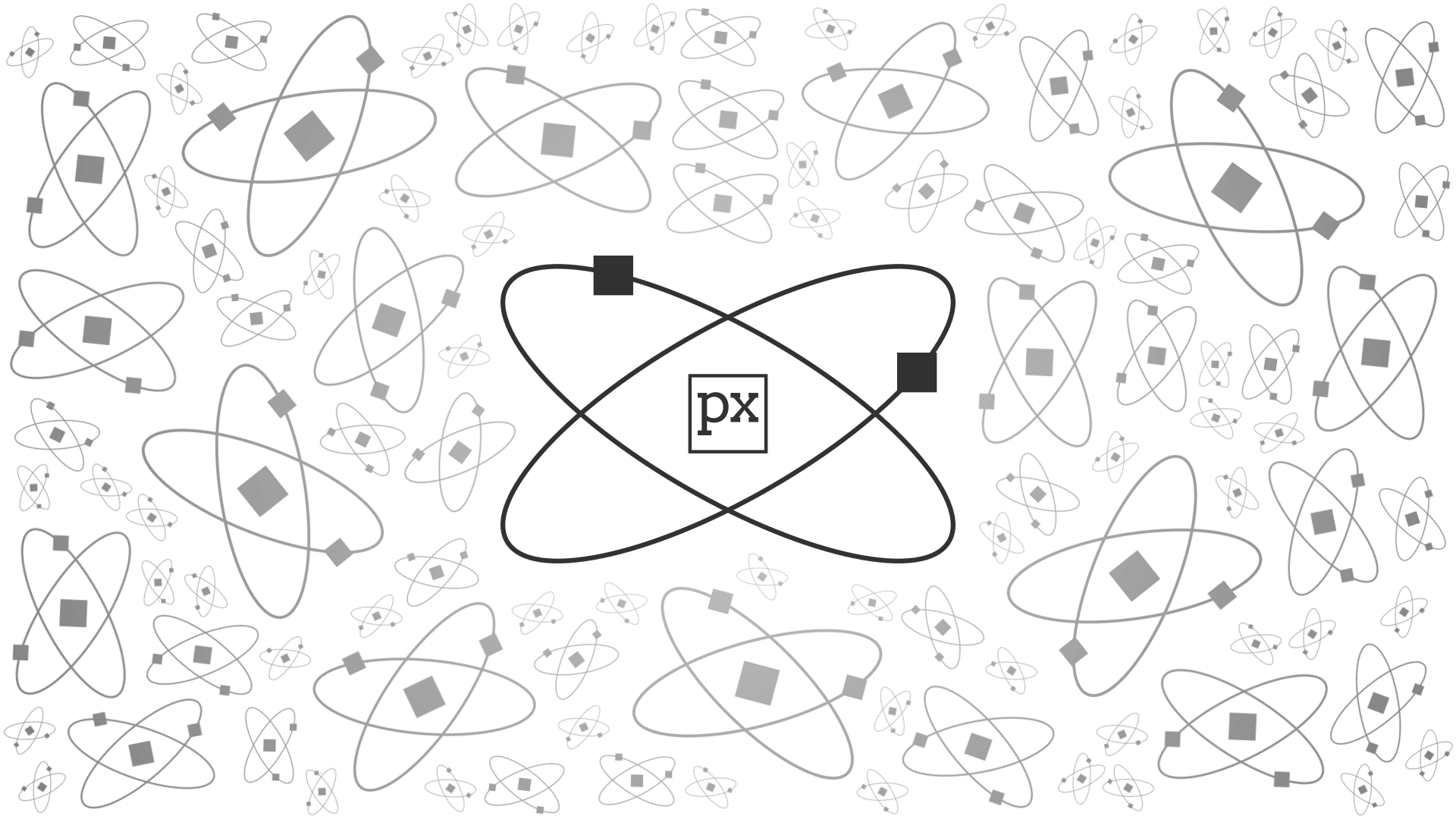onlyfreeman
Senior Member
I always feel like I apply sharpening and detail enhancement incorrectly.
What methods would you recommend, and which software does a good job of this? (Not Adobe if possible)
How do you also figure out the right amount of sharpening to use?
What methods would you recommend, and which software does a good job of this? (Not Adobe if possible)
How do you also figure out the right amount of sharpening to use?