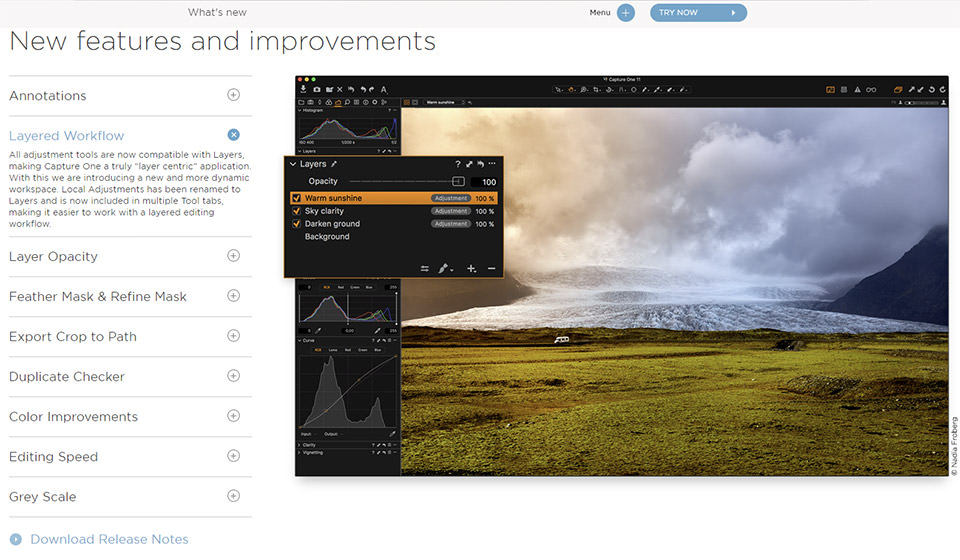My main issue with C1 is that the colors don't match Nikon's. I can use LR with its camera calibration profiles, and they're reasonably close to Nikon's jpegs.
You can set up your own presets and defaults in both C1 and LR. No need to stick with out of the box factory defaults which is only intended as an arbitrary starting point. Both converters are pretty flexible with color adjustment. BTW, C1 has some resemblence to camera profiles in the base characteristic tool but I have not checked how close they are to the camera JPEGs.
If the look of the camera JPEGs is the end goal, why not just use them? Why bother with RAW and a RAW converter? Camera JPEGs are very good these days and many pros use them exclusively. IMHO RAW is for getting results different from the camera JPEGs which call for more intense postprocesing.