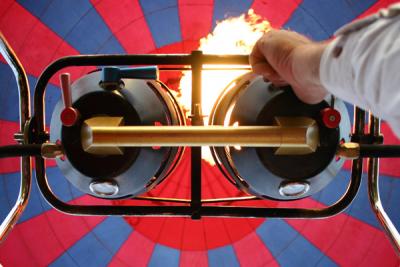PhotoKhan
Forum Pro
These are 3 consecutive photos series using AEB, with 1 stop bracketing, shot with the EF-M22mm f/2 STM, all in "Auto" white balance.
AV, ISO 100, RAW.
Nothing changes between shots, except for the shutter speed elected by the AE logic.
14 seconds elapsed between the first and 9th shot. Day light remained constant.
How can AWB elect the "correct" setting only for those last 3 shots?
PK
--
“Loose praise may feed my ego but constructive criticism advances my skills”
************************************************************
-------------------------------------------------
http://www.humbertoborgesfotografia.com/
http://www.pbase.com/photokhan
(PBase Supporter)
-------------------------------------------------
AV, ISO 100, RAW.
Nothing changes between shots, except for the shutter speed elected by the AE logic.
14 seconds elapsed between the first and 9th shot. Day light remained constant.
How can AWB elect the "correct" setting only for those last 3 shots?
PK
--
“Loose praise may feed my ego but constructive criticism advances my skills”
************************************************************
-------------------------------------------------
http://www.humbertoborgesfotografia.com/
http://www.pbase.com/photokhan
(PBase Supporter)
-------------------------------------------------
Attachments
Last edited: