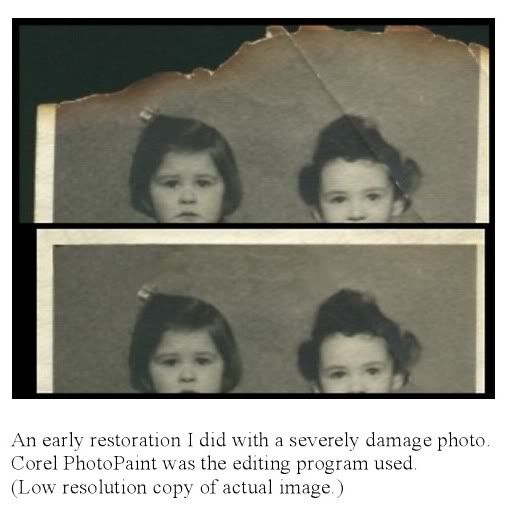Just semantics and not very important but I was wondering the following:
The term 100%crop initially confused the heck out of me. I read some old dpreview threads on it and found that while I understood the definition it still seemed a very poor choice of terminology.
IIUC from previous threads on this topic, 100% crop means that 1 pixel of your display represents 1 pixel of the photo. Why even consider the display which is variable?
Why not just use %crop wherein the % refers to the amount of pixels left from the original photo?
The term 100%crop initially confused the heck out of me. I read some old dpreview threads on it and found that while I understood the definition it still seemed a very poor choice of terminology.
IIUC from previous threads on this topic, 100% crop means that 1 pixel of your display represents 1 pixel of the photo. Why even consider the display which is variable?
Why not just use %crop wherein the % refers to the amount of pixels left from the original photo?