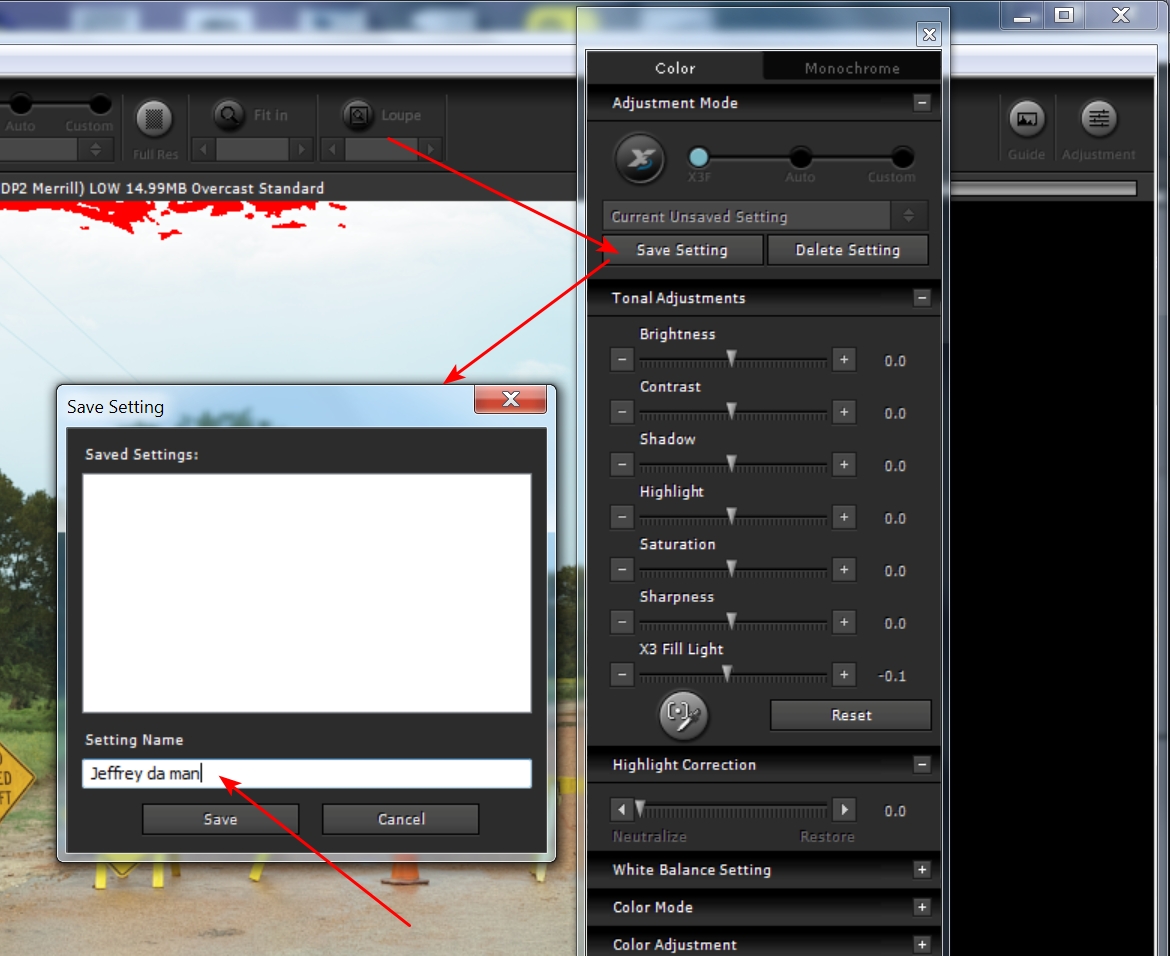I have been working with a couple of sets of photos I took with a Sigma sd Quattro h. These were in bright daylight and therefore a little difficult to work with.
I find that the Fill Light adjustment in SPP really help these photos. At least IMO. So i have been doing my adjustments in SPP.
The thing I miss the most from LightRoom Classic is the ability to embed the model's name in the EXIF. I have resorted to the very low tech solution of adding the Model name to the filename of the final JPEG.
Another issue is recording the final adjustments with the image. This is something LrC does by default. SPP by contrast uses whatever adjustments you have set from the last picture you edited. (Even apparently if you save the adjustments to the RAW?)
To address this I am archiving the exported JPGs as well as the RAWs.
I suppose I can save the adjustments for each image in a separate file and archive them for reference later. Does anyone do that?
I am just curious if anyone has a smoother method of working with SPP then I have so far figured out.
Thanks!
PS, an example of an image I am working with.

I find that the Fill Light adjustment in SPP really help these photos. At least IMO. So i have been doing my adjustments in SPP.
The thing I miss the most from LightRoom Classic is the ability to embed the model's name in the EXIF. I have resorted to the very low tech solution of adding the Model name to the filename of the final JPEG.
Another issue is recording the final adjustments with the image. This is something LrC does by default. SPP by contrast uses whatever adjustments you have set from the last picture you edited. (Even apparently if you save the adjustments to the RAW?)
To address this I am archiving the exported JPGs as well as the RAWs.
I suppose I can save the adjustments for each image in a separate file and archive them for reference later. Does anyone do that?
I am just curious if anyone has a smoother method of working with SPP then I have so far figured out.
Thanks!
PS, an example of an image I am working with.