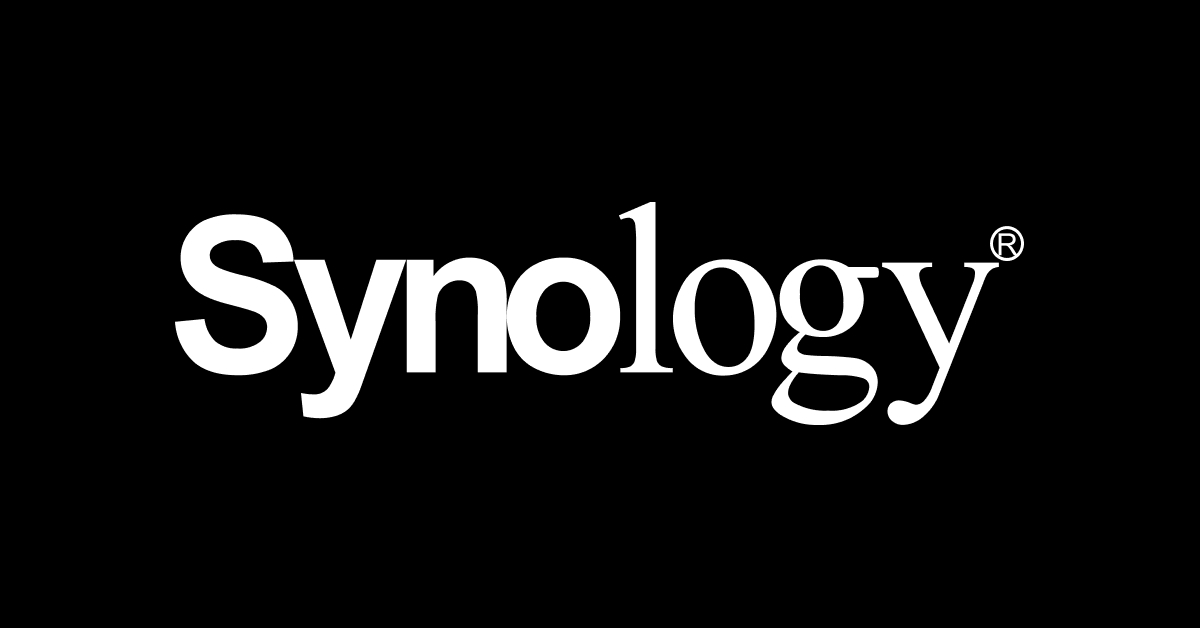PLShutterbug
Veteran Member
Hi -
I need help deciding whether to jump from Windows to Mac for personal use. I've heard from work colleagues that I will get a significant jump in Affinity performance for photo work with a Mac vs. Windows machine (right now my Windows machine, see below, has significant lag when doing things like stacking or creating images with lots of layers at 46MB or when pixel-shifted ). I have a relatively complex equipment setup at home and wonder how much I'll have to switch out if I jump to a Mac.
My background: I'm an advanced amateur photographer with over 50 years of experience and I do a lot of helping out in the Nikon Z forum here. I'm also a software product manager for a global automated data capture manufacturer and do a lot of technical work with stakeholders from customers to our firmware engineers. Earlier in my career I used to build PCs and install networks; I know Microsoft operating systems inside-out from MS-DOS 1.10 to Windows 11. Lots of tech experience.
I'm considering moving to a Mac Mini or MacBook Air 13", either with the M4 chip and 24GB of "unified" memory. I will continue to use a Windows PC in my work because that is my company's standard.
My personal Windows machine is a Dell 3020 tower (13th gen i-13700, 64GB RAM, 12GB NVidia graphics), a Viewsonic VP32684K display, and a wireless keyboard/mouse attached to an electronic A/B switch so I can switch back and forth between the tower and my work laptop (HDMI, 2xUSB-C, 2xUSB-A). I attach to the switch via HDMI from both computers and monitor for video and audio; and via USB-A to USB-B 3.0 for keyboard/mouse. I press a button to switch from one to the other computer running the display/keyboard/mouse. I want to retain this capability.
Questions:
I need help deciding whether to jump from Windows to Mac for personal use. I've heard from work colleagues that I will get a significant jump in Affinity performance for photo work with a Mac vs. Windows machine (right now my Windows machine, see below, has significant lag when doing things like stacking or creating images with lots of layers at 46MB or when pixel-shifted ). I have a relatively complex equipment setup at home and wonder how much I'll have to switch out if I jump to a Mac.
My background: I'm an advanced amateur photographer with over 50 years of experience and I do a lot of helping out in the Nikon Z forum here. I'm also a software product manager for a global automated data capture manufacturer and do a lot of technical work with stakeholders from customers to our firmware engineers. Earlier in my career I used to build PCs and install networks; I know Microsoft operating systems inside-out from MS-DOS 1.10 to Windows 11. Lots of tech experience.
I'm considering moving to a Mac Mini or MacBook Air 13", either with the M4 chip and 24GB of "unified" memory. I will continue to use a Windows PC in my work because that is my company's standard.
My personal Windows machine is a Dell 3020 tower (13th gen i-13700, 64GB RAM, 12GB NVidia graphics), a Viewsonic VP32684K display, and a wireless keyboard/mouse attached to an electronic A/B switch so I can switch back and forth between the tower and my work laptop (HDMI, 2xUSB-C, 2xUSB-A). I attach to the switch via HDMI from both computers and monitor for video and audio; and via USB-A to USB-B 3.0 for keyboard/mouse. I press a button to switch from one to the other computer running the display/keyboard/mouse. I want to retain this capability.
Questions:
- Will I really see a dramatic photo/video graphics processing increase with the Mac vs. either my current Windows PC or buying a new one?
- Will I be able to continue using my Viewsonic display with a Mac given the relative dearth of ports on a MacBook?
- My monitor's manual states: 'For a MAC with Thunderbolt output, connect the mini DP end of the “mini DP to DisplayPort cable” to the Thunderbolt
output of MAC. And connect the other end of the cable to the DisplayPort connector on the rear of the monitor.' - My Viewsonic display has 2xHDMI, 1 full-sized DisplayPort, 1 mini-DP, and four USB type-A ports. It does not have any USB-C ports.
- My monitor's manual states: 'For a MAC with Thunderbolt output, connect the mini DP end of the “mini DP to DisplayPort cable” to the Thunderbolt
- Right now both PCs I use are connected to my network via Ethernet, not WiFi. I liked the faster performance and no latency this provides for photo work. Any issues connecting a MacBook using a USB-C to Ethernet dongle?
- I think I'll probably have to replace my A/B switch to one that accepts USB-C connections, and possibly Thunderbolt. Any suggestions, I'll appreciate.
- I store most of my images on a Synology DiskStation DS224p and will probably work from it. Any challenges with that and Mac gear? I don't expect any but ...
- I use a Canon Pro-10 printer for photo printing, and an Epson WF-7720 for document printing. As librarian for a local symphony I print quite a lot of public-domain parts from Adobe Reader.
- I don't travel as much as I used to, and generally don't do editing on the road. I have done some with Affinity on my iPad Air M2 13" and that is probably adequate. I struggle just a bit on Mac Mini vs. MacBook Air.
- Macs I'm considering:
- Mac mini M4 Pro, 12-core CPU, 16-core GPU, 24GB memory, 512GB SSD
- MacBook Air 13" M4, 10-core CPU, 10-core GPU, 24GB memory, 512GB SSD
- These two are almost the same price.