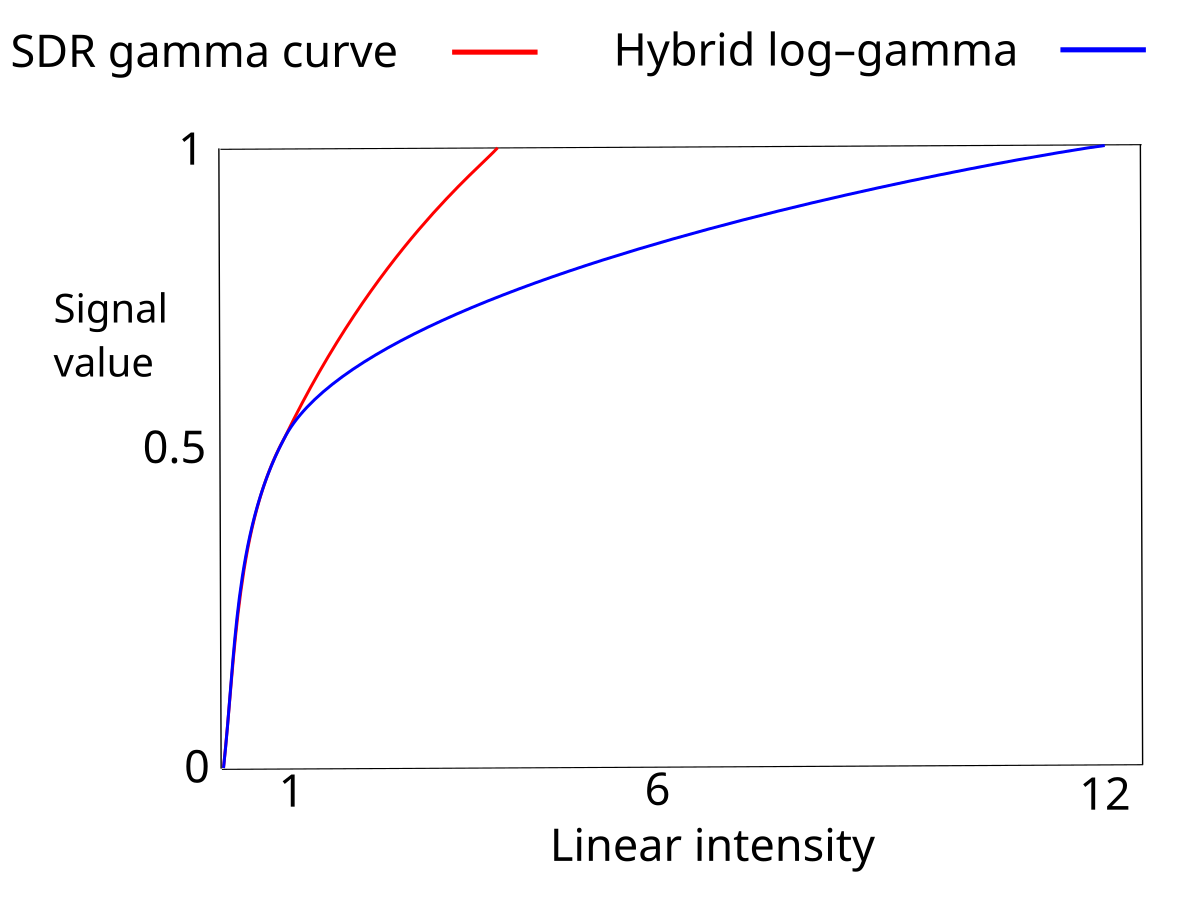John Kemp
Forum Enthusiast
I don't do video but wondering whether I should set my Benq 270C for HDR in windows calibration? Does this monitor actually support it?
Also not really understanding the HDR setting in the Basic panel of LR. Presume you need to have the above graphics settings and applied and appropriate monitor?
TIA John
Also not really understanding the HDR setting in the Basic panel of LR. Presume you need to have the above graphics settings and applied and appropriate monitor?
TIA John