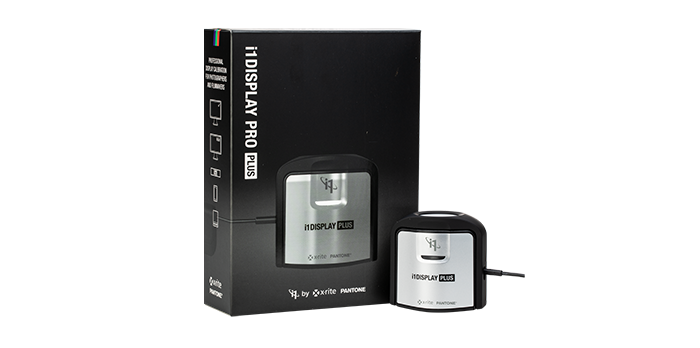A question(s) for BenQ monitor users...
I have a (several years old) BenQ SW2700PT monitor (that I like very much). I have been using the X-Rite i1Profiler and now the Calibrite PROFILER with my i1 Display Pro to create ICC profiles. But there have been hiccups and frustrations with Windows, X-Rite and even Calibrite, over the years. I wanted to try the Palette Master application that is offered (free) by BenQ, just to experience HW profiling versus profiling in Windows.
1. Anyone happily using Palette Master with a BenQ Monitor? And if so, which flavour - Palette Master Elements (PME) or Palette Master Ultimate (PMU)? What's the difference?
2. The BenQ website shows that the SW2700PT is compatible with PME, but also indicates that PME is going, or has gone, out of support and points users to PMU. But the support download page for the SW2700PT only list PME, not PMU. I can download PMU from a different page but that does not leave me with warm and fuzzy feelings that it will work for me. Also, I am not clear whether PMU supports the i1 Display Pro, They explicitly say they don't support the i1Display Pro Plus (not sure what the difference is, but I don't have the Plus).
I did pose these questions to BenQ support but have not heard back from them, and impatient me thought to ask the DPR forum(s).
I also wondered which forum would be more applicable to this question - retouching, or printing?
Thanks,
Peter
PS, I did install the latest version of PME on my Windows 11 system, and it stalls (PME is not responding) eventually shows the user interface, but I could not get past the start button. I wonder if the installed Calibrite PROFILER is running interference? Maybe both are trying to grab the i1 Display Pro device?
I have a (several years old) BenQ SW2700PT monitor (that I like very much). I have been using the X-Rite i1Profiler and now the Calibrite PROFILER with my i1 Display Pro to create ICC profiles. But there have been hiccups and frustrations with Windows, X-Rite and even Calibrite, over the years. I wanted to try the Palette Master application that is offered (free) by BenQ, just to experience HW profiling versus profiling in Windows.
1. Anyone happily using Palette Master with a BenQ Monitor? And if so, which flavour - Palette Master Elements (PME) or Palette Master Ultimate (PMU)? What's the difference?
2. The BenQ website shows that the SW2700PT is compatible with PME, but also indicates that PME is going, or has gone, out of support and points users to PMU. But the support download page for the SW2700PT only list PME, not PMU. I can download PMU from a different page but that does not leave me with warm and fuzzy feelings that it will work for me. Also, I am not clear whether PMU supports the i1 Display Pro, They explicitly say they don't support the i1Display Pro Plus (not sure what the difference is, but I don't have the Plus).
I did pose these questions to BenQ support but have not heard back from them, and impatient me thought to ask the DPR forum(s).
I also wondered which forum would be more applicable to this question - retouching, or printing?
Thanks,
Peter
PS, I did install the latest version of PME on my Windows 11 system, and it stalls (PME is not responding) eventually shows the user interface, but I could not get past the start button. I wonder if the installed Calibrite PROFILER is running interference? Maybe both are trying to grab the i1 Display Pro device?
Last edited: