jrsforums
Veteran Member
?? Adobe Camera Raw…used in both ACR w/ Photoshop and in LIghtroom (both cloud and desktop/Classic).ACR? Please define.
thanks!
was that your question or were you asking something else.
Follow along with the video below to see how to install our site as a web app on your home screen.
Note: This feature may not be available in some browsers.
?? Adobe Camera Raw…used in both ACR w/ Photoshop and in LIghtroom (both cloud and desktop/Classic).ACR? Please define.
thanks!
While I have found Adobe’s AI Denoise, generally , a bit better than DxO PR4, DxO does have some nice features, particularly the built in sharpening options. Also, when using my 8mm Fisheye, it does a great job defishing. The one MAJOR frustration I have with PR4 is it insists on returns ‘focus’ to a collection….which requires me to manually get back to the active folder I was working on…result is more wasted time than any reduced processing time (which is minimal on my 3090TI)I think with each ACR update there have been small improvements, it is a bit slower than DXO PR4 but for low volume shooters like myself not really an issue. Although many consider it a bit of a gimmickthe lens blur thing with a bit of fine tweaking can give surprisingly decent results
Adobe Camera RawACR? Please define.
thanks!
OK! Got it. Hadn’t heard Camera RAW referred to as ACR. Just updated it, in fact.?? Adobe Camera Raw…used in both ACR w/ Photoshop and in LIghtroom (both cloud and desktop/Classic).ACR? Please define.
thanks!
was that your question or were you asking something else.
I wonder whether the DXO sharpening options are any different than using the adobe sharpening sliders before/after denoise. In DXO I generally have to set the sharpening to zero to avoid artifacts during NR.While I have found Adobe’s AI Denoise, generally , a bit better than DxO PR4, DxO does have some nice features, particularly the built in sharpening options.
Yes, the default 50% on Denoise generally overdoes it. 30-40% at most usually gives a more natural looking result. You don't want to end up with the plasticky smoothness I associate with my iPhone.Just downloaded acr 16.xxx ...
Haven't got the feel for it just yet (how much % to use, to not overuse it.) I think default was on 50%, took it down to 40ish. Seemed ok. However, doing some quick tests between only ACR and ON1, I like ON1 better. It's faster also. Estimated (by ACR) of 15s against 5-6s with ON1. (CPU only on a Threadripper 24core)
Yes, that was what I noticed. How about sharpening? Is that applied automatically, or is the "old" sharpening slider for that as well?Yes, the default 50% on Denoise generally overdoes it. 30-40% at most usually gives a more natural looking result. You don't want to end up with the plasticky smoothness I associate with my iPhone.Just downloaded acr 16.xxx ...
Haven't got the feel for it just yet (how much % to use, to not overuse it.) I think default was on 50%, took it down to 40ish. Seemed ok. However, doing some quick tests between only ACR and ON1, I like ON1 better. It's faster also. Estimated (by ACR) of 15s against 5-6s with ON1. (CPU only on a Threadripper 24core)
I have found that LRC (vs PS) sharpening is pretty much artifact free. However, the effect is often not as apparent as what can be achieved in DxO or PS, with PS allowing more user control. Actually, my, current, favorite combo is LRc Ai Denoise and Topaz Sharpen (old version, not AI Photo), when I need more than LR sharpeningI wonder whether the DXO sharpening options are any different than using the adobe sharpening sliders before/after denoise. In DXO I generally have to set the sharpening to zero to avoid artifacts during NR.While I have found Adobe’s AI Denoise, generally , a bit better than DxO PR4, DxO does have some nice features, particularly the built in sharpening options.
Adobe (ACR/LR) AI Denoise is almost exclusively GPU dependent. On my Nvidia 3090TI I get 3-5 sec estimate. Sounds like ON1 is more CPU dependent.Just downloaded acr 16.xxx ...
Haven't got the feel for it just yet (how much % to use, to not overuse it.) I think default was on 50%, took it down to 40ish. Seemed ok. However, doing some quick tests between only ACR and ON1, I like ON1 better. It's faster also. Estimated (by ACR) of 15s against 5-6s with ON1. (CPU only on a Threadripper 24core)
No I don't think it does any sharpening. You use the 'old' slider. And with that very 'clean' looking result you have to be careful not to over-sharpen. You can apply the default 'capture sharpening', but when I'm exporting a file from Lightroom that I'm going to print, I always select 'none' as the sharpening option at that stage. You see many more over-sharpened images in print than under-sharpened, in my opinion.Yes, that was what I noticed. How about sharpening? Is that applied automatically, or is the "old" sharpening slider for that as well?Yes, the default 50% on Denoise generally overdoes it. 30-40% at most usually gives a more natural looking result. You don't want to end up with the plasticky smoothness I associate with my iPhone.Just downloaded acr 16.xxx ...
Haven't got the feel for it just yet (how much % to use, to not overuse it.) I think default was on 50%, took it down to 40ish. Seemed ok. However, doing some quick tests between only ACR and ON1, I like ON1 better. It's faster also. Estimated (by ACR) of 15s against 5-6s with ON1. (CPU only on a Threadripper 24core)
Yep the lens corrections of DXO can be a better option than the ACR profiles . I have a 4090 and for the little high ISO shooting I do I find it easier to just do a batch of PR4 nr and work from that folder. NR and lens corrections are the only DXO things I like so for me PR4 is a better option that DXO PL . Though the Adobe rental option annoys a lot of folk I have used PS for so long everything else seems like a faffWhile I have found Adobe’s AI Denoise, generally , a bit better than DxO PR4, DxO does have some nice features, particularly the built in sharpening options. Also, when using my 8mm Fisheye, it does a great job defishing. The one MAJOR frustration I have with PR4 is it insists on returns ‘focus’ to a collection….which requires me to manually get back to the active folder I was working on…result is more wasted time than any reduced processing time (which is minimal on my 3090TI)I think with each ACR update there have been small improvements, it is a bit slower than DXO PR4 but for low volume shooters like myself not really an issue. Although many consider it a bit of a gimmickthe lens blur thing with a bit of fine tweaking can give surprisingly decent results
‘Rental’ was never an issue for me…but I am the type of person who always wants to keep updated with latest/greatest…so, actually, the ‘Photographer’s Option’ of PS/LRc was a cost savings vs purchasing yearly or bi-yearly updates. (4090 is NICE….i got mine 2 months before it was announced, or…Yep the lens corrections of DXO can be a better option than the ACR profiles . I have a 4090 and for the little high ISO shooting I do I find it easier to just do a batch of PR4 nr and work from that folder. NR and lens corrections are the only DXO things I like so for me PR4 is a better option that DXO PL . Though the Adobe rental option annoys a lot of folk I have used PS for so long everything else seems like a faffWhile I have found Adobe’s AI Denoise, generally , a bit better than DxO PR4, DxO does have some nice features, particularly the built in sharpening options. Also, when using my 8mm Fisheye, it does a great job defishing. The one MAJOR frustration I have with PR4 is it insists on returns ‘focus’ to a collection….which requires me to manually get back to the active folder I was working on…result is more wasted time than any reduced processing time (which is minimal on my 3090TI)I think with each ACR update there have been small improvements, it is a bit slower than DXO PR4 but for low volume shooters like myself not really an issue. Although many consider it a bit of a gimmickthe lens blur thing with a bit of fine tweaking can give surprisingly decent results

I have an old 1080ti, so 15s - maybe it uses that, instead of cpu? I mean 3090ti is 2, 2,5 generation ahead, no? Have to check.Adobe (ACR/LR) AI Denoise is almost exclusively GPU dependent. On my Nvidia 3090TI I get 3-5 sec estimate. Sounds like ON1 is more CPU dependent.Just downloaded acr 16.xxx ...
Haven't got the feel for it just yet (how much % to use, to not overuse it.) I think default was on 50%, took it down to 40ish. Seemed ok. However, doing some quick tests between only ACR and ON1, I like ON1 better. It's faster also. Estimated (by ACR) of 15s against 5-6s with ON1. (CPU only on a Threadripper 24core)
1080Ti has been said to be a real monster, even against newer generations.I have an old 1080ti, so 15s - maybe it uses that, instead of cpu? I mean 3090ti is 2, 2,5 generation ahead, no? Have to check.
I have an old 1080ti, so 15s - maybe it uses that, instead of cpu? I mean 3090ti is 2, 2,5 generation ahead, no? Have to check.Adobe (ACR/LR) AI Denoise is almost exclusively GPU dependent. On my Nvidia 3090TI I get 3-5 sec estimate. Sounds like ON1 is more CPU dependent.Just downloaded acr 16.xxx ...
Haven't got the feel for it just yet (how much % to use, to not overuse it.) I think default was on 50%, took it down to 40ish. Seemed ok. However, doing some quick tests between only ACR and ON1, I like ON1 better. It's faster also. Estimated (by ACR) of 15s against 5-6s with ON1. (CPU only on a Threadripper 24core)
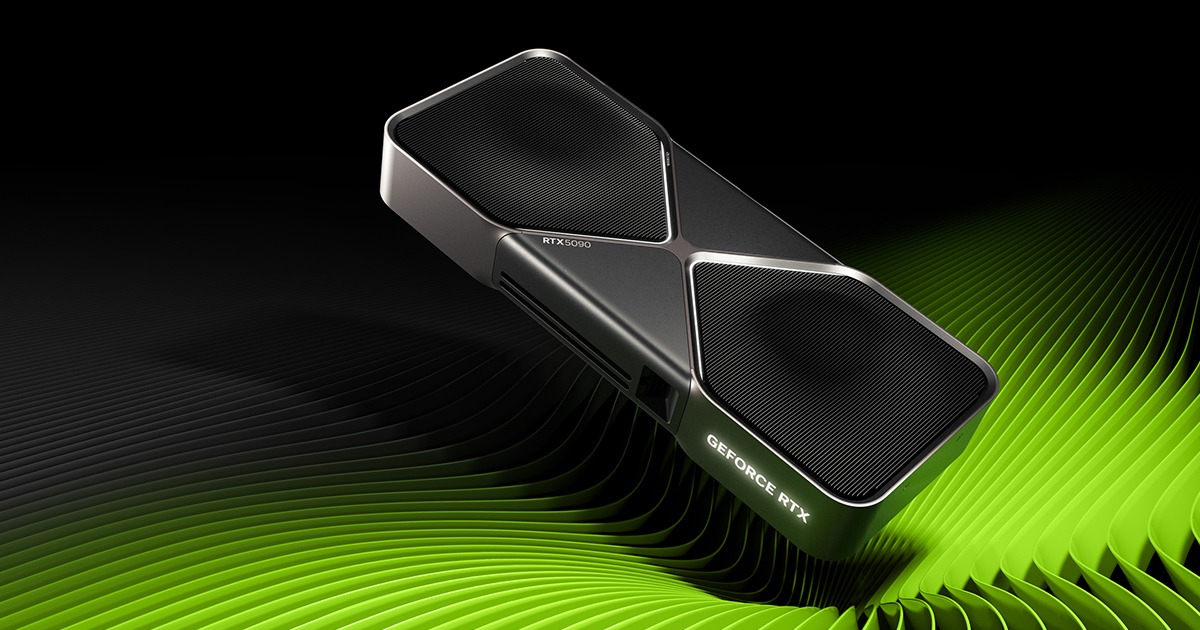
Anything less than an RTX preferably 4000+ series GPU, is a waste of time. For me, the threshold is about 15 seconds. If it takes more than 15s, you'll use in only when necessary. If it takes less that 15s, you'll get addicted and want to use it on everything.I saw a pretty big boost from the GTX 1660 to RTX 3060 with an 8th gen i5 in ACR. It could be that any RTX with tensor cores would have worked similarly. Task manager in windows doesn't show CPU maxed out for denoise but I'm sure it wouldn't hurt. The AI denoise in ACR is obviously running mostly on the GPU when it can. I can't remember what it did on my 13th Gen i5 but it wasn't even remotely close to the slower CPU with either video card..
I haven't seen any big difference between similar tiers of nVidia and AMD GPUs in all image processing programs I've used (Adobes, Topaz, On1) so there's that too. Puget sound has data showing much the same for Adobes.
Unfortunately, I couldn't find any concrete benchmarks for this specific task but the 3060 was said to work well for it and it does. ACR went from 'limited acceleration" to "full acceleratoon"
I gather the Apple CPU situation is totally different since it has some compute resources that can be leveraged for this kind of machine learning task.
It's plug and play already except instead of USB it's a PCIe slot.Apple has built in some of the machine learning specialty cores into their newer processors which can be leveraged for this sort of thing. PC's have generally gone the GPU route for that capability but it is handy having it in the CPU when you don't need the other GPU stuff the GPU would do.Denoise is quite speedy on my M2 Mac Mini,
Apple was ahead of the curve on including these things in a CPU- previously this specialty compute capability was found in the GPU, but it looks like all the major processors are starting to incorporate some amount of that functionality in there as well.
It reminds me of way back times that many on here are old enough to remember- "math coprocessor" chips that you used to be able to add to a computer.
I'd like to see it show up in a USB brick that could be used on more computers. Seeing how dead my CPU is when I'm running denoise makes me think that this is a workload that you would just shove over the bus into the compute cores and then wait for them to hand back the result. USB might be plenty fast for that.
Long term users of Lightroom and Photoshop rarely use the term ARC but it's recognised as the raw developer engine behind both of them.OK! Got it. Hadn’t heard Camera RAW referred to as ACR. Just updated it, in fact.?? Adobe Camera Raw…used in both ACR w/ Photoshop and in LIghtroom (both cloud and desktop/Classic).ACR? Please define.
thanks!
was that your question or were you asking something else.
I usually try to define acronyms before using them wantonly.
Don't you mean "output sharpening" or "print sharpening" rather than "capture sharpening"? I tend to agree about over sharpening, but I thought that output/print sharpening was just to restore sharpening loss in the process. I usually have it set to normal but perhaps I'll set to low in future.No I don't think it does any sharpening. You use the 'old' slider. And with that very 'clean' looking result you have to be careful not to over-sharpen. You can apply the default 'capture sharpening', but when I'm exporting a file from Lightroom that I'm going to print, I always select 'none' as the sharpening option at that stage. You see many more over-sharpened images in print than under-sharpened, in my opinion.Yes, that was what I noticed. How about sharpening? Is that applied automatically, or is the "old" sharpening slider for that as well?Yes, the default 50% on Denoise generally overdoes it. 30-40% at most usually gives a more natural looking result. You don't want to end up with the plasticky smoothness I associate with my iPhone.Just downloaded acr 16.xxx ...
Haven't got the feel for it just yet (how much % to use, to not overuse it.) I think default was on 50%, took it down to 40ish. Seemed ok. However, doing some quick tests between only ACR and ON1, I like ON1 better. It's faster also. Estimated (by ACR) of 15s against 5-6s with ON1. (CPU only on a Threadripper 24core)
