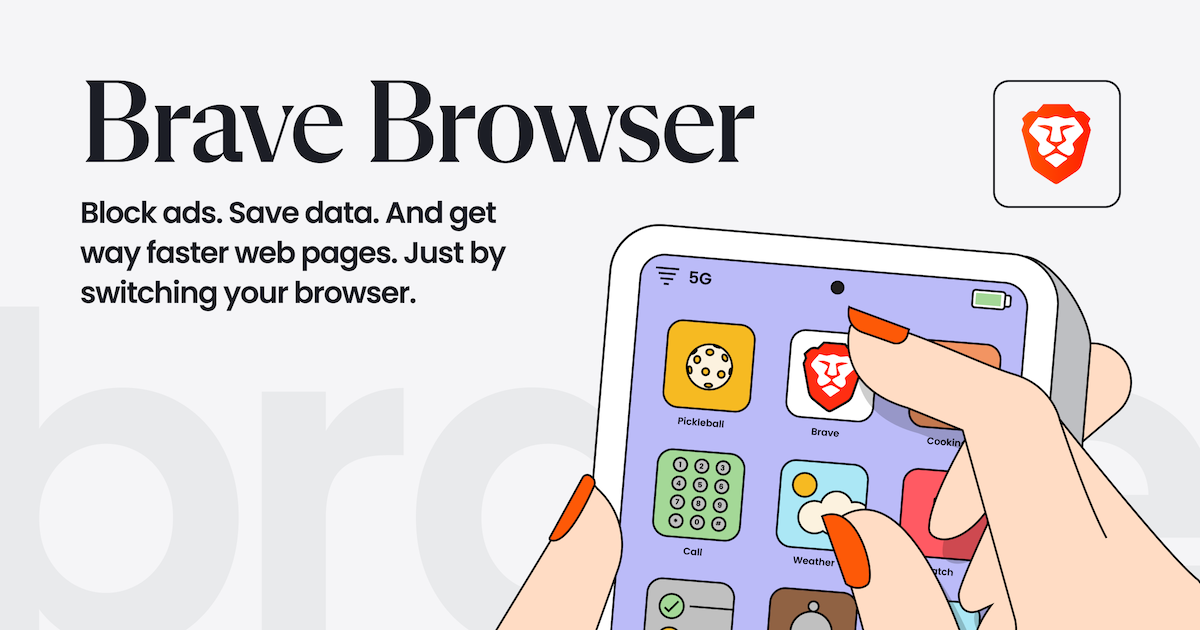Billiam29
Senior Member
Just asking to see if anyone would care to chime in on which stand-alone apps you may be using for PDF viewing and printing. I’m fine with just using browsers for ad-hoc viewing of PDFs that are posted online. Sometimes though I just want a full-fledged app for viewing larger documents and especially where printing is concerned.
Adobe Reader is a no-go for me for personal reasons. I’ve used Foxit reader and it worked just fine. Its UI experience was becoming a bit too bloated for my tastes though. I’ve also tried the open source Sumatra PDF reader. It’s a wee bit rough around the edges but it seemed to be OK. I’m just wondering if there are any other options I’m not aware of.
Adobe Reader is a no-go for me for personal reasons. I’ve used Foxit reader and it worked just fine. Its UI experience was becoming a bit too bloated for my tastes though. I’ve also tried the open source Sumatra PDF reader. It’s a wee bit rough around the edges but it seemed to be OK. I’m just wondering if there are any other options I’m not aware of.