H
Henry Richardson
Guest
Does a Windows keyboard work on a Mac?
Several months ago I locally bought a keyboard for my M1 Mac Mini at a store here in Japan that had a good selection of about 50 keyboards. All Japanese JIS keyboards, of course. Some were wired, some were wireless with a tiny USB-A receiver, and some were Bluetooth. Based on my poor experience with the Bluetooth Magic keyboard and mouse with the M1 iMac I had earlier this year I decided I did not want Bluetooth (not Apple brand, not 3rd party brand) for the keyboard and mouse. I decided to get a wired keyboard and a wired mouse. I knew when I bought the keyboard that I would hope to replace it with a U.S. keyboard later.
Some of the keyboards at the store said they were for Windows and some said both Windows and Mac. I ended up getting this one that said it was for both, is wired, and is not huge with a number pad that I never use:
https://www.elecom.co.jp/products/TK-FCM113SKBK.html
I spent a few minutes at the store playing with the several keyboards that were for both Windows and Macs and that were wired. This one seemed acceptable until I can get a U.S. one. Unfortunately, I have grown to hate it. :-( Every computer keyboard I have used over the last 40+ years has been acceptable, including Japanese keyboards I have used in the past. But for this one, I hate the key typing feel, the somewhat small keys, and that the keys are too close together. Constantly mistyping. Also, the constant annoyance of a Japanese keyboard (no need to go into that though).
Right now I am looking at Amazon U.S. keyboards. A small number of them are available for shipping to Japan with an additional shipping charge.
My main question is: Can I use a keyboard that does not specifically say it can work with a Mac? Most of the keyboards only mention Windows. Yes, I know that the Windows keyboards have Control and Alt keys, whereas Mac has Command and Option keys. This keyboard I have now has those keys marked both ways. I have no idea if this dual Windows/Mac keyboard is nothing more than a Windows keyboard with those keys having both markings or if there is some internal difference. Anyone know?
--
Henry Richardson
http://www.bakubo.com
Several months ago I locally bought a keyboard for my M1 Mac Mini at a store here in Japan that had a good selection of about 50 keyboards. All Japanese JIS keyboards, of course. Some were wired, some were wireless with a tiny USB-A receiver, and some were Bluetooth. Based on my poor experience with the Bluetooth Magic keyboard and mouse with the M1 iMac I had earlier this year I decided I did not want Bluetooth (not Apple brand, not 3rd party brand) for the keyboard and mouse. I decided to get a wired keyboard and a wired mouse. I knew when I bought the keyboard that I would hope to replace it with a U.S. keyboard later.
Some of the keyboards at the store said they were for Windows and some said both Windows and Mac. I ended up getting this one that said it was for both, is wired, and is not huge with a number pad that I never use:
https://www.elecom.co.jp/products/TK-FCM113SKBK.html
I spent a few minutes at the store playing with the several keyboards that were for both Windows and Macs and that were wired. This one seemed acceptable until I can get a U.S. one. Unfortunately, I have grown to hate it. :-( Every computer keyboard I have used over the last 40+ years has been acceptable, including Japanese keyboards I have used in the past. But for this one, I hate the key typing feel, the somewhat small keys, and that the keys are too close together. Constantly mistyping. Also, the constant annoyance of a Japanese keyboard (no need to go into that though).
Right now I am looking at Amazon U.S. keyboards. A small number of them are available for shipping to Japan with an additional shipping charge.
My main question is: Can I use a keyboard that does not specifically say it can work with a Mac? Most of the keyboards only mention Windows. Yes, I know that the Windows keyboards have Control and Alt keys, whereas Mac has Command and Option keys. This keyboard I have now has those keys marked both ways. I have no idea if this dual Windows/Mac keyboard is nothing more than a Windows keyboard with those keys having both markings or if there is some internal difference. Anyone know?
--
Henry Richardson
http://www.bakubo.com
Last edited:

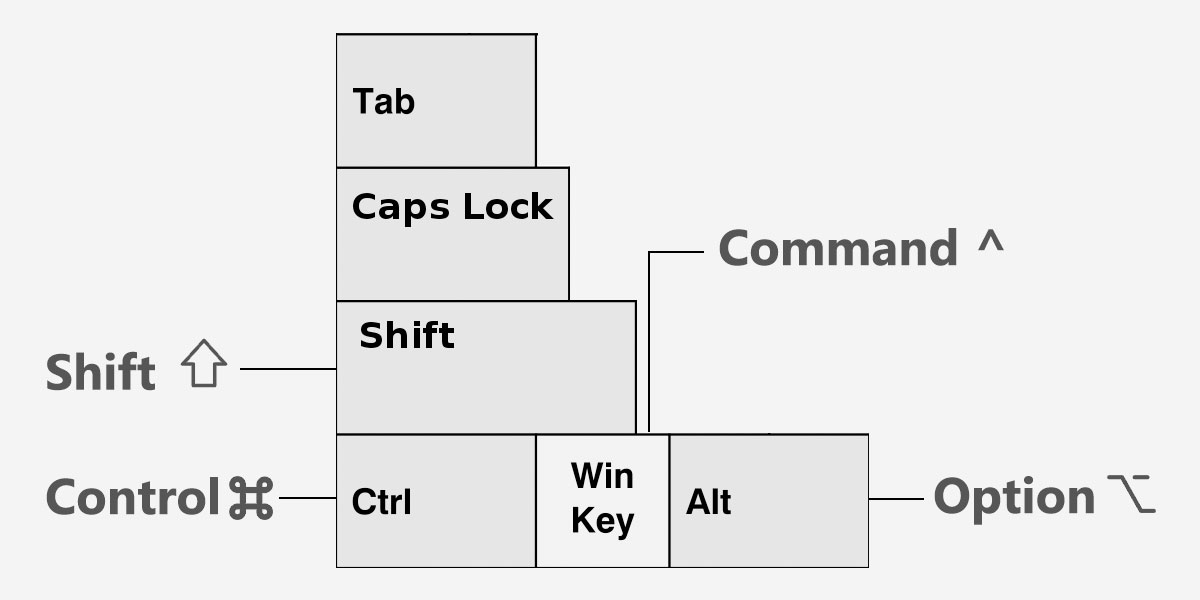

:max_bytes(150000):strip_icc()/how-to-use-a-mac-magic-keyboard-on-a-windows-pc-5197318-b3edba72f7e147d0b518694dd0d8bf65.jpg)
