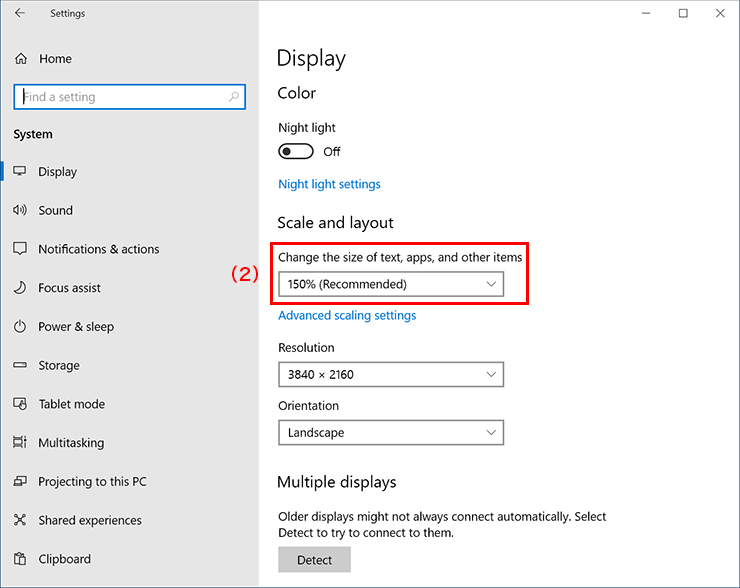Serguei Palto
Senior Member
- Messages
- 1,378
- Solutions
- 1
- Reaction score
- 1,441
Newer version of my wave RAW editor is available at https://drive.google.com/drive/folders/1Hvx3-j_gHf5_2QMl78z0NO3JmZ_F4f3M?usp=sharing
In this new version of iWE the wave demosaicing algorithm is shifted to the GPU platform. Moreover, the GPU version is significantly enhanced compared to the older CPU version.
Now in the GPU version I have realized my old idea of getting the maximum from a color sensor in terms of the resolution, in order to make it closer to the black-white sensor of the same pixel count.
It is well known that, for example, the 20 Mpx sensor has only 10 M of the green pixels and 5M+5M blue-red pixels. Even enhanced demosaicing methods can't bring the resolution in the colored image that is compared with one from the 20Mpx black-white sensor. It means that 20 Mpx color sensor is not actually 20 Mpx sensor.
Nevertheless, spectral algorithms implemented in iWE software allow for significant step in direction of extracting fine-details information, which is still captured by a color sensor, but distributed over the pixels of different colors, so it is indeed hard to extract it by standard demosaicing methods.
Below are examples of using iWE algorithm in comparisson with one implemented in Adobe Raw Converter. In the both cases the same RAW file (p1000015.RW2; DC-G9, ISO200 from dpreview studio) has been processed with no sharpenss and denoising. The two output jpg-images were then resized by 2X and croped using the same linear interpolation in iWE, and their crops are shown below (#1 for Adobe, #2 for iWE).
The last two examples (#3, #4) are for the real life shot, that is processed using default settings in both Adobe PS and iWE with sharpness and denoise set to zero in the both cases. The iWE output after the wave demosaicing is naturally sharp due to 2X wider spectral band compared to an ordinary demosaiced image, but this "extra-sharpness" can be easely suppressed (if necessary) using a low-pass filter implemented into iWE at the demosaicing level.
[ATTACH alt="#1. Adobe RAW Converter demosaicing. This crop from 2X resized image I got using the Adobe PS 2021 for "p1000015.RW2" file from dpreview studio."]3037974[/ATTACH]
#1. Adobe RAW Converter demosaicing. This crop from 2X resized image I got using the Adobe PS 2021 for "p1000015.RW2" file from dpreview studio.

#1. The same RAW-file as in #1, but processed using the iWE wave demosaicing algorithm.

#3. Raw image processed in PS.

#4. Raw image processed in iWE using newer GPU-implemented wave demosaicing.
In this new version of iWE the wave demosaicing algorithm is shifted to the GPU platform. Moreover, the GPU version is significantly enhanced compared to the older CPU version.
Now in the GPU version I have realized my old idea of getting the maximum from a color sensor in terms of the resolution, in order to make it closer to the black-white sensor of the same pixel count.
It is well known that, for example, the 20 Mpx sensor has only 10 M of the green pixels and 5M+5M blue-red pixels. Even enhanced demosaicing methods can't bring the resolution in the colored image that is compared with one from the 20Mpx black-white sensor. It means that 20 Mpx color sensor is not actually 20 Mpx sensor.
Nevertheless, spectral algorithms implemented in iWE software allow for significant step in direction of extracting fine-details information, which is still captured by a color sensor, but distributed over the pixels of different colors, so it is indeed hard to extract it by standard demosaicing methods.
Below are examples of using iWE algorithm in comparisson with one implemented in Adobe Raw Converter. In the both cases the same RAW file (p1000015.RW2; DC-G9, ISO200 from dpreview studio) has been processed with no sharpenss and denoising. The two output jpg-images were then resized by 2X and croped using the same linear interpolation in iWE, and their crops are shown below (#1 for Adobe, #2 for iWE).
The last two examples (#3, #4) are for the real life shot, that is processed using default settings in both Adobe PS and iWE with sharpness and denoise set to zero in the both cases. The iWE output after the wave demosaicing is naturally sharp due to 2X wider spectral band compared to an ordinary demosaiced image, but this "extra-sharpness" can be easely suppressed (if necessary) using a low-pass filter implemented into iWE at the demosaicing level.
[ATTACH alt="#1. Adobe RAW Converter demosaicing. This crop from 2X resized image I got using the Adobe PS 2021 for "p1000015.RW2" file from dpreview studio."]3037974[/ATTACH]
#1. Adobe RAW Converter demosaicing. This crop from 2X resized image I got using the Adobe PS 2021 for "p1000015.RW2" file from dpreview studio.

#1. The same RAW-file as in #1, but processed using the iWE wave demosaicing algorithm.

#3. Raw image processed in PS.

#4. Raw image processed in iWE using newer GPU-implemented wave demosaicing.