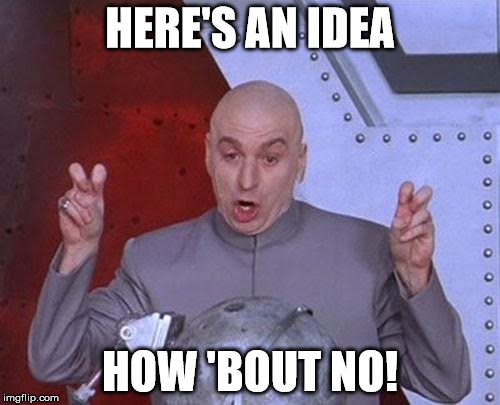ToiletDuck
Well-known member
I've been gathering data to make a few big purchases, or rentals (depends on what I can find) because I have a few big work trips this year. I'll be in France for 10 days, England for two weeks, and Africa for 3 weeks/month.
Right now I'm settling on a two camera system. The Sony RX100 VI (or VII if it's out by then) for the Europe trip and probably the Sony A7RIII and RX100 VI for the big Africa trip. Again I'll more than likely just rent unless the cost of renting vs owning is narrowed because of how long the trip is (I don't mind buying used).
As far as dealing with the larger file sizes (compressed RAW Sony files of 41MB) what kind of processing power am I looking at? Can any modern day laptop handle it fine? I currently have the Hauwei Matebook X pro basic model. It has the intel i5-8250U which is a lower power 4 core/8thread cpu and 8GB ram. I was going to use Lightroom to tweak the photos.
Will this be capable of handling the photos? I have a second laptop that's much more powerful with a 6 core/12 thread cpu and RTX 2070 desktop GPU (not the max-q) but it's a 17" desktop replacement that I love using except it's not exactly Africa level portable and the screen is at 1080p resolution which has been great so far but not sure how that would work with photo editing.
There's also the issue of storage. Is there any problem with using a regular external HD or does it need to be something with more "Umph" in it? I ask because I have a 2TB external portable laptop drive sitting here that's the size of a few credit cards and I can carry anywhere.
I haven't messed with any real photography in ages and just wondering what kind of storage/computer power I need to handle the files.
Right now I'm settling on a two camera system. The Sony RX100 VI (or VII if it's out by then) for the Europe trip and probably the Sony A7RIII and RX100 VI for the big Africa trip. Again I'll more than likely just rent unless the cost of renting vs owning is narrowed because of how long the trip is (I don't mind buying used).
As far as dealing with the larger file sizes (compressed RAW Sony files of 41MB) what kind of processing power am I looking at? Can any modern day laptop handle it fine? I currently have the Hauwei Matebook X pro basic model. It has the intel i5-8250U which is a lower power 4 core/8thread cpu and 8GB ram. I was going to use Lightroom to tweak the photos.
Will this be capable of handling the photos? I have a second laptop that's much more powerful with a 6 core/12 thread cpu and RTX 2070 desktop GPU (not the max-q) but it's a 17" desktop replacement that I love using except it's not exactly Africa level portable and the screen is at 1080p resolution which has been great so far but not sure how that would work with photo editing.
There's also the issue of storage. Is there any problem with using a regular external HD or does it need to be something with more "Umph" in it? I ask because I have a 2TB external portable laptop drive sitting here that's the size of a few credit cards and I can carry anywhere.
I haven't messed with any real photography in ages and just wondering what kind of storage/computer power I need to handle the files.