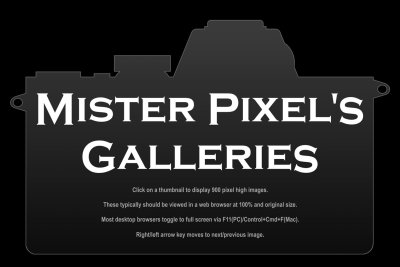Carluzky111
Forum Enthusiast
- Messages
- 349
- Reaction score
- 115
Hello everyone
Somehow someway i lost the usb cable that comes with the sony A7R3 just when i need to update the firmware , does anyone know where can i purchase another one online? does it need to be the OEM version? I have a Mac, and was reading posts about certain usb-c cables with certain specifications like able to transmit data or something like that , can i use something like this? or any other recommendations ?

Somehow someway i lost the usb cable that comes with the sony A7R3 just when i need to update the firmware , does anyone know where can i purchase another one online? does it need to be the OEM version? I have a Mac, and was reading posts about certain usb-c cables with certain specifications like able to transmit data or something like that , can i use something like this? or any other recommendations ?

Loading…
www.amazon.com