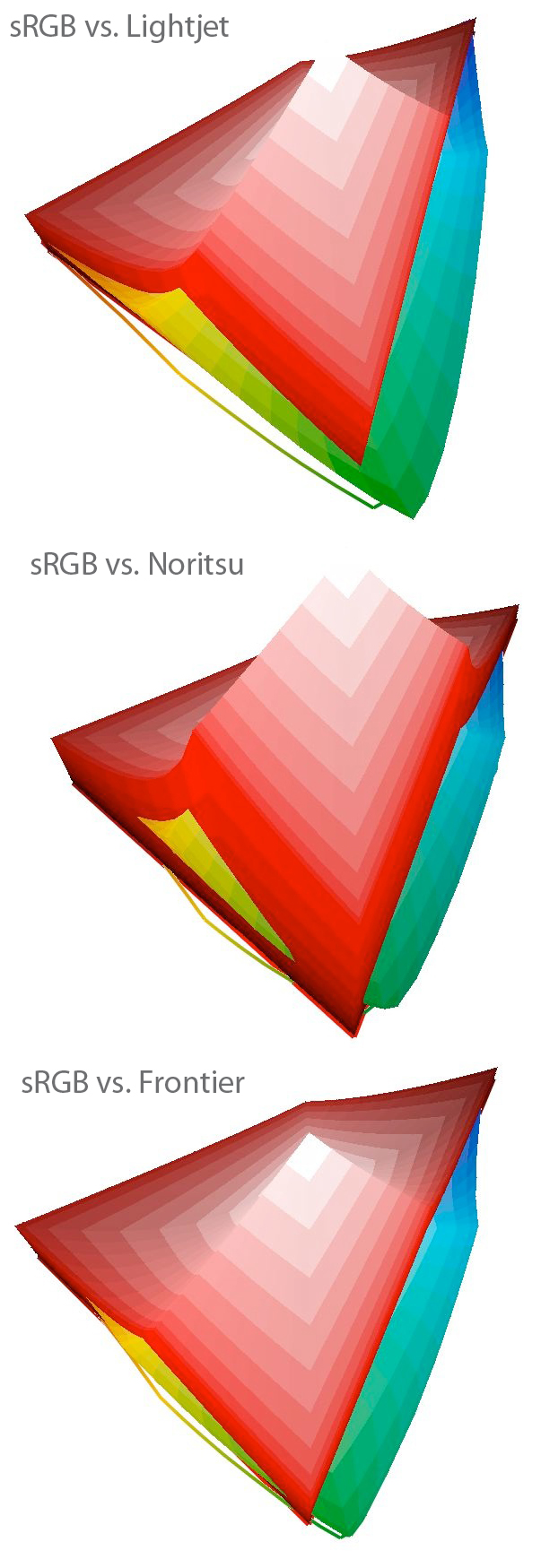Yes I know this is a pretty subjective question. I currently have 2 x wide gamut Dell display monitors (2711) that are rapidly coming to the end of their useful life. I do print (where wide gamut has its uses) but not a lot and I go to a professional printer for serious stuff. I mostly just publish stuff on the internet.
So do I really need a wide gamut monitor or would a color accurate sRGB monitor be pretty much as good (there is a US$200 difference in my country). Do the Dell UP series have 'other advantages'? Like for instance 'being more accurate' or 'needing less frequent calibration'?
--
http://www.salintara.com
http://www.flickr.com/photos/robcoll/
IF you work with image data who's gamut is wider than sRGB (and for print, you do) AND you wish to see that on-screen then the answer is yes, you want a good wide gamut display that may also emulate sRGB for viewing images without color management (which is a crap-shoot anyway).
If you look at where displays, both desktop and mobile have moved in the last year, it's going wider gamut. Apple's iPad Pro and iPhone, new laptops are using a color gamut a tad larger than Adobe RGB (1998).
Also, this idea of an accurate sRGB display is mostly marketing hype. Maybe, maybe not. Many displays have an sRGB color gamut but there's more to producing sRGB than just the color gamut! Same with Adobe RGB (1998). Even if you took a display out of the box and indeed, it actually colorimetrically produced sRGB, once it changes over time, or you make any change to the display via OSD, it's not sRGB anymore. Might be close. Might not.
IF everyone out there was using a display that really and actually produced sRGB, we'd have little need to calibrate and profile them. So it's really not the case.
--
Andrew Rodney
Author: Color Management for Photographers
The Digital Dog
http://www.digitaldog.net