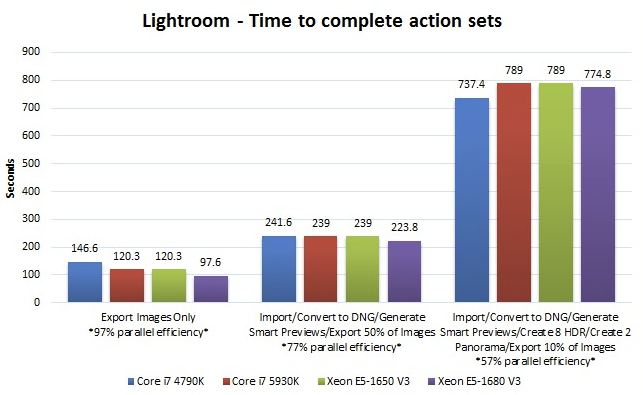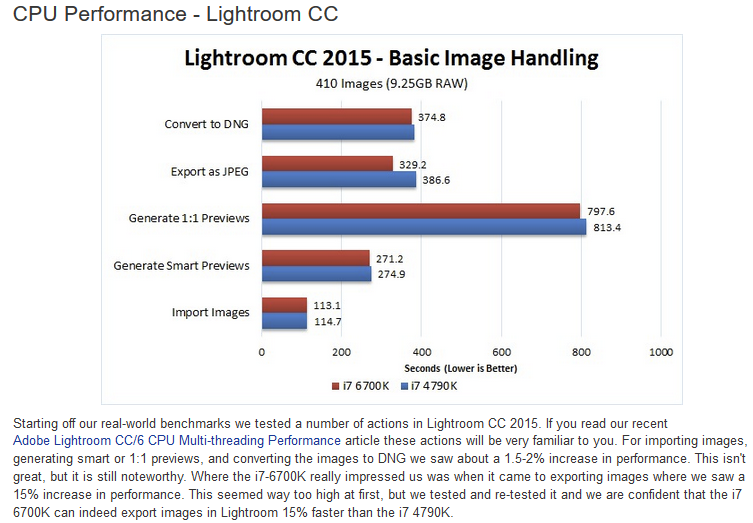bostonartgallery
New member
- Messages
- 9
- Reaction score
- 1
I'm putting together a new PC (have been Mac guy for 10+ years) and the specs are X99 board, i5930K CPU & I ended up with a Samsung 950 Pro M.2 ~ 256, an 850 Pro ~ 512, and an 850 pro ~ 256 (long story). I will use spinners for files (RAW images, photos, etc.). My question is specifically regarding a boot drive, Photoshop scratch disk and perhaps the Lightroom catalog file. I have read a ton online but this question is still looming. Which configuration would be better, 1) putting Windows and apps on the M.2, and Photoshop scratch on the 850 - 512, or 2) - the other way around? Also, wondering if putting the Lightroom catalog file on the remaining 850 pro ~ 256, by itself, would matter at all. Thanks to anyone that has a clue about this.