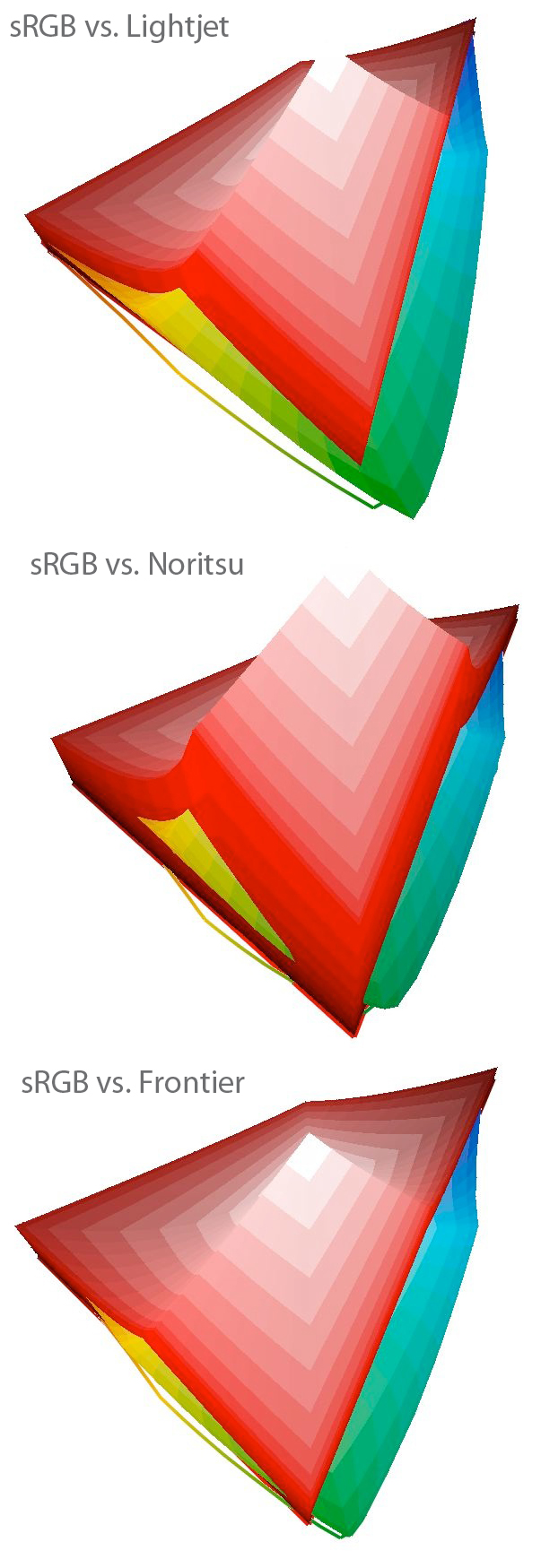Hard to know where to begin with this one.
Adobe is meant for printing in CMYK.
Virtually all printers are CMYK, and virtually all inkjet printers are designed to be driven with RGB information, regardless of whether it is sRGB, Adobe RGB, ProPhoto RGB, or whatever RGB. The printer software (with the proper printer/paper profile applied) converts the RGB data from any such RGB profile to CMYK. There is nothing special about Adobe RGB in this context.
It is true, however, that many good inkjet printers today have gamuts that are close to that of Adobe RGB, and, thus, one would not be taking advantage of their potential using a narrower gamut such as sRGB.
It has nicer skin tones. A wedding photographer would shoot AdobeRGB, but a landscape or macro photographer would not benefit from it.
This is not so. Anyone wanting a larger color space would benefit from using Adobe RGB over sRGB. Only those photographers (of any subject) who are only processing for the web might find it easier to stick with sRGB from beginning to end.
Fortunately, for those who shoot raw, there is not an issue, since the raw data have no color space.
From what I understand, you don't get more colors you gain a different version of color.
You do indeed get more colors (wider gamut) with Adobe RGB than with sRGB. Here are their comparative gamuts:

That is a significant difference, particularly in the more saturated regions.
There are no different "versions" of the colors, although colors that are the same in the different color spaces will have different RGB triples to denote them.
So, if your computer, camera, monitor, printer combination will use 16-bit color then you get exactly that and not more or less. The "wider" color space is only wider with the colors that CMYK overlap with the RGB; so that you end up with a lot more skin tone colors than green for instance.
This makes no sense whatsoever.
The sliders in photoshop are all 8-bit regardless of whether you use a 16-bit or 32-bit color depth, raw or jpeg; the sliders are all 8-bit. White is 255,255,255. That's 8-bit color.
This is not true either. While many sliders indeed have a 0-255 range, this is a holdover and is treated relatively. If one has specified 16 bits in PS, white is not (255,255,255). Actually, PS's 16-bit facility is actually only 15 bits, and white is (32768,32768,32768). Here is a sample value from PS's Info of a white pixel.

You can specify what values to use by clicking the eyedropper-+. Note above the RGB values are labeled 16-bit.
16-bit is 65,536 shades of red, green, and blue. So true white would be 65,536, 65,536 , 65,536.
As noted, PS's 16-bits are actually only 15. 32768 is the maximum value.
AdobeRGB is still RGB as the name suggests, but it is shifted to represent printing in CMYK (Cyan, Magenta, Yellow, Black). But 16-bit is still 16-bit, regardless of whether it is sRGB or AdobeRGB.
All RGB profiles are shifted to CMYK when printing. There is nothing special about Adobe RGB here.
The shifted effect makes for much nicer skin tones, but other subjects such as brightly colored or landscape scenes suffer losses under AdobeRGB as it is not displayed properly.
??????
Additionally, websites are sRGB, so if you shoot and process AdobeRGB and then post it on the web, then it is changed to sRGB and the conversion is forced and very general and results in appearing off-color. It is much like letting the be resize your image, which results in poor sharpening and jagged.
This is about the only thing you've said here that is correct. If you are posting on the web, even if you've used Adobe RGB, you are well advised to convert to sRGB before posting. Some webpages and browsers are able to deal properly with this kind of color management, but you can't count on it.
--
gollywop
I am not a moderator or an official of dpr. My views do not represent, or necessarily reflect, those of dpr.
http://g4.img-dpreview.com/D8A95C7DB3724EC094214B212FB1F2AF.jpg