Attended my nephew and his brides wedding earlier this summer and took along the X-S1. The wedding was held at the Empire Mine State Park which was a very productive gold mine until the mid 1900's. It's a gorgeous place with the grounds kept green and lush and mostly due to their being over 300 miles of underground tunnels that are filled with water that's used to irrigate. Full size shows best.
Full size shows better, but that's not enough for some of the photos. The first one looks pretty good using the gallery's Large size but some others, like this one :
turned out pretty poor (details too mushy) at the same Large size. All of the Large size photos I saw were about 1.8mp resolution and that may be a lot lower than what you uploaded. If you change your DPR profile to allow downloads, then we'll be able to see another "original" link that will let us see identical copies of the photos that you've uploaded and the usually look MUCH better than DPR's Large size photos.
Edit: Oops. Forgot to say nice photos!
Thanks! I remember shooting some, but not all, in EXR so maybe that's why the smaller size. I do see the "smudging" in this shot and now wondering what caused it..these were all hand held so would that be a likely culprit? Maybe ISO set too low? It's a bit of a battle I find when shooting one of my p&s cams or this Fuji: movement needs higher ISO, but IQ quickly heads south when ISO goes north. I should have tried using my monopod or tripod.
No, I don't think so. This photo's focal length is 6.1mm so it was shot at the extreme wide end (24mm, equivalent). Even if stabilization was disabled, a 1/24th sec. shutter speed would eliminate most camera movement, but the shutter speed was 1/280th sec. so even hand holding would almost always produce sharp photos. If stabilization was enabled you probably could have gotten sharp hand held photos with shutter speeds as slow as 1/4 sec. This photo should have given you the best of all possibilities, fast shutter speed (1/280), low ISO (ISO 100) and wide aperture (f/2.8) that would rule out diffraction blurring.
If you still have the original unedited photo on your computer (it still may also be in the X-S1), compare its detail with what DPR's gallery shows. Since you don't have "downloads" enabled DPR's software stripped out most of the EXIF data so we can't tell if EXR mode was used or even if the original photo was shot using Large or Medium size. This photo is only 1.82mp at DPR's Large size and even that should have produced a reasonable amount of detail. Maybe DPR's downsizing software resembles the way Fuji's firmware processes in-camera JPEGs with smaller sensor Fuji's, where fine, low contrast detail is smudge out, even in low ISO photos.
Even though we can't download your original photo, you can always download the original size photos, so you could compare that with the gallery's Large size photo to see if there's a significant difference in IQ.