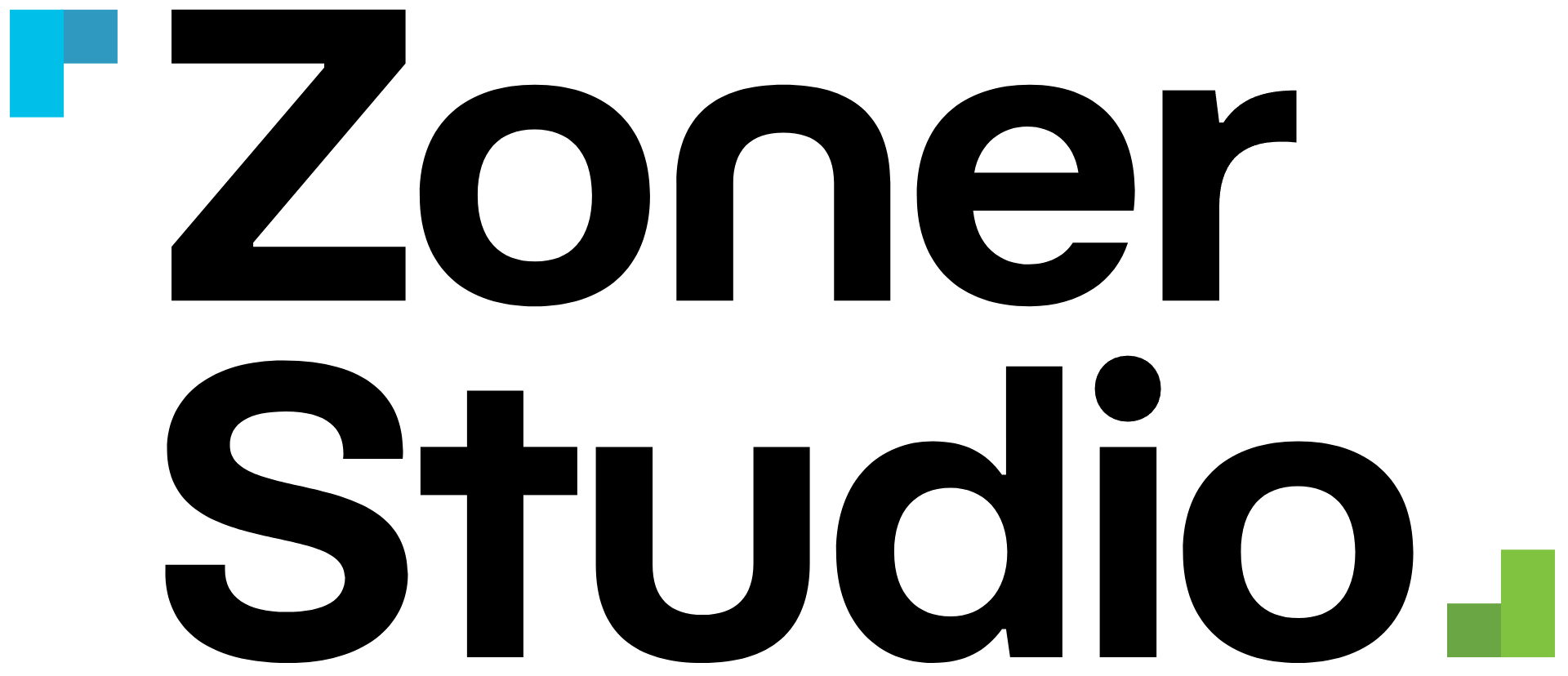Hi Everyone!
Been a few years since I posted here...but I want to upgrade my photoshop version to CS6 but I am a bit confused with all the options. I want to buy software to install to my pc but keep getting this cloud version.....can you not buy a disc anymore and install on pc? Help!!!
Been a few years since I posted here...but I want to upgrade my photoshop version to CS6 but I am a bit confused with all the options. I want to buy software to install to my pc but keep getting this cloud version.....can you not buy a disc anymore and install on pc? Help!!!