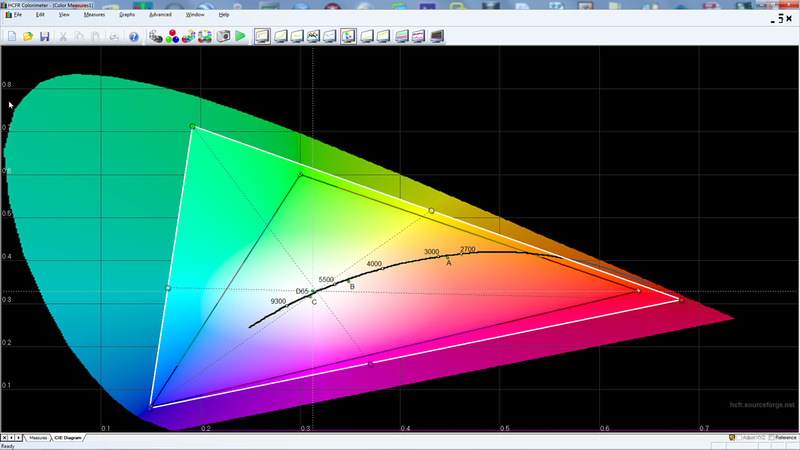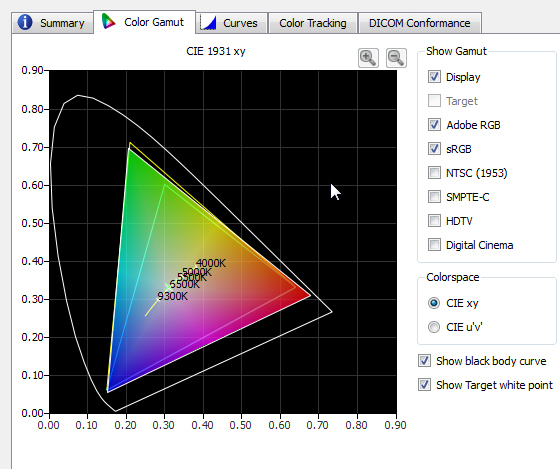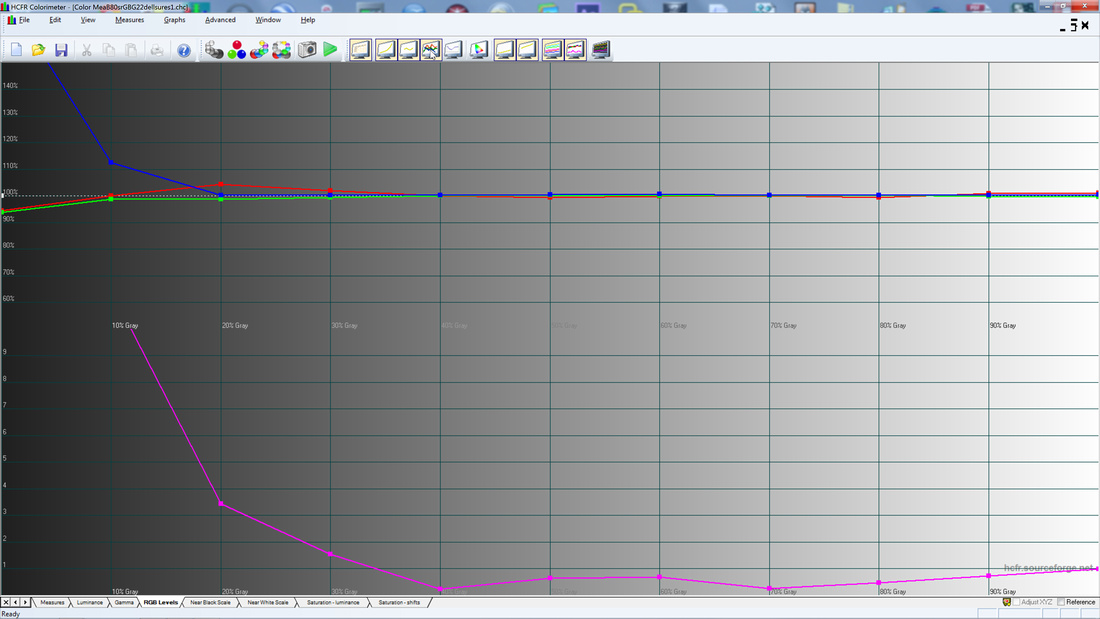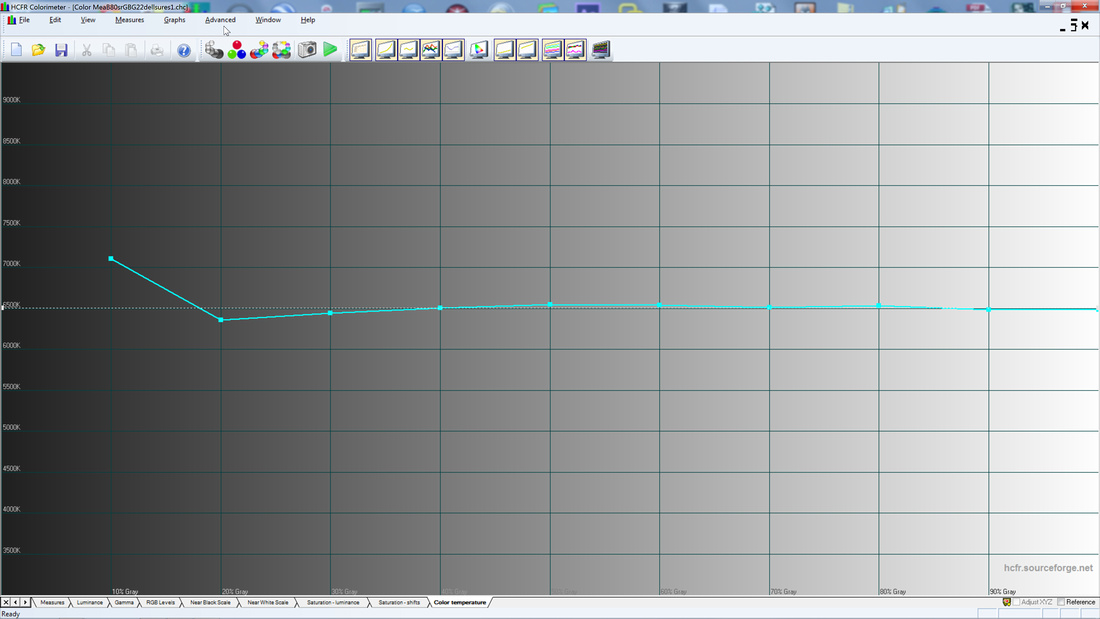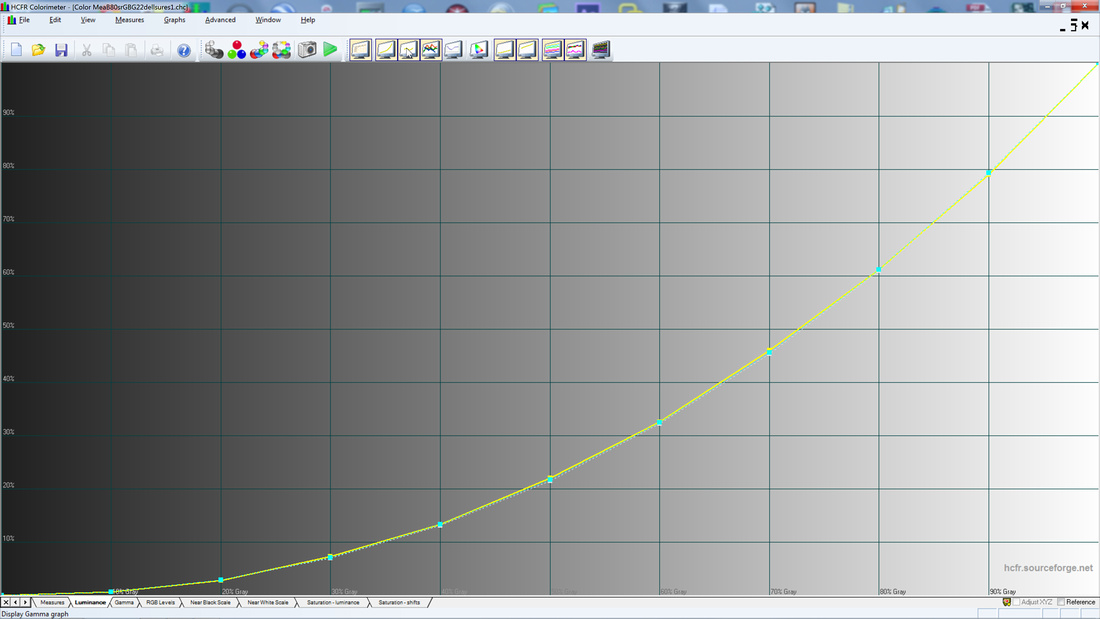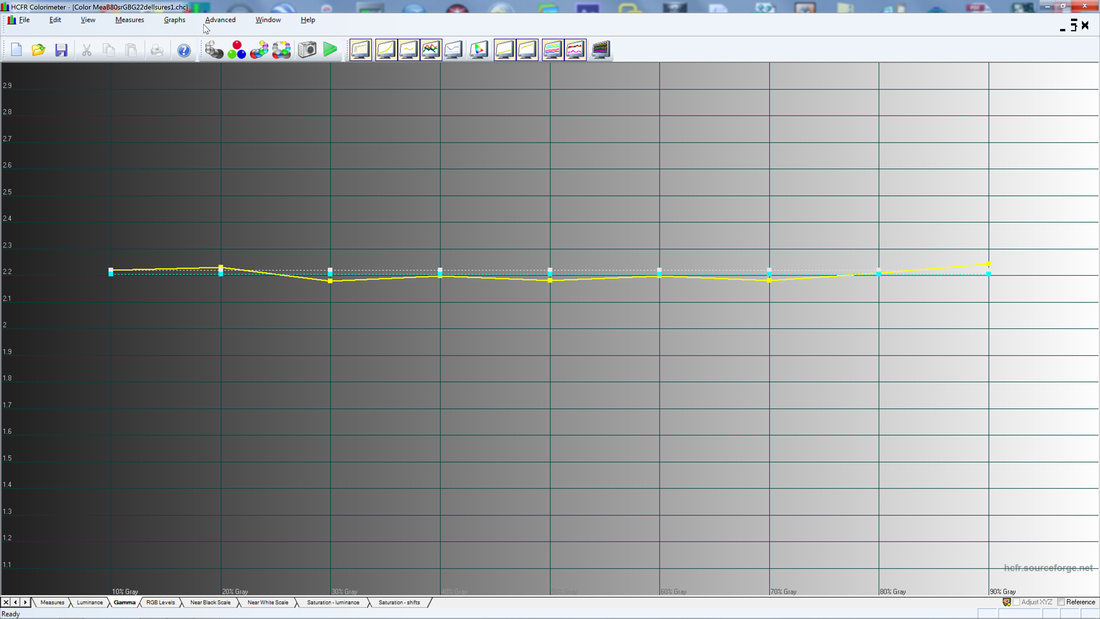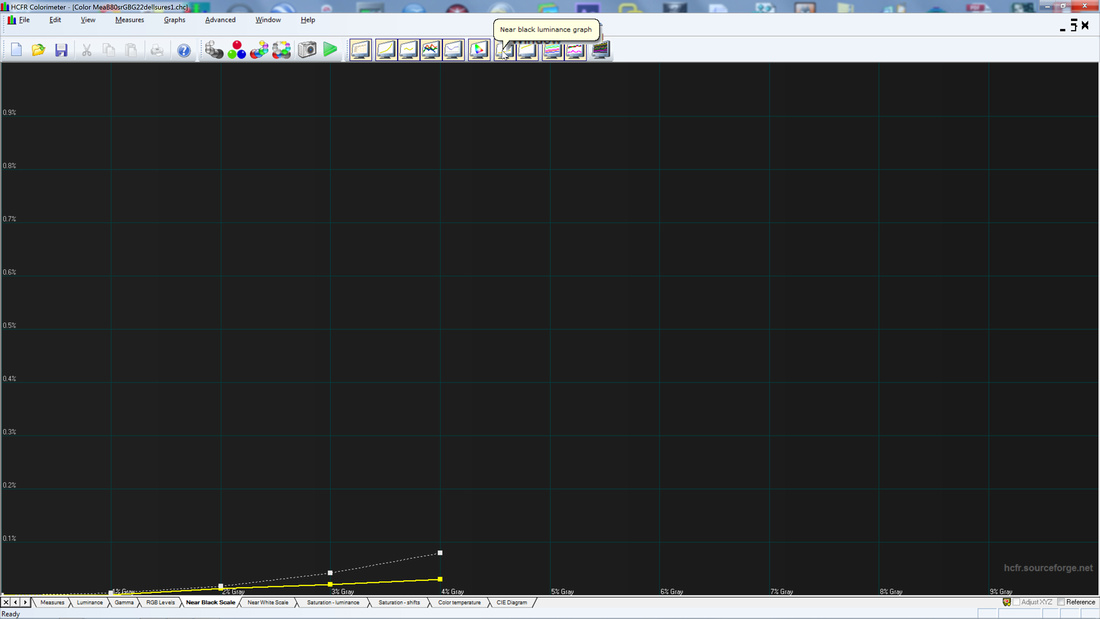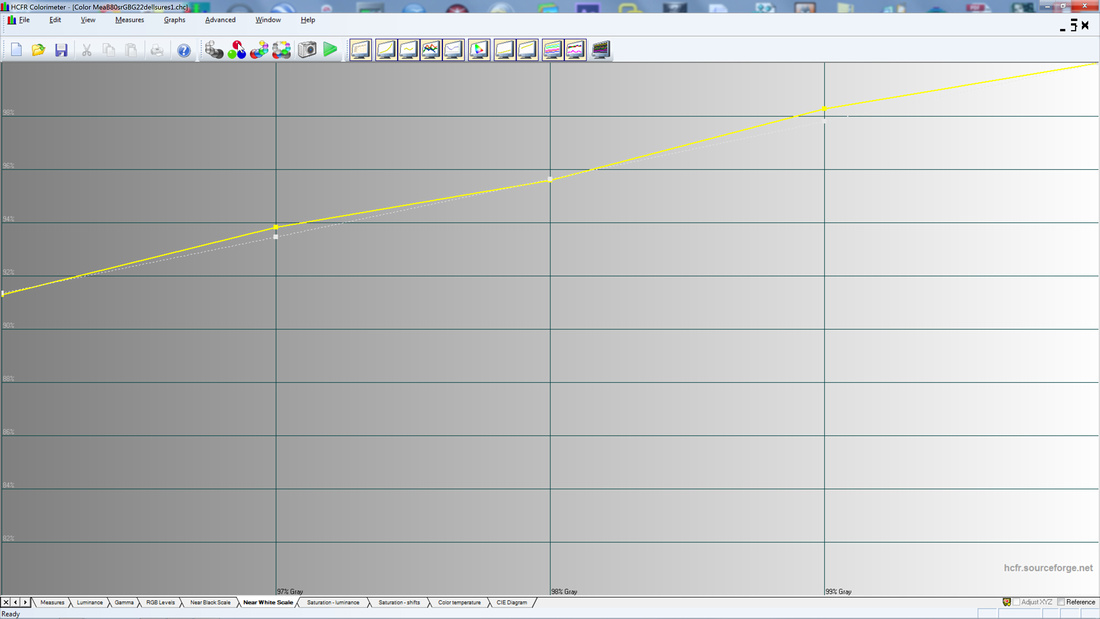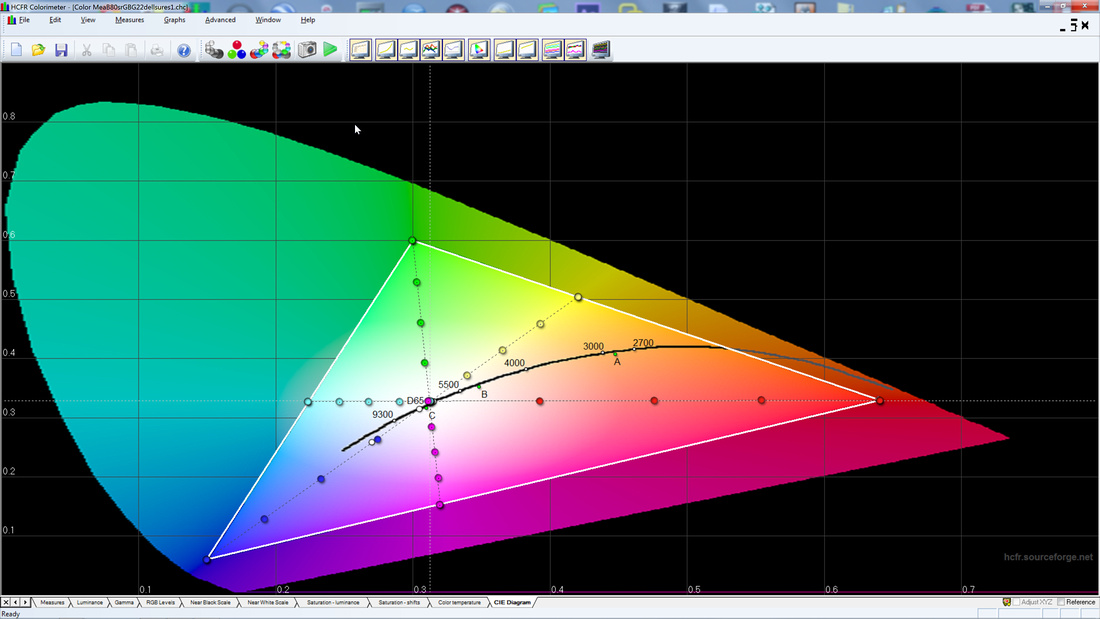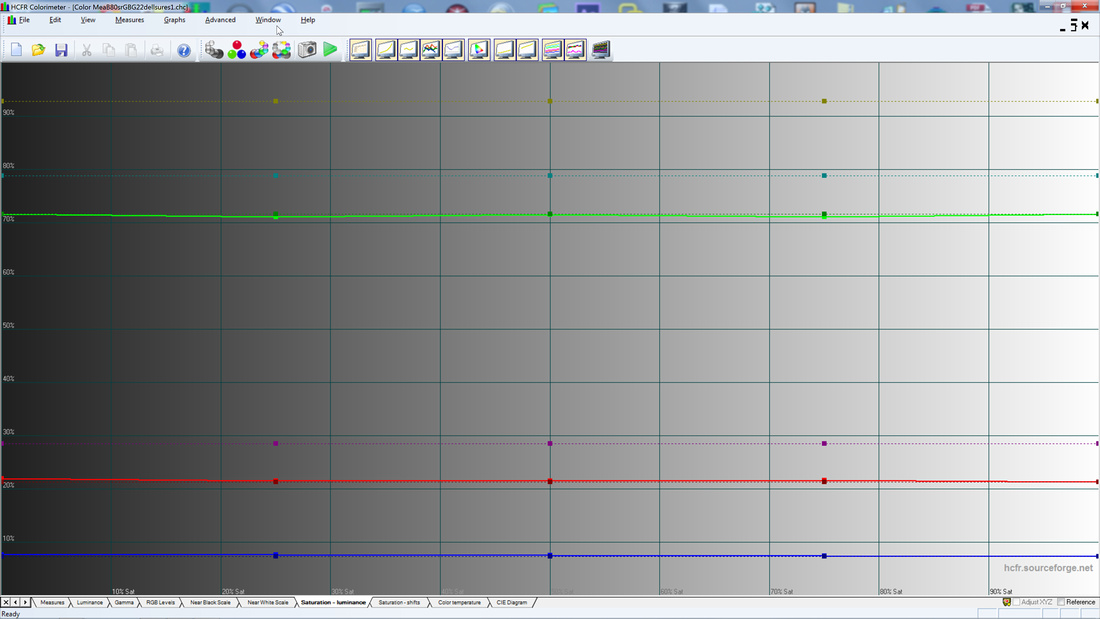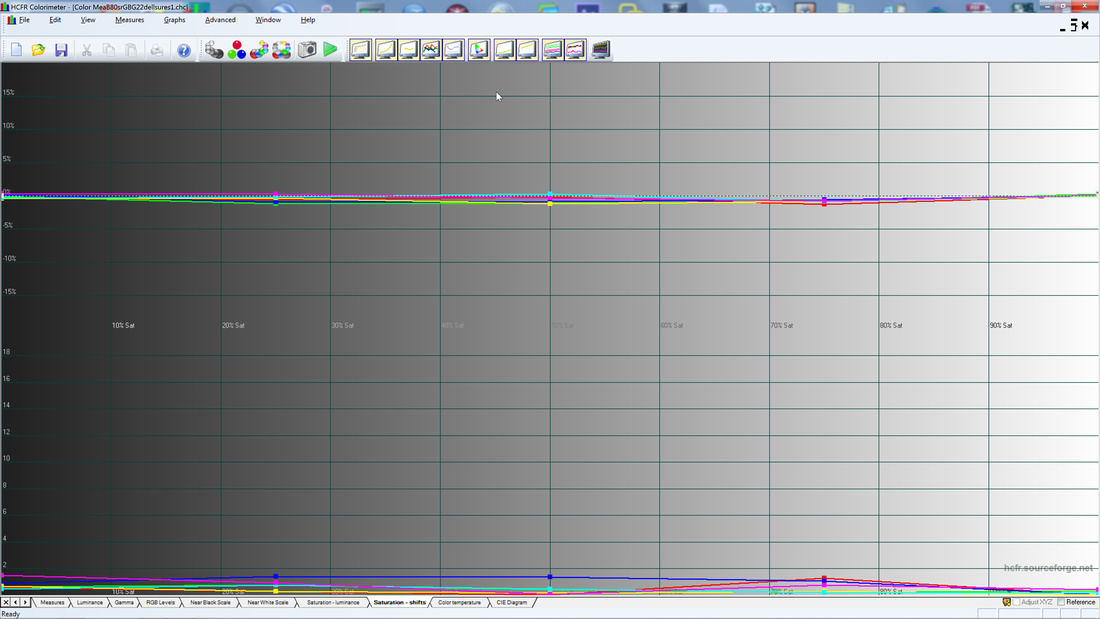bronxbombers4
Senior Member
- Messages
- 3,389
- Solutions
- 2
- Reaction score
- 959
well you certainly shouldn't starve to get one (but you shouldn't be afraid to either if it's anywhere near your budget at all), it's not critical but it's certainly nicer if you can very reasonably manage oneI wouldn't want to "scare" folks but I am guilty of having discouraging a few folks from going wide gamut. It is a fact that:(I mean I've even seen posts where people try actively scare people away from wide gamut monitors, even really, really great displays, which makes no sense at all today considering that any even remotely decent wide gamut monitor these days has a pretty solid, at worst sRGB emulation mode for use with non-color managed software, and most actually can be set to simulate sRGB better than 95% of sRGB onitors since most sRGB monitors actually don't quite match sRGB and can't be made to exactly match sRGB).
1. Many people have a limited budget and really don't need to spend more on "new" features.
perhaps, but the very basics of it to get it going isn't really THAT tricky and if they don't they aren't gonna really see things properly even with a regular gamut monitor either unless it's a more expensive one that is perfectly sRGB tuned (in which case they could probably afford wide gamut anyway)2. Most people don't fully understand color management.
which used to be a very major problem no matter what wide gamut monitor you got and then it used to be a problem unless you got a really high end one, but these days almost all the wide gamut displays have decent to essentially perfect sRGB emulation modes (often delivering a more true, all internally, sRGB than many a regular gamut monitor), although there might be one here or there that might still have that issue, not sure3. Most applications software programs are not fully color managed and don't play well with wide-gamut displays.
I certainly think that will change over time and I view that as a positive change. But for unsophisticated user looking to buy a "decent" monitor today on a ~$300 budget, I would steer them away from wide-gamut.