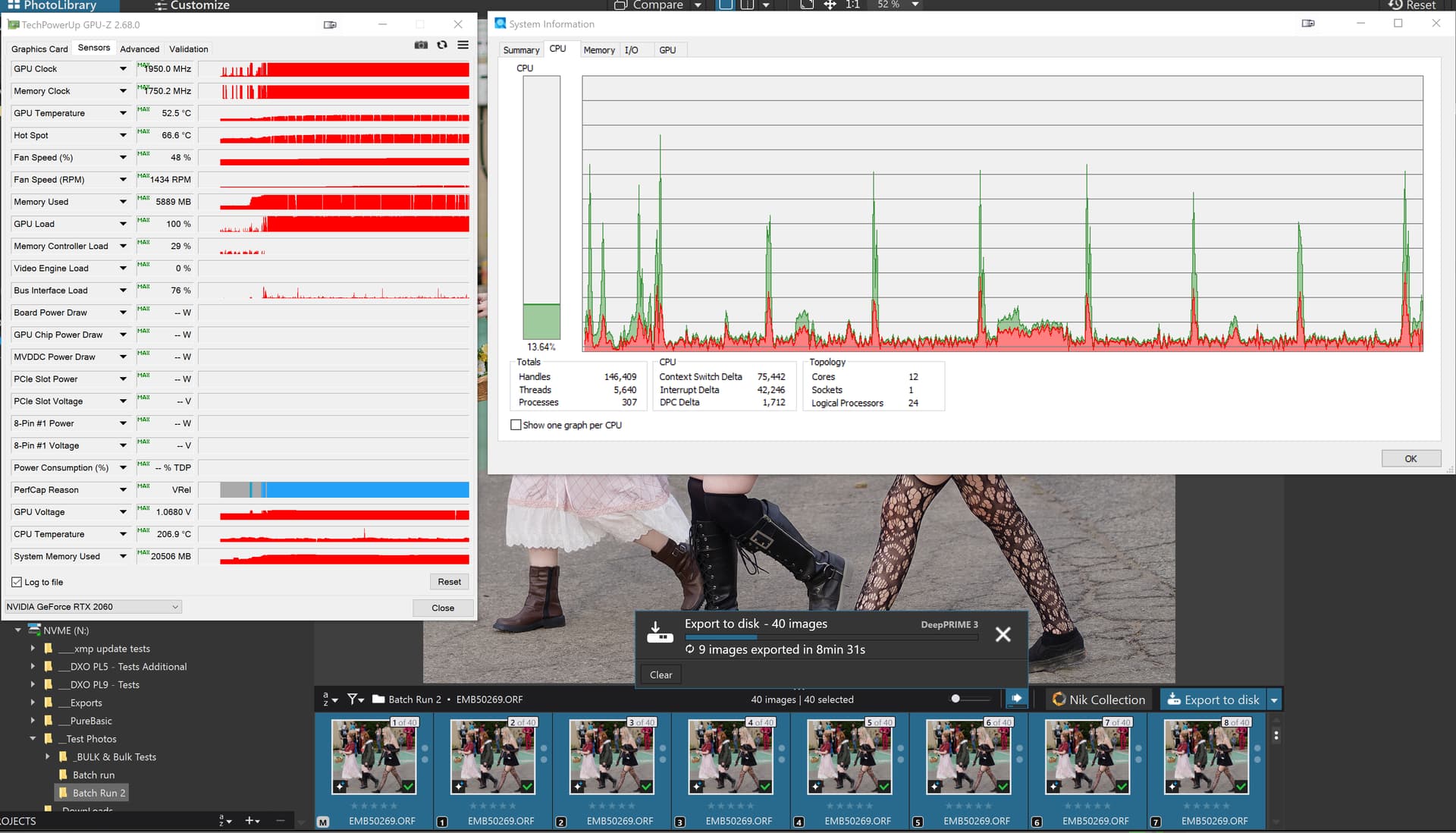For those who purchased DxO PhotoLab 9 for use on an early Apple M1 computer, is speed acceptable? Windows users complain that faster GPUs will be required.
AI masking is a useful feature, for sure.
Apple ProRaw support is less useful. I recall that PRIME noise reduction isn't supported for ProRaw, but might be misremembering.
Ability to import HEIC is interesting, but without ability to export, pointless. It would be better to use Apple Photos or other software that fully supports HEIC.
AI masking is a useful feature, for sure.
Apple ProRaw support is less useful. I recall that PRIME noise reduction isn't supported for ProRaw, but might be misremembering.
Ability to import HEIC is interesting, but without ability to export, pointless. It would be better to use Apple Photos or other software that fully supports HEIC.