My Canon PRO100 is 10 years old, still makes decent prints, but drinks ink. I am selling a lot of prints now and decided the Epson 8550 would be a good replacement considering that it doesn’t use cartridges. The issue I am facing is paper for the Epson. I live in Mexico and finding 13x19 paper is difficult and can get expensive. Most of my printing is in BW with some color. I have used a wide variety of papers over the years but find matte works best for my subject matter. I have watched various YouTube videos about the 8550 but I am concerned that the Canon Premium Pro Matte paper will not give consistent results as this is one of the few papers that is readily available in Mexico. There are some other papers available but I have never heard of (Koala, A-Sub) but I would rather not be experimenting if I don’t have to, any suggestions would be appreciated based on using the printer with other papers.
Reading mode:
Install the app
How to install the app on iOS
Follow along with the video below to see how to install our site as a web app on your home screen.
Note: This feature may not be available in some browsers.
-
Welcome to the new forums! Please read this first. For known issues we are working to resolve, click here.
You are using an out of date browser. It may not display this or other websites correctly.
You should upgrade or use an alternative browser.
You should upgrade or use an alternative browser.
Epson ET-8550 paper options
- Thread starter m fantasy
- Start date
I don't own an ET-8550, but print dye ink on Canon Pro-Premium Matte just fine with several printers. I'd start there. I think it is one of the finest "value" papers there is. It is my go-to paper for starters.
Red River Paper has a lot of matte papers of different weights, but I don't know if they ship to Mexico.
There is an older Staples Supreme Matte double-sided that I like. However, it may not be available anymore. I buy "used" stock on US eBay, but it is hard to find greater than letter size.
Another one I can think of is Canson Photographique Duo. Expensive but it comes in 220 weight, which I expect would work well with the ET-8550.
Good luck.
Red River Paper has a lot of matte papers of different weights, but I don't know if they ship to Mexico.
There is an older Staples Supreme Matte double-sided that I like. However, it may not be available anymore. I buy "used" stock on US eBay, but it is hard to find greater than letter size.
Another one I can think of is Canson Photographique Duo. Expensive but it comes in 220 weight, which I expect would work well with the ET-8550.
Loading…
www.canson-infinity.com
Good luck.
Ruud uit de Graaf
Well-known member
- Messages
- 207
- Reaction score
- 149
I would check with Keith Cooper (Northlight images). He has done a lot of testing and created profiles for many papers on the 8550 recently . I would be surprised if he hadn’t tested canon paper on this Epson printer.
he is a member of this forum too, but a direct mail to him might be best to get in contact.
ruud
he is a member of this forum too, but a direct mail to him might be best to get in contact.
ruud
ActionPhotoPassion
Veteran Member
- Messages
- 3,335
- Solutions
- 1
- Reaction score
- 924
In one of its latest video he actually talked about the Canon PM-101 is working pretty well with ET-8550 as he was profiling that.I would check with Keith Cooper (Northlight images). He has done a lot of testing and created profiles for many papers on the 8550 recently . I would be surprised if he hadn’t tested canon paper on this Epson printer.
he is a member of this forum too, but a direct mail to him might be best to get in contact.
ruud
Dan Berg
Forum Enthusiast
This printer shines as a high gloss printer. With the dye inkset on high gloss white film or high gloss papers it is as close as the old cibachrome as you can find. Just stunning. We don't use it for any matte prints as they come out average at best. You want high quality matte prints you need to go pigment. P700,P900 or P5370.My Canon PRO100 is 10 years old, still makes decent prints, but drinks ink. I am selling a lot of prints now and decided the Epson 8550 would be a good replacement considering that it doesn’t use cartridges. The issue I am facing is paper for the Epson. I live in Mexico and finding 13x19 paper is difficult and can get expensive. Most of my printing is in BW with some color. I have used a wide variety of papers over the years but find matte works best for my subject matter. I have watched various YouTube videos about the 8550 but I am concerned that the Canon Premium Pro Matte paper will not give consistent results as this is one of the few papers that is readily available in Mexico. There are some other papers available but I have never heard of (Koala, A-Sub) but I would rather not be experimenting if I don’t have to, any suggestions would be appreciated based on using the printer with other papers.
Dan Berg
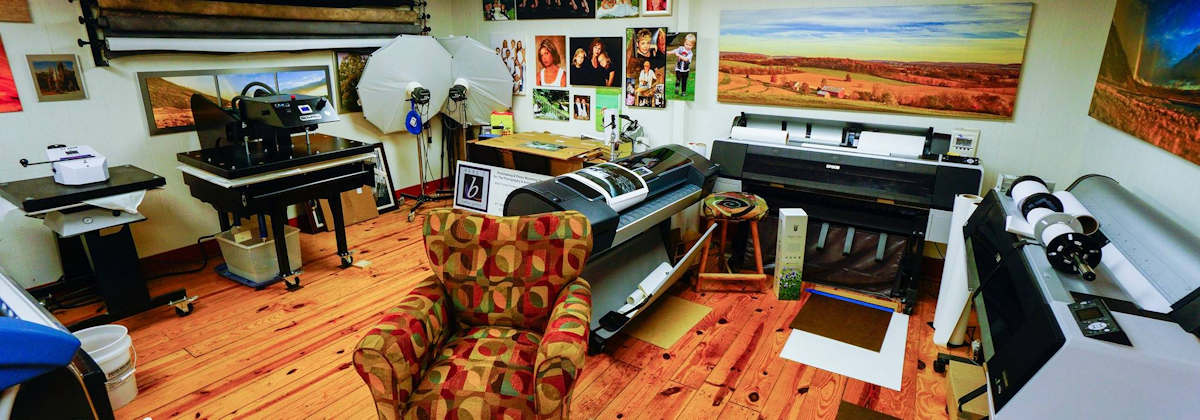
Berg's Print Studio - Printmaking Services - Wall Art
 bergsprintstudio.com
bergsprintstudio.com
wilberforce_1
Veteran Member
- Messages
- 1,851
- Solutions
- 15
- Reaction score
- 1,678
I have a 8550 and B&W is not its strong point. It is excellent for saturated colors on gloss paper, but not so much for B&W on gloss or matte paper. It is fairly good for B&W, just not the best. Only saying this so you have realistic expectations, considering you plan to sell prints.
Using the VFA media type and thus forcing the printer to use the pigment black instead of the dye black has mixed results in my experience, and depends on the specific image and the specific matte paper used.
Using the VFA media type and thus forcing the printer to use the pigment black instead of the dye black has mixed results in my experience, and depends on the specific image and the specific matte paper used.
Last edited:
Keith Cooper
Veteran Member
Thanks for the mention!In one of its latest video he actually talked about the Canon PM-101 is working pretty well with ET-8550 as he was profiling that.I would check with Keith Cooper (Northlight images). He has done a lot of testing and created profiles for many papers on the 8550 recently . I would be surprised if he hadn’t tested canon paper on this Epson printer.
he is a member of this forum too, but a direct mail to him might be best to get in contact.
ruud
All the 8550 profiles I've made [and B&W info] are covered in the main written 8550 review
https://www.northlight-images.co.uk/epson-et-8550-printer-review/
Thanks for all of the responses and information! The suggestion about Red River Papers is a great solution. Since they offer ICC profiles for all of their papers for the 8550, and are located in Texas, I can easily get their papers. I have used their papers but forget about them. I can order samples from them to test out various papers. This gives me a level of confidence in purchasing the 8550, from economical ink, and the ability to have quality paper with corresponding ICC profiles, should help me continue my photographic journey. Thanks again!
Richard Eskite
Well-known member
I use a lot of the RR Polar Matte. I'm not a high gloss kinda guy.
Joe Moche
Forum Enthusiast
I would also recommend that you give Red River a go. Don't go overboard on your first order, though. The 8550 has this nasty habit of leaving indentations on some papers. For one example, Pecos River Gloss does not work well for me. Try starting with a sample kit. Instead of putting the paper into the printer in portrait mode, put it in so that it runs through the printer in landscape mode. I only say that because you might not see the indentations on paper that's 8 1/2" wide, think that it works great, and then be disappointed when you run 13x19 prints and the have indentations.
ActionPhotoPassion
Veteran Member
- Messages
- 3,335
- Solutions
- 1
- Reaction score
- 924
IMO, to discard a printer failure, the best move is to start with the Epson paper.I would also recommend that you give Red River a go. Don't go overboard on your first order, though. The 8550 has this nasty habit of leaving indentations on some papers. For one example, Pecos River Gloss does not work well for me. Try starting with a sample kit. Instead of putting the paper into the printer in portrait mode, put it in so that it runs through the printer in landscape mode. I only say that because you might not see the indentations on paper that's 8 1/2" wide, think that it works great, and then be disappointed when you run 13x19 prints and the have indentations.
If this doesn't work flawlessly, send back the printer. I have a very entry level ET-2870 for which I print 4x6 on Red River papers and I have no problems.
I tried some no-name A4 glossy paper and the Hanemuhle A4 glossy and both gave marks (streaks) on the paper... So I'm waiting for Epson A4 paper to test that... if I get marks on this, I think l I'll return the printer :-D I have this printer mainly for 4x6 and office A4 documents. But sometimes I'd like to print photos in A4 on it, as an A4 test bench.
Thanks! I will get two different sample packs and test. I am headed to Ireland in two weeks and will be filling up SD cards. Once I return I will order the printer and paper and start testing. I always run the 13x19 paper through the manual feed on the Canon and would plan to do the same with the Epson.I would also recommend that you give Red River a go. Don't go overboard on your first order, though. The 8550 has this nasty habit of leaving indentations on some papers. For one example, Pecos River Gloss does not work well for me. Try starting with a sample kit. Instead of putting the paper into the printer in portrait mode, put it in so that it runs through the printer in landscape mode. I only say that because you might not see the indentations on paper that's 8 1/2" wide, think that it works great, and then be disappointed when you run 13x19 prints and the have indentations.
Thanks for the real world reports. Manufacturing variance is supposed to be near-nil these days, but it is "interesting" how some report nary a problem with these printers and others have issues. Overall, however, I am impressed with how good these printers are, even cheap ones. I think you have the right approach. Test and if you for some reason get a lemon, return it. I have only had to return two printers over the years, refurb units at that, and Epson was good about it. Persist a bit and you can get by without having to put the replacement on a credit card until they receive the bad unit.
I do plan to test both Epson and Red River papers plus a few others that I have access to buying. I am watching Keith Coopers videos on the printer that go into great detail about print settings, ICC profiles, paper, and troubleshooting. My trusty Canon printer still works so I have backup should the Epson not work out. ThanksIMO, to discard a printer failure, the best move is to start with the Epson paper.I would also recommend that you give Red River a go. Don't go overboard on your first order, though. The 8550 has this nasty habit of leaving indentations on some papers. For one example, Pecos River Gloss does not work well for me. Try starting with a sample kit. Instead of putting the paper into the printer in portrait mode, put it in so that it runs through the printer in landscape mode. I only say that because you might not see the indentations on paper that's 8 1/2" wide, think that it works great, and then be disappointed when you run 13x19 prints and the have indentations.
If this doesn't work flawlessly, send back the printer. I have a very entry level ET-2870 for which I print 4x6 on Red River papers and I have no problems.
I tried some no-name A4 glossy paper and the Hanemuhle A4 glossy and both gave marks (streaks) on the paper... So I'm waiting for Epson A4 paper to test that... if I get marks on this, I think l I'll return the printer :-D I have this printer mainly for 4x6 and office A4 documents. But sometimes I'd like to print photos in A4 on it, as an A4 test bench.
--
https://www.actionphotopassion.com
ActionPhotoPassion
Veteran Member
- Messages
- 3,335
- Solutions
- 1
- Reaction score
- 924
I just did 2 test print A4 on the ET-2870 of images I like and yeah... that's a shame... Oh well that will remain a nice give away to a relative I suppose.IMO, to discard a printer failure, the best move is to start with the Epson paper.I would also recommend that you give Red River a go. Don't go overboard on your first order, though. The 8550 has this nasty habit of leaving indentations on some papers. For one example, Pecos River Gloss does not work well for me. Try starting with a sample kit. Instead of putting the paper into the printer in portrait mode, put it in so that it runs through the printer in landscape mode. I only say that because you might not see the indentations on paper that's 8 1/2" wide, think that it works great, and then be disappointed when you run 13x19 prints and the have indentations.
If this doesn't work flawlessly, send back the printer. I have a very entry level ET-2870 for which I print 4x6 on Red River papers and I have no problems.
I tried some no-name A4 glossy paper and the Hanemuhle A4 glossy and both gave marks (streaks) on the paper... So I'm waiting for Epson A4 paper to test that... if I get marks on this, I think l I'll return the printer :-D I have this printer mainly for 4x6 and office A4 documents. But sometimes I'd like to print photos in A4 on it, as an A4 test bench.
more visible on black but present the other side too
--
Joe Moche
Forum Enthusiast
To make things worse, there doesn't seem to be any rhyme or reason to this issue. Some thin papers work fine while others don't. Some thick papers work fine while others don't. The same with glossy or matte. I have several printers and a lot of paper. I've started marking my boxes of paper with a big X if I've already tested them and found they don't work well on the 8550. I wonder if this is something that's consistent among all 8550's. If so, it would be good of Red River to make a note of papers that are known to be problematic with the 8550.
ActionPhotoPassion
Veteran Member
- Messages
- 3,335
- Solutions
- 1
- Reaction score
- 924
I don't use an ET-8550, I use the newest entry level ET-2870 (it's a printer with msrp of 180 $). Still it's the same for me, I have papers that work out well and others no and as you said the thickness has nothing to do with it...To make things worse, there doesn't seem to be any rhyme or reason to this issue. Some thin papers work fine while others don't. Some thick papers work fine while others don't. The same with glossy or matte. I have several printers and a lot of paper. I've started marking my boxes of paper with a big X if I've already tested them and found they don't work well on the 8550. I wonder if this is something that's consistent among all 8550's. If so, it would be good of Red River to make a note of papers that are known to be problematic with the 8550.
Keith Cooper commented that as you are doing, as soon as you detect a defect on the print, the used paper can be discarded once and for all...
Keyboard shortcuts
- f
- Forum
About
Editorial content
Cameras & Lenses
All content, design, and layout are Copyright © 1998–2025 Digital Photography Review All Rights Reserved.
Reproduction in whole or part in any form or medium without specific written permission is prohibited.
When you use DPReview links to buy products, the site may earn a commission.
©GPS Media - Guides, Products, Services.
Reproduction in whole or part in any form or medium without specific written permission is prohibited.
When you use DPReview links to buy products, the site may earn a commission.
©GPS Media - Guides, Products, Services.
