Good job, Scott! Looks like you got what you wanted.
Reading mode:
Install the app
How to install the app on iOS
Follow along with the video below to see how to install our site as a web app on your home screen.
Note: This feature may not be available in some browsers.
-
Welcome to the new forums! Please read this first. For known issues we are working to resolve, click here.
You are using an out of date browser. It may not display this or other websites correctly.
You should upgrade or use an alternative browser.
You should upgrade or use an alternative browser.
Foveon And The Color Yellow
- Thread starter Scottelly
- Start date
paulsch
Forum Enthusiast
Hi Scott, Ted,Interesting. Thanks Ted.Hmm ... ??Hey Ted, if I set the upper warning level to 255 instead of 254 the warnings are not so "strong" in SPP. I guess I could have reduced Exposure a bit, to get that histogram to move left a little, but I figured it wasn't necessary, because over-saturation is o.k.Didn't look today but did you notice the blown red channel in the Standard's histogram and all the red warnings in the review image?
P.S. just now noticed that the Landscape's reds are also blown but the Neutral's reds are not - meaning that the Neutral conversion is closer to the actual scene than the other two.
P.P.S. more attention should be paid to the SPP histogram before exporting the review image.
P.P.P.S. in a review image with a blown channel, in this case red, the color balance is already off and reducing the Saturation slider does not fix that even though it appears to, sad to say.
Voila, your Standard post, one GIMP adjustment:It's the actual color that's wrong more than anything else. Notice how orange the flowers are even in the parts that don't have any warnings. The yellow color is manipulated to be more orange than yellow in SPP for some reason, when not using Neutral color mode . . . even in Foveon Classic Yellow color mode, which seems very weird to me.
I could try adjusting the white balance, I guess, but generally I find that doesn't help much. It seems to be the color mode you pick that makes the most difference.

Arrow points to selection I used for the adjustment.
Area selected for the Color Mixer:
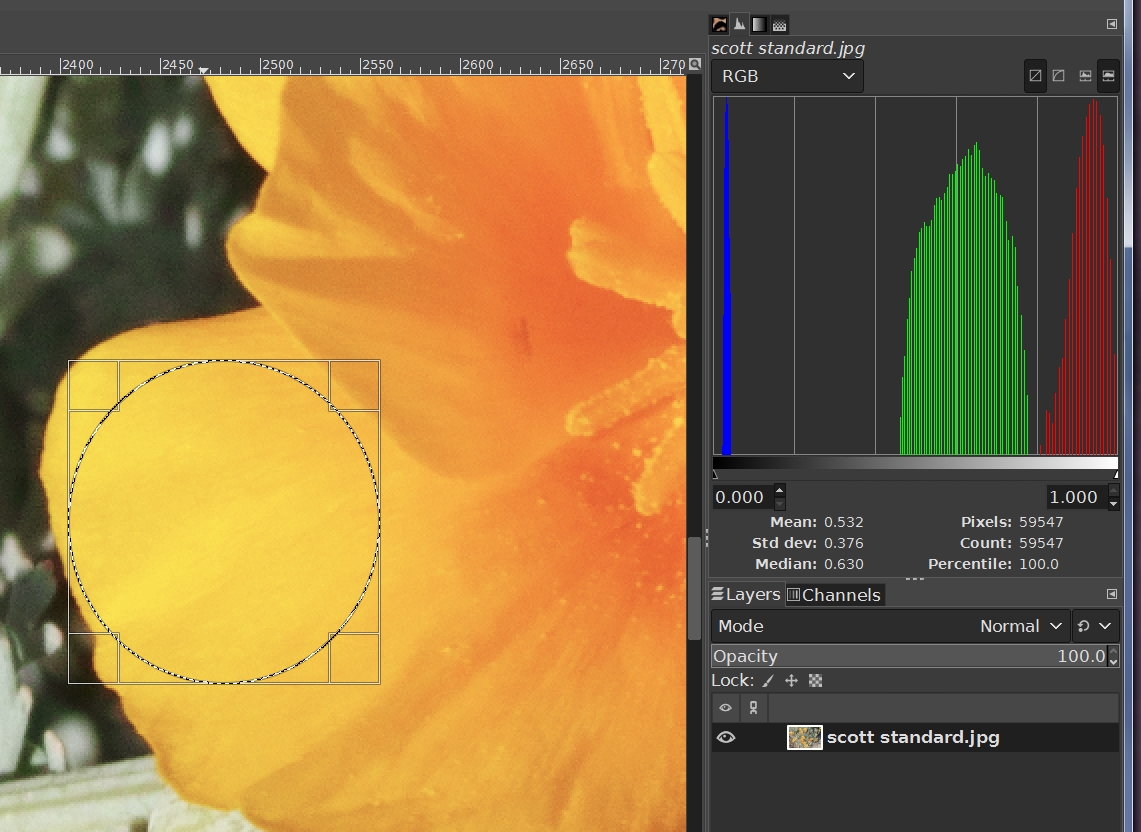
After adjusting the mixer:
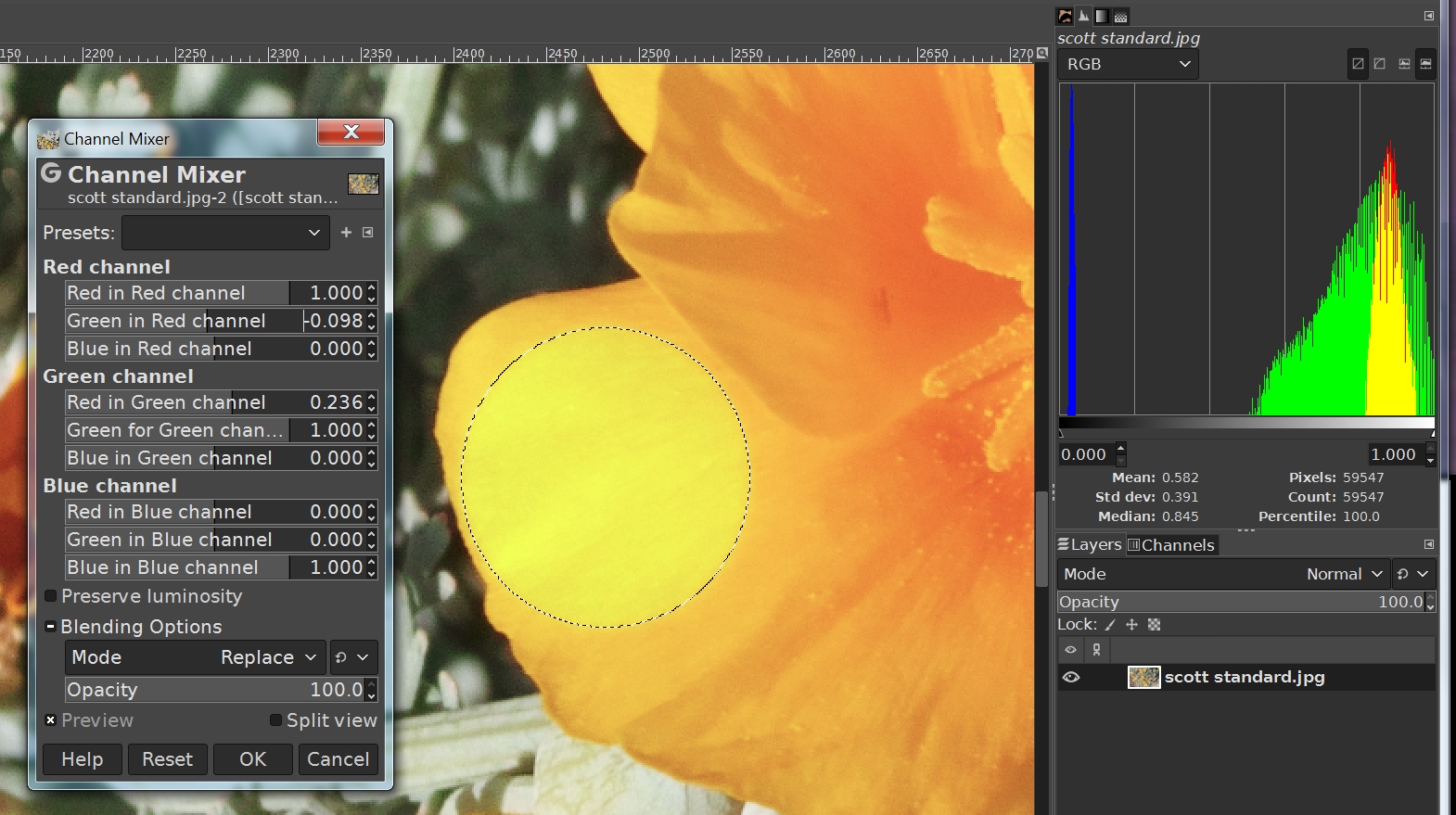
Observe the RGB histogram - lining up the red and green peaks gives the yellow you are apparently looking for.
There's caveats using the mixer which I didn't bother with for this where the only interest is the yellows.
I could have turned the yellow to blue ... have a go ...
EDIT:
I tried it. Here's my first result:

how about a hue adjustment? Here is an adjustment of hue +7. It is available in GIMP under "Colors" > "Hue-Saturation…".

Nice! I think a combination of the two just might be perfect. Thanks for that.Hi Scott, Ted,Interesting. Thanks Ted.Hmm ... ??Hey Ted, if I set the upper warning level to 255 instead of 254 the warnings are not so "strong" in SPP. I guess I could have reduced Exposure a bit, to get that histogram to move left a little, but I figured it wasn't necessary, because over-saturation is o.k.Didn't look today but did you notice the blown red channel in the Standard's histogram and all the red warnings in the review image?
P.S. just now noticed that the Landscape's reds are also blown but the Neutral's reds are not - meaning that the Neutral conversion is closer to the actual scene than the other two.
P.P.S. more attention should be paid to the SPP histogram before exporting the review image.
P.P.P.S. in a review image with a blown channel, in this case red, the color balance is already off and reducing the Saturation slider does not fix that even though it appears to, sad to say.
Voila, your Standard post, one GIMP adjustment:It's the actual color that's wrong more than anything else. Notice how orange the flowers are even in the parts that don't have any warnings. The yellow color is manipulated to be more orange than yellow in SPP for some reason, when not using Neutral color mode . . . even in Foveon Classic Yellow color mode, which seems very weird to me.
I could try adjusting the white balance, I guess, but generally I find that doesn't help much. It seems to be the color mode you pick that makes the most difference.

Arrow points to selection I used for the adjustment.
Area selected for the Color Mixer:
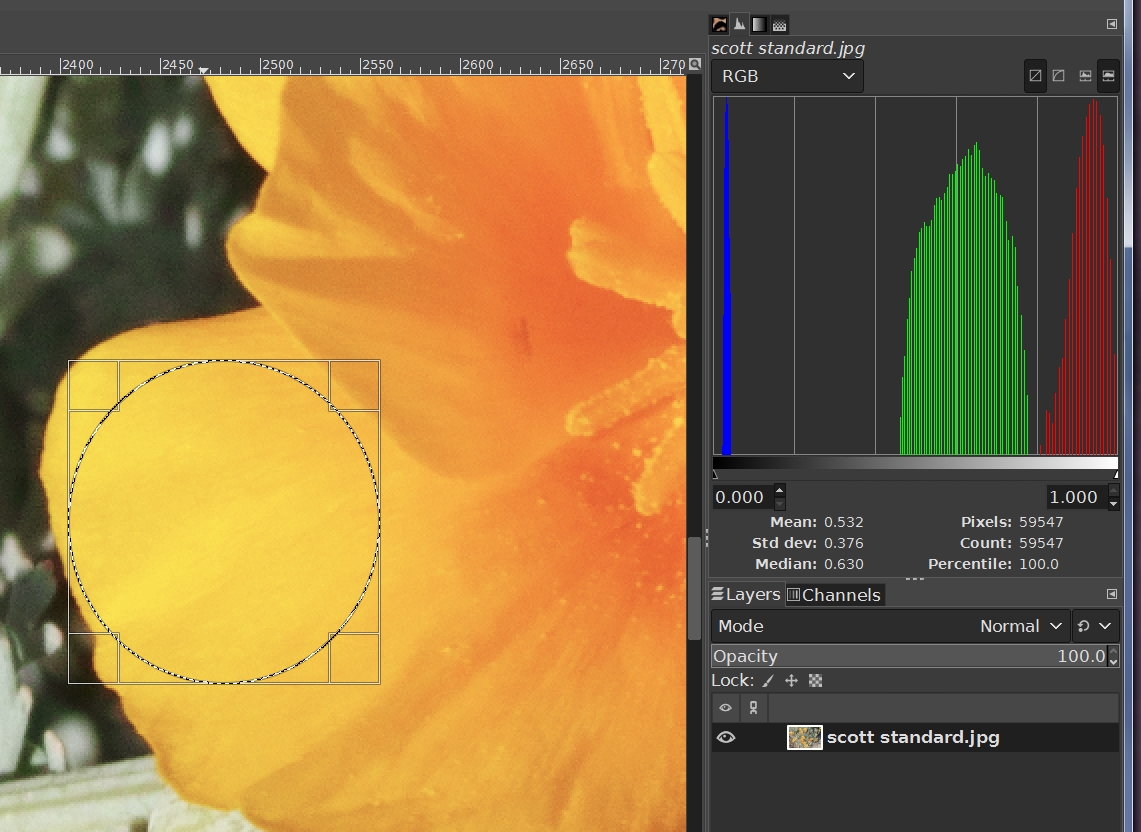
After adjusting the mixer:
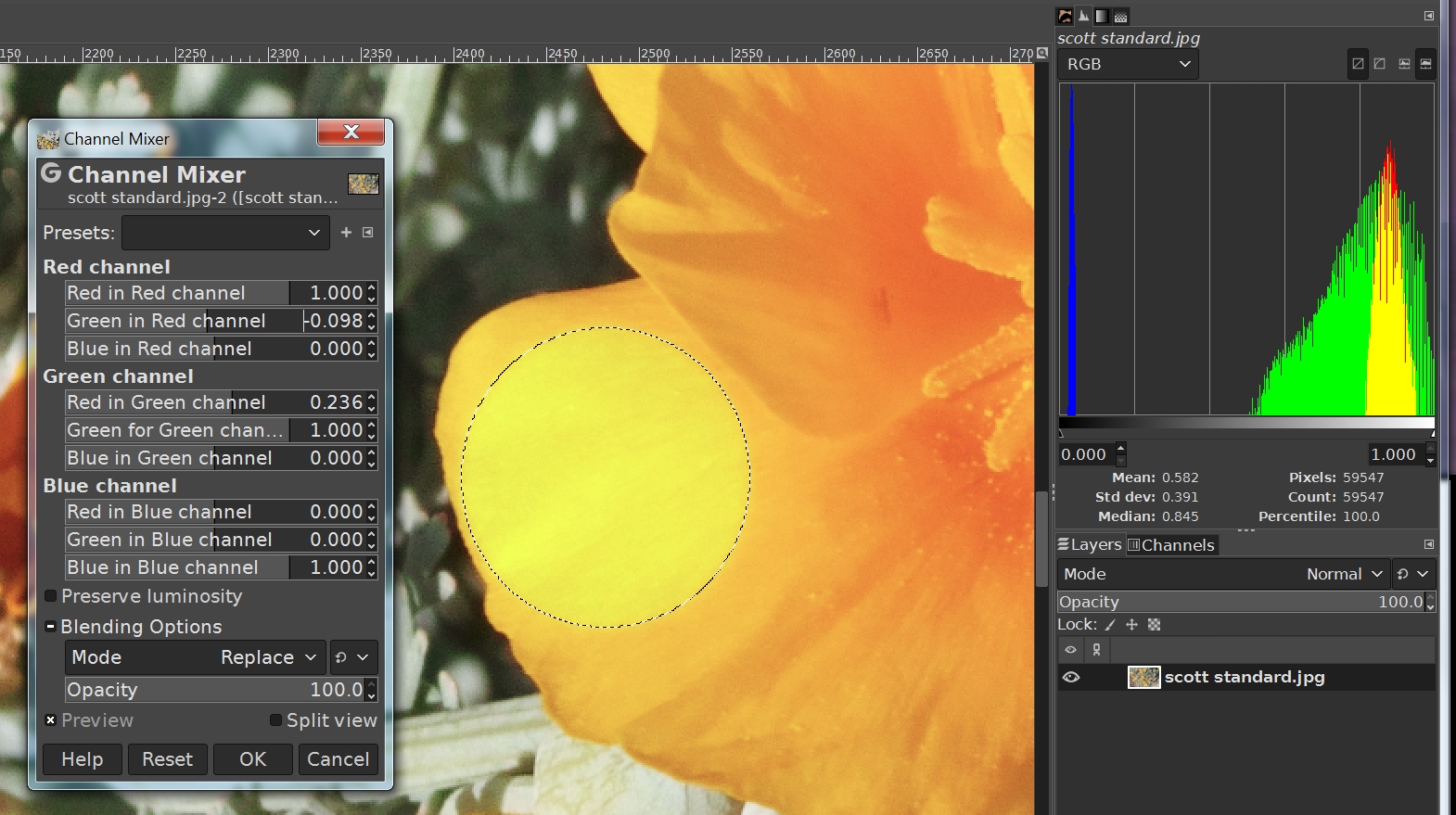
Observe the RGB histogram - lining up the red and green peaks gives the yellow you are apparently looking for.
There's caveats using the mixer which I didn't bother with for this where the only interest is the yellows.
I could have turned the yellow to blue ... have a go ...
EDIT:
I tried it. Here's my first result:

how about a hue adjustment? Here is an adjustment of hue +7. It is available in GIMP under "Colors" > "Hue-Saturation…".

--
Scott Barton Kennelly

Big Print Photos - Photography by Scott Barton Kennelly
Landscape and nature photography, photographic prints by Scott Barton Kennelly, an Australian photographer living in south Florida.
www.bigprintphotos.com
I decided to add at least one more sample photo, processed in SPP 6.8.4 (if I remember correctly), and this one includes a yellow tomato:

Tomatoes shot with 50mm f1.4 Art @ f11 on SD Quattro H.
I processed this one with the color mode set to Neutral, using the 16:9 mode for the final image. This is something that is apparently only available in SPP when manipulating raw files from newer Sigma cameras, such as my SD Quattro H. I am assuming the fp and fp L raw files can be used with such modes too (and probably more color modes too).

Settings for above image
Here's another version, using Foveon Classic Yellow color mode, and just 5000K white balance, rather than 6300K:

Foveon Classic Yellow

Settings for above image
--
Scott Barton Kennelly
https://www.bigprintphotos.com
https://www.sigmaphotopro.com
https://www.sigmacamerapro.com

Tomatoes shot with 50mm f1.4 Art @ f11 on SD Quattro H.
I processed this one with the color mode set to Neutral, using the 16:9 mode for the final image. This is something that is apparently only available in SPP when manipulating raw files from newer Sigma cameras, such as my SD Quattro H. I am assuming the fp and fp L raw files can be used with such modes too (and probably more color modes too).

Settings for above image
Here's another version, using Foveon Classic Yellow color mode, and just 5000K white balance, rather than 6300K:

Foveon Classic Yellow

Settings for above image
--
Scott Barton Kennelly
https://www.bigprintphotos.com
https://www.sigmaphotopro.com
https://www.sigmacamerapro.com
Last edited:
On my computer, the "yellow" tomato is orange with a Hue of around 30° ...
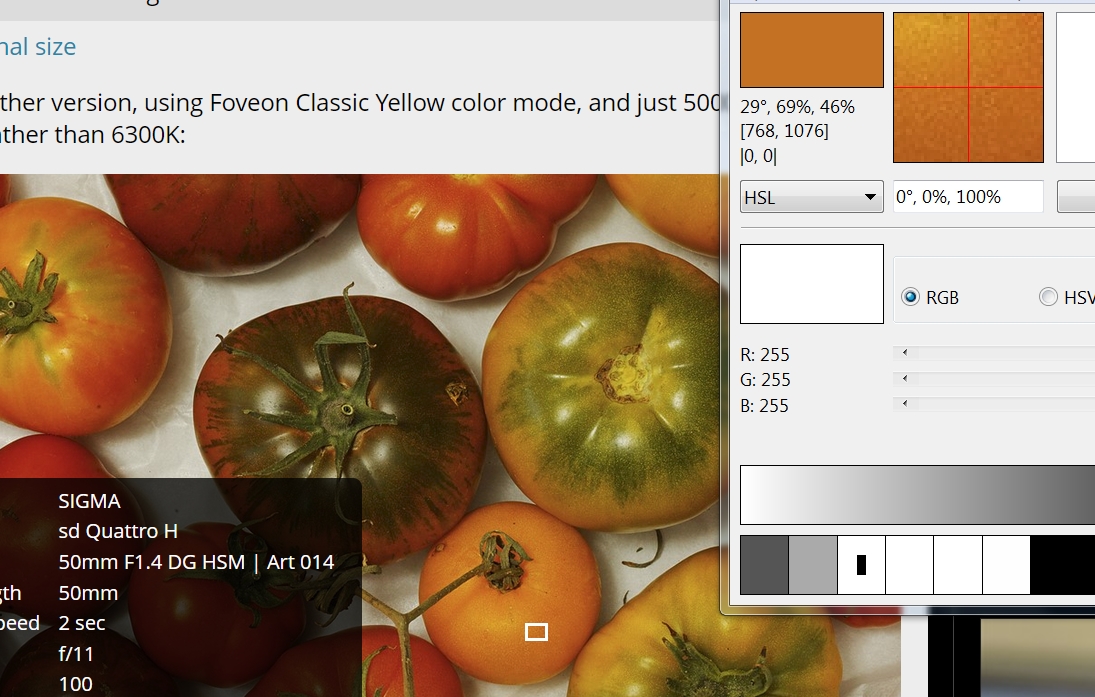
:-D
--
What you got is not what you saw.
paulsch
Forum Enthusiast
The photo seems a bit color-tinged. I tried this edit with an adjusted white balance and a hue shift from red to yellow:I decided to add at least one more sample photo, processed in SPP 6.8.4 (if I remember correctly), and this one includes a yellow tomato:
Tomatoes shot with 50mm f1.4 Art @ f11 on SD Quattro H.
I processed this one with the color mode set to Neutral, using the 16:9 mode for the final image. This is something that is apparently only available in SPP when manipulating raw files from newer Sigma cameras, such as my SD Quattro H. I am assuming the fp and fp L raw files can be used with such modes too (and probably more color modes too).
Settings for above image
Here's another version, using Foveon Classic Yellow color mode, and just 5000K white balance, rather than 6300K:
Foveon Classic Yellow
Settings for above image

In spite of the hue shift, the tomato appears to have stubbornly remained orange, according to my screen color picker.The photo seems a bit color-tinged. I tried this edit with an adjusted white balance and a hue shift from red to yellow:


I'm thinking that the offending tomato was always orange in color, not yellow as initially described ...
--
What you got is not what you saw.
Last edited:
Well, as I see it, that "yellow tomato" is sitting right next to an orange tomato (which we often describe as a red tomato, though we all know it's not quite red). It may have an orange tint to it, but it is clearly a yellow tomato as much as any of those tomatoes are "red" tomatoes Ted.In spite of the hue shift, the tomato appears to have stubbornly remained orange, according to my screen color picker.The photo seems a bit color-tinged. I tried this edit with an adjusted white balance and a hue shift from red to yellow:

I'm thinking that the offending tomato was always orange in color, not yellow as initially described ...
--
What you got is not what you saw.
--
Scott Barton Kennelly

Big Print Photos - Photography by Scott Barton Kennelly
Landscape and nature photography, photographic prints by Scott Barton Kennelly, an Australian photographer living in south Florida.
www.bigprintphotos.com
WHY do you do this, Scott?Well, as I see it, that "yellow tomato" is sitting right next to an orange tomato (which we often describe as a red tomato, though we all know it's not quite red). It may have an orange tint to it, but it is clearly a yellow tomato as much as any of those tomatoes are "red" tomatoes Ted.In spite of the hue shift, the tomato appears to have stubbornly remained orange, according to my screen color picker.The photo seems a bit color-tinged. I tried this edit with an adjusted white balance and a hue shift from red to yellow:

I'm thinking that the offending tomato was always orange in color, not yellow as initially described ...
Are you trying to prove to us that a hue of 29 degrees is not almost pure orange ?!!

:-|
--
What you got is not what you saw.
Last edited:
Woah . . .WHY do you do this, Scott?Well, as I see it, that "yellow tomato" is sitting right next to an orange tomato (which we often describe as a red tomato, though we all know it's not quite red). It may have an orange tint to it, but it is clearly a yellow tomato as much as any of those tomatoes are "red" tomatoes Ted.In spite of the hue shift, the tomato appears to have stubbornly remained orange, according to my screen color picker.The photo seems a bit color-tinged. I tried this edit with an adjusted white balance and a hue shift from red to yellow:

I'm thinking that the offending tomato was always orange in color, not yellow as initially described ...
Are you trying to prove to us that a hue of 29 degrees is not almost pure orange ?!!

:-|
--
What you got is not what you saw.
Thanks for showing me that Ted.The visual aid really helps. Now I'm perplexed as to what "yellow" things out there may actually be orange.
--
Scott Barton Kennelly

Big Print Photos - Photography by Scott Barton Kennelly
Landscape and nature photography, photographic prints by Scott Barton Kennelly, an Australian photographer living in south Florida.
www.bigprintphotos.com
Just for you Scott ...Woah . . .WHY do you do this, Scott?Well, as I see it, that "yellow tomato" is sitting right next to an orange tomato (which we often describe as a red tomato, though we all know it's not quite red). It may have an orange tint to it, but it is clearly a yellow tomato as much as any of those tomatoes are "red" tomatoes Ted.In spite of the hue shift, the tomato appears to have stubbornly remained orange, according to my screen color picker.The photo seems a bit color-tinged. I tried this edit with an adjusted white balance and a hue shift from red to yellow:

I'm thinking that the offending tomato was always orange in color, not yellow as initially described ...
Are you trying to prove to us that a hue of 29 degrees is not almost pure orange ?!!

:-|
Thanks for showing me that Ted.The visual aid really helps. Now I'm perplexed as to what "yellow" things out there may actually be orange.

We humans tend to classify stuff like color into rigid subdivisions to keep life simple ... so, the term yellow could indeed include all colors between say 45deg and 75deg hues, and orange could be between say 15deg and 45deg, and so on. By so doing, we would split the hue circle into 360/30 = 12 subdivisions but only have 12 color names ... and 45deg hue is actually either orange or yellow from that point of view.
... not enough for aesthetic types who have found a kajillion names for ever-increasing sub-divisions of color.
--
What you got is not what you saw.
Last edited:
This "orange vs yellow" discussion has reminded me of these two videos -
They talk about yellow lasers, and issues associated with pure yellow color.
Also, interesting, how different viewers picked slightly different version of what they see as yellow in the comment section.
They talk about yellow lasers, and issues associated with pure yellow color.
Also, interesting, how different viewers picked slightly different version of what they see as yellow in the comment section.
Interesting ... thanks for the links ...This "orange vs yellow" discussion has reminded me of these two videos -
They talk about yellow lasers, and issues associated with pure yellow color.
Also, interesting, how different viewers picked slightly different version of what they see as yellow in the comment section.
Keyboard shortcuts
- f
- Forum
About
Editorial content
Cameras & Lenses
All content, design, and layout are Copyright © 1998–2025 Digital Photography Review All Rights Reserved.
Reproduction in whole or part in any form or medium without specific written permission is prohibited.
When you use DPReview links to buy products, the site may earn a commission.
©GPS Media - Guides, Products, Services.
Reproduction in whole or part in any form or medium without specific written permission is prohibited.
When you use DPReview links to buy products, the site may earn a commission.
©GPS Media - Guides, Products, Services.

