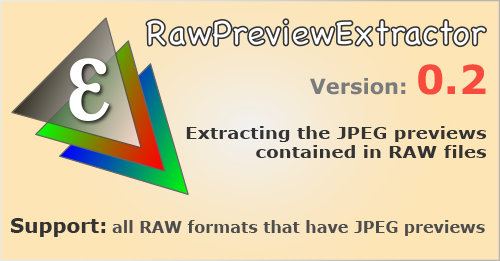Watched the video. So they didn't change anything to how RAW files are handled? That is a shame, because that is my main gripe with Affinity. I use C1, but sometimes it's handy to be able to develop in Affinity (eg. when a file is not supported by C1.) As it stands, RAW development is so poor in Affinity that it is next to unusable.
No, our Develop Persona is still the same with some minor tweaks under the hood. What do you find poor about the development quality? I generally use it to 'shape' an image and then take the editing further non-destructively with layers: it doesn't add any sharpening by default, so images look unsharp, but that is their natural appearance (at least with the demosaicing method we implemented). If you ever look at the basic demosaiced RAW image using something like FastRawViewer, it will corroborate this, especially since you can use the J key to quickly toggle between RAW and JPEG versions and see the difference in sharpness and noise.
There is optional sharpening on the Details panel you can use, but we've chosen to let the user decide exactly how they want to sharpen their final image. I usually do my sharpening as a final step, typically using stacked high pass filters with a Soft Light blend mode, as it produces a really nice fine detail sharpening without looking too exaggerated or overcooked. You can record these operations using macros so it's not a time-consuming process.
If you choose to embed the RAW data, that will increase your document file size, but you can set it to linked to mitigate this.
Are these saved as DNG?
No, a copy of the RAW data will be serialised and stored internally within the document. If the user chooses linked, then it will find and re-load the RAW file from its original file path when re-developing (if the file is not present, the user will be prompted to locate it).
Thanks,
James