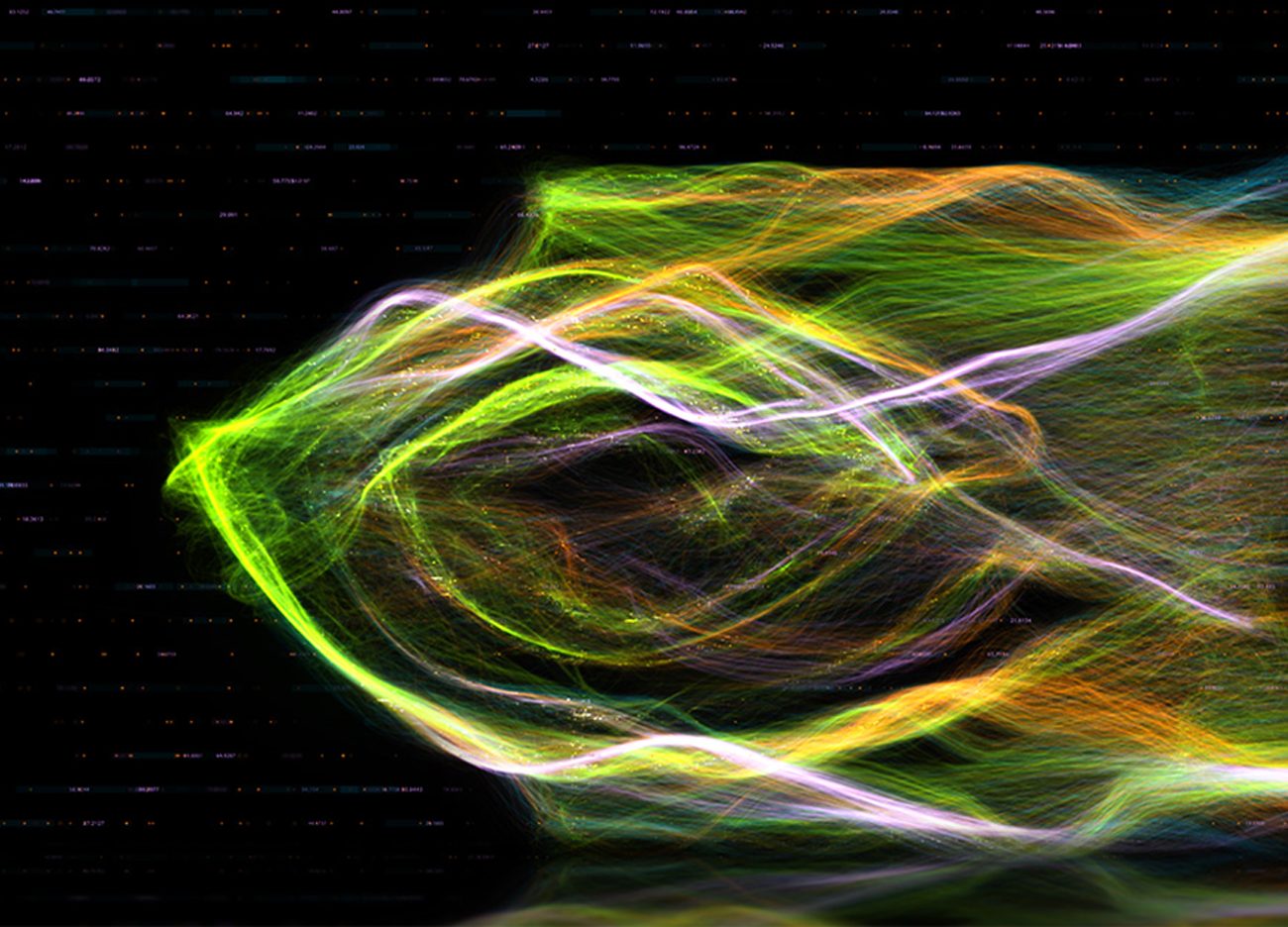brentbrent
Veteran Member
Let me suggest that it is not DXO that is slow, but your computers. Or more precisely DXO when run on your computers. The AI features of both DXO and Topaz run much better on a computer with a relatively new graphics card. DXO says you need an RTX2060 or higher to take advantage of the speed improvements made in PhotoLab 5. Nvidia has updated its GPU Studio driver specifically to help both products run faster (Nvidia cards let you choose between the creator-oriented Studio driver or the gamer-oriented Game Ready driver).At least in my circles, both DxO products are a last choice as it's so slow and we are dealing with a lot of images.
Tim van der Leeuw wrote:
DeNoise also has a number of toggles and sliders and operating-modes. It can require some tweaking per image to get the best results.
DxO is, in that respect, much simpler.
But it is indeed slow, especially when you have multiple images.
A couple of weeks ago I was waiting for over 3 hours for around 115 images to be processed, including DEEP Prime Noise Reduction.
So, yes, "the art of finding other things to do while your computer works on them"... indeed! :-D
My sixteen-month old laptop (NVIDIA RTX 2060 with Max-Q GPU, and i7-10875H CPU) processed 40 raw images with DeepPrime in DXO PhotoLab 5 in only 4:15, or 6.375 seconds per image. PL5 was marketed as being faster than the previous version, PL4, which took 8:40 to process the same 40 images. (20 MP raw images) I've read reports by folks with newer RTX 30xx cards cutting that time in about half.
If it is taking you over 3:00:00 to process 115 images (over 1.5 minutes per image), I assume your computer must be pretty dated. If you don't want to upgrade your computer, fine. But I find DXO's DeepPrime to be absolutely amazing at eliminating noise. You can't get that benefit and quick processing speed without a relatively new GPU.
My desktop computer, with an older GTX 1080 GPU but more ram and a faster i9 processor, processes the same 40 images in about the same time as my laptop.
I have Topaz DeNoise AI v. 2.4.2, so not the latest version. I prefer DXO PL5. I do sometimes use Topaz Sharpen AI v. 3.2.2. I'd suggest to anyone interested in these programs to download the trial versions and see which you prefer. But don't expect any of them to be speedy on an old computer.
--
Brent
Last edited: