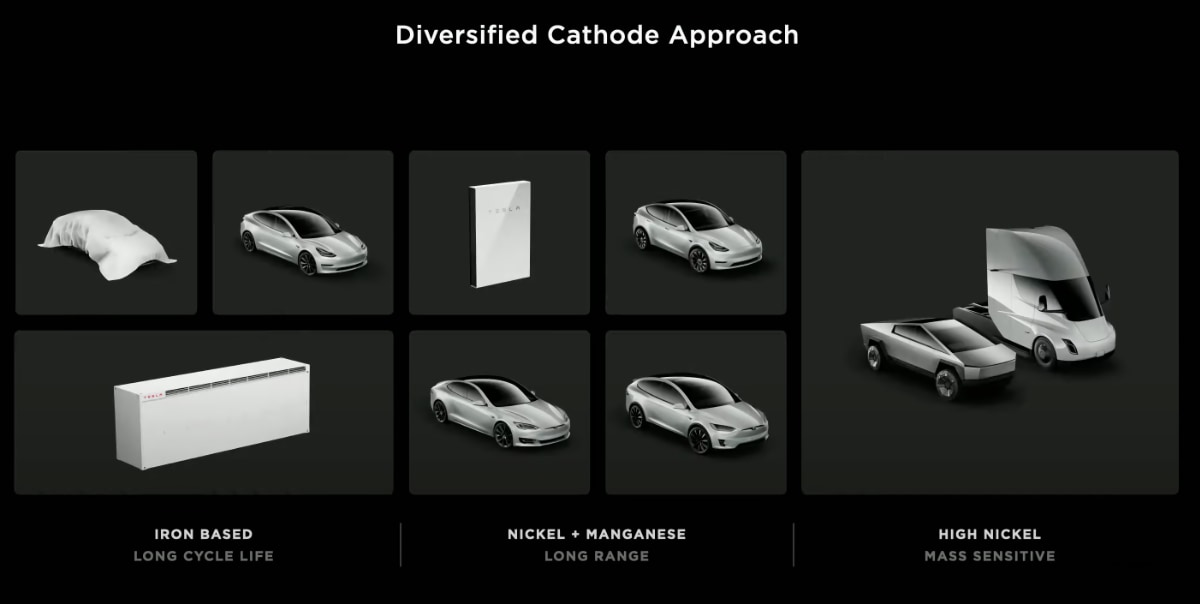(would an iPad work as a monitor for the Studio?).
Yes……mostly.
There are hacks where you use software like Duet Display, or a hardware adapter like Luna Display, that make the iPad a monitor for a Mac. They were originally intended to make an iPad a second monitor (this was before Sidecar), but it is possible to make the iPad the only monitor. But there is a catch.
The way they work is that you install the Mac and iPad versions of the software, and the software makes the Mac think the iPad is a real monitor. You then open the iPad app and you can see the Mac.
The big catch: It only works after the software loads on the Mac, and that only happens after the Mac completes a successful login and loads login items. OK for normal use, but suppose the Mac has a problem and you have to troubleshoot from Recovery Mode or Safe Mode. In those modes, your user account Login Items do not load, so the software does not load, so you see nothing on the iPad.
If this would be a problem for you because you might not have a real monitor nearby to plug in during your travels, then do not use this method.
What are the other benefits / drawbacks between the two choices?
The Mac Studio has more ports.
The very high quality MacBook Pro screen is measurably better (calibrated, HDR capable dynamic range, etc.) than most people have on their desktop.
The good news is that there are few tradeoffs here, not like in the past. Performance testing across the web has shown that the Mac Studio is not really any faster than a similarly equipped MacBook Pro. To beat the Mac laptops you have to get the Ultra, but the Ultra does not benefit most photography apps in any significant way so don’t pay for that level.