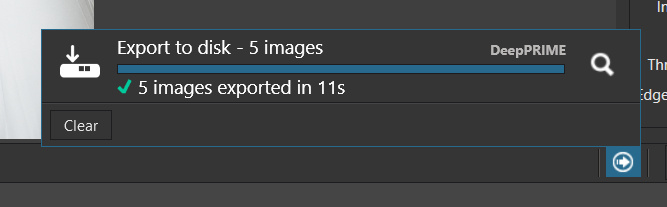has anyone had the chance to try this combination yet?
it will be a while before my ordered mac studio arrives and i'm looking
forward to what software to install for handling my photo needs.
does PL5 and deep prime take advantage of all the extra cores and gpu?
it will be a while before my ordered mac studio arrives and i'm looking
forward to what software to install for handling my photo needs.
does PL5 and deep prime take advantage of all the extra cores and gpu?