Neverlost99
Senior Member
Better in camera when “ needed” or in post with Studio NX?
Follow along with the video below to see how to install our site as a web app on your home screen.
Note: This feature may not be available in some browsers.
It's not the same thing (as ADL on in camera) ...though it does have the same name. Take a RAW shot of a high DR scene with ADL on High then ADL off (auto ISO and in aperture priority will show the dif in as more obvious way) ....and compare the results you get. There will be some notable differences between the ADL on in camera result vs the ADL off in camera (then ADL applied by NXStudio) result. Most obvious dif will be the dif in shutter speed and ISO as well as how tones get applied in different areas of the imageYes you can turn it on in Studio NX.You can't turn ADL on in post.Better in camera when “ needed” or in post with Studio NX?


The in-camera histograms show the processed jpg data, including the changes made by Active D-Lighting, not the raw. I think that the raw file from both images would be the same, if they had the same ISO, shutter and aperture.That is interesting. I just tried a shot in full manual with ADL off and one with on and the exposures/histograms were different even though the settings values including ISO show the same.When shooting RAW yes, as even in manual a different ISO can get appliedDoes this also apply when one shoots in full manual?And I'm not sure if it was made clear... but setting Active D-Lighting in-camera actually changes the in-camera metering (exposure) of the scene to allow for the post-processing changes to be applied more effectively.
Though technically ISO doesn't affect exposure...it can have visual consequences when moving away from what might normally be a native ISO setting being used in the non-ADL shotWouldn't the exposure be locked to any changes?
So what exactly changed the exposures when shutter, f stop and ISO stayed the same?
ADL changes exposure, so RAW data will not be the same.The in-camera histograms show the processed jpg data, including the changes made by Active D-Lighting, not the raw. I think that the raw file from both images would be the same, if they had the same ISO, shutter and aperture.
There's some threads on DPR about custom Picture Controls that try to make the histogram match the raw data. These usually look quite flat in camera.
ADL changes exposure, so RAW data will not be the same.The in-camera histograms show the processed jpg data, including the changes made by Active D-Lighting, not the raw. I think that the raw file from both images would be the same, if they had the same ISO, shutter and aperture.
There's some threads on DPR about custom Picture Controls that try to make the histogram match the raw data. These usually look quite flat in camera.
Both Nikon's and Adobe's software recognize that ADL was on when the image was shot, and in response process the image accordingly/differently. I'm just guessing. In your case if aperture, shutter, and iso were all fixed, the difference could be just your software making different rendering decisions when it sees ADL on. If you checked the image with a program that displays raw data, you could see for sure.That is interesting. I just tried a shot in full manual with ADL off and one with on and the exposures/histograms were different even though the settings values including ISO show the same.
So what exactly changed the exposures when shutter, f stop and ISO stayed the same?
In manual exposure mode that is true but ADL may/can still change the actual ISO used even in manual exposure mode . In exposure modes other than manual...ADL will usually lower the exposure (by changes in shutter speed/ISO/Aperture to protect highlight details the recover shadow detail with processingCan you please elaborate on how ADL can change the exposure? There is not more light hitting the sensor because shutter speed and f stop stay the same.ADL changes exposure, so RAW data will not be the same.
Do you always use Nikon's software to take advantage of that?I've been using it for the last 10 years; always have it on in camera. I've found it very effective at retaining shadow detail and avoiding blown highlights. It's one big plus Nikon has over other manufacturers.Exactly, the exposure is affected, so you can’t get identical results by post-processing pictures shot without ADL. I still have to play some more with it, but so far I can report very positive results.And I'm not sure if it was made clear... but setting Active D-Lighting in-camera actually changes the in-camera metering (exposure) of the scene to allow for the post-processing changes to be applied more effectively.
In manual exposure mode that is true but ADL may/can still change the actual ISO used even in manual exposure mode . In exposure modes other than manual...ADL will usually lower the exposure (by changes in shutter speed/ISO/Aperture to protect highlight details the recover shadow detail with processingCan you please elaborate on how ADL can change the exposure? There is not more light hitting the sensor because shutter speed and f stop stay the same.ADL changes exposure, so RAW data will not be the same.
I seen it happen depending on the scene and ADL setting. EXIF will report ISO 100 set while also showing ISO150 or ISO50 was actually used. Can happen with flash more often. You have to use a full EXIF viewer to see all the meta data. Even Nikon's own software doesn't report itI have to disagree with your statement above about ADL changing ISO when shooting in manual mode.In manual exposure mode that is true but ADL may/can still change the actual ISO used even in manual exposure mode . In exposure modes other than manual...ADL will usually lower the exposure (by changes in shutter speed/ISO/Aperture to protect highlight details the recover shadow detail with processingCan you please elaborate on how ADL can change the exposure? There is not more light hitting the sensor because shutter speed and f stop stay the same.ADL changes exposure, so RAW data will not be the same.
I really don't understand why Nikon does this, but using ADL in RAW (or RAW + JPEG) shooting, ADL will affects your camera's meter a lot! It gives you more work, if you want to use the RAW-file. You have to post proces the RAW-file. Don't activate ADL if you shoot in RAW.I think the main reason to use ADL is when you have no choice but to hand over Jpeg images out of camera for immediate use and no ability or time to tweak them. Overall it does an amazing job in a variety of lighting situations with all the photos looking good to very good.
It does alter what ever camera settings you have set and occasionally it actually fights against a deliberately set exposure for certain effects like silhouetting or wanting certain areas blown out.
When you shoot RAW plus Jpeg the raw file settings are also altered from what ever you have set, but it is usually not enough to stop you from processing the raw file the way you want later.
When you apply ADL to a raw file either in the camera or on the computer it is different than shooting with it on as it has to work with your settings after exposure rather than over riding them before exposure.
ADL can also slow down camera response.
I find for the last version or two, Adobe lightroom "Auto" button is pretty similar to ADL High. The Adobe "auto" used to be horrible.
Also if you have very little time to process images ADL set to high typically yields a slightly flat jpeg that needs minimum contrast and exposure adjustment but the OOC jpegs will be a faster starting point than shooting jpeg with flat or neutral setting on.(Thom Hogan's method is flat or neutral but to me that is like working from the raw file with less latitude)
if you are shooting JPEG only, the priority is always your White Balance setting
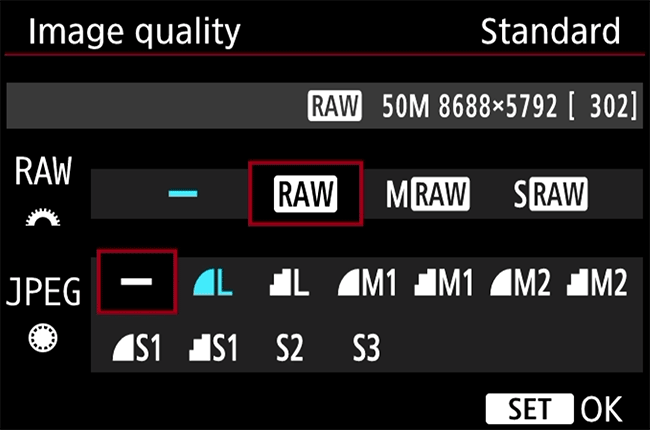
 photographylife.com
photographylife.com
Often in a positive way as it as it optimizes the shot for protecting highlight detail. Hard to get that back if clipped while relatively easy to adjust shadow detail in postI really don't understand why Nikon does this, but using ADL in RAW (or RAW + JPEG) shooting, ADL will affects your camera's meter a lot!
Actually makes the workflow process easier if you use Nikon software for conversion. I only shoot RAW and find ADL gives me a head start in processing with scenes that have a high dynamic range. Once you get accustomed to using it in that way...has a lot of benefits. That said...if you don't use Nikon software and don't really like to process much....good case for not enabling ADL when shooting RAW.It gives you more work, if you want to use the RAW-file. You have to post proces the RAW-file. Don't activate ADL if you shoot in RAW.
No need as the ADL exposure is actually optimal for the scenes I use it in when shooting RAW-what about leaving it off but adding it to a bracket
Leaving ADL off in camera but turning on ADL with NX studio is not the same thing...as noted earlier. Turning it "on" after the shot with NX studio is like using the older D-Lighting HS setting but on a shot that wasn't really optimally exposed for itor just using in post with NX studio? -
TJC
In my opinion, Nikon should have made their software in the camera so that ADL does not affect the RAW file, so it was completely untouched.Often in a positive way as it as it optimizes the shot for protecting highlight detail. Hard to get that back if clipped while relatively easy to adjust shadow detail in postI really don't understand why Nikon does this, but using ADL in RAW (or RAW + JPEG) shooting, ADL will affects your camera's meter a lot!
Actually makes the workflow process easier if you use Nikon software for conversion. I only shoot RAW and find ADL gives me a head start in processing with scenes that have a high dynamic range. Once you get accustomed to using it in that way...has a lot of benefits. That said...if you don't use Nikon software and don't really like to process much....good case for not enabling ADL when shooting RAW.It gives you more work, if you want to use the RAW-file. You have to post proces the RAW-file. Don't activate ADL if you shoot in RAW.
Although I’m relatively new to the Z5 and ADL, my testing indicates that the effect, shooting raw, is generally highly desirable, with better control of the otherwise “hot” highlights. Without ADL, I find myself applying negative exposure compensation most of the time.I really don't understand why Nikon does this, but using ADL in RAW (or RAW + JPEG) shooting, ADL will affects your camera's meter a lot! It gives you more work, if you want to use the RAW-file. You have to post proces the RAW-file. Don't activate ADL if you shoot in RAW.
https://photographylife.com/which-camera-settings-affect-raw-photos#active-d-lighting
Strange behavier from Nikon.
So do not use ADL. Not sure how using ADL provides more work.In my opinion, Nikon should have made their software in the camera so that ADL does not affect the RAW file, so it was completely untouched.Often in a positive way as it as it optimizes the shot for protecting highlight detail. Hard to get that back if clipped while relatively easy to adjust shadow detail in postI really don't understand why Nikon does this, but using ADL in RAW (or RAW + JPEG) shooting, ADL will affects your camera's meter a lot!
Actually makes the workflow process easier if you use Nikon software for conversion. I only shoot RAW and find ADL gives me a head start in processing with scenes that have a high dynamic range. Once you get accustomed to using it in that way...has a lot of benefits. That said...if you don't use Nikon software and don't really like to process much....good case for not enabling ADL when shooting RAW.It gives you more work, if you want to use the RAW-file. You have to post proces the RAW-file. Don't activate ADL if you shoot in RAW.
I use Adobe Camera RAW / Photoshop for my post processing and it only provides more work with ADL used. It is really a very strange setup ...
