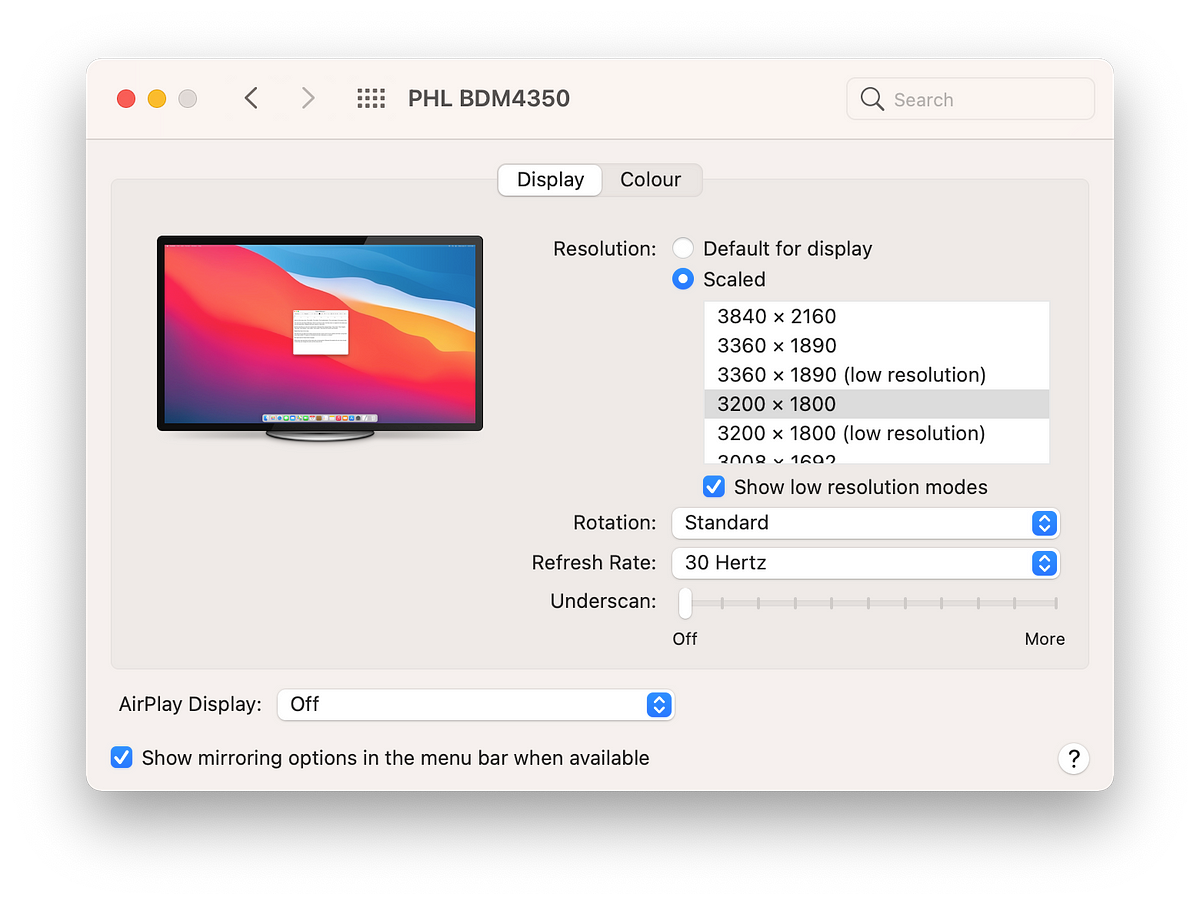You can try Madrau's SwitchResX. it could help with more screen resolution on external monitors.
https://www.madrau.com
"Is SwitchResX compatible with Apple Silicon (M1) Macs ?
SwitchResX 4 versions 4.10 should work on Apple Silicon Macs, though in Rosetta emulation mode.
Most of the advanced features like disabling a display, rotating a display or overscanning a display aren't working with version 4.10.1 and below, due to the complete new architecture.
Version 4.11 was tested on the Apple Development Kit and brings back some features the new Apple Silicon architecture.
On version 4.11 on the DTK and the M1 Macs, this is again possible:
- display rotation
- display underscan
However, it's not possible to create custom resolutions on M1 Macs because this function was completely removed by Apple in the implementation of the new graphical subsystem.
Version 4.11.1 is now in development on a M1 Mac and should work better. You can find the 4.11.1 pre release versions on the
beta page.
On 4.11.1 on M1 Macs, you can again:
- define custom scaled resolutions for external displays, though this is limited to resolutions smaller than native. You cannot create complete custom resolutions, only
scaling is supported by Apple.
- set the brightness of internal displays
- set your display in gray levels
- get information about the current timing that defines a resolution
- export the EDID if the display does support it (this always works on the DTK, but I've never seen it supported on the M1 Macs - maybe on future Macs this will be active again ?)
--
Never buy version 1.0 of anything.
Don't it always seem to go
That you don't know what you've got
Till it's gone
They paved paradise
And put up a parking lot
Joni Mitchell's Big Yellow Taxi



 www.facebook.com
www.facebook.com