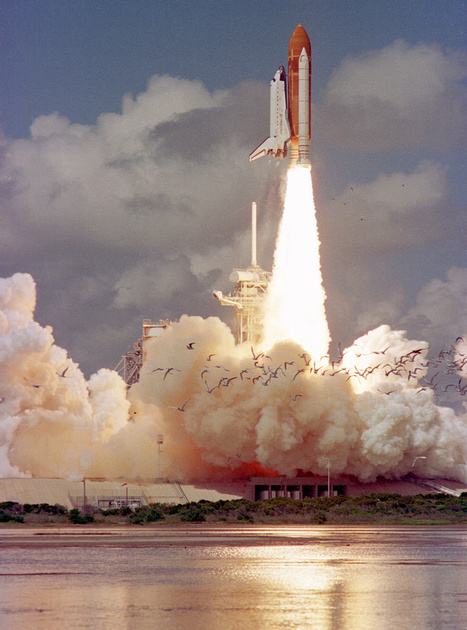Currantos
Senior Member
Hi,
Is there such thing as "nice" shadows on the white wall behind the subject, versus "ugly"/distracting?
Any advice as far as modifiers/fill, etc?
I am in the experimental stage right now, no good results yet. I am noticing many times there is something "wrong" with the shadows but I can't quite explain what, they are either too dark or too light or too strange or too something.
I understand now why so many time we move the model away from the background to allow the shadow to disappear by falling on the ground and the background is shadow free. However, I'd like to master the "model on white wall look" as well and not be afraid of the white wall. Right now I hate the shadows I am producing, even if the model is lit ok for my own taste.
Any education/advice is appreciated, even examples? thank you
Is there such thing as "nice" shadows on the white wall behind the subject, versus "ugly"/distracting?
Any advice as far as modifiers/fill, etc?
I am in the experimental stage right now, no good results yet. I am noticing many times there is something "wrong" with the shadows but I can't quite explain what, they are either too dark or too light or too strange or too something.
I understand now why so many time we move the model away from the background to allow the shadow to disappear by falling on the ground and the background is shadow free. However, I'd like to master the "model on white wall look" as well and not be afraid of the white wall. Right now I hate the shadows I am producing, even if the model is lit ok for my own taste.
Any education/advice is appreciated, even examples? thank you