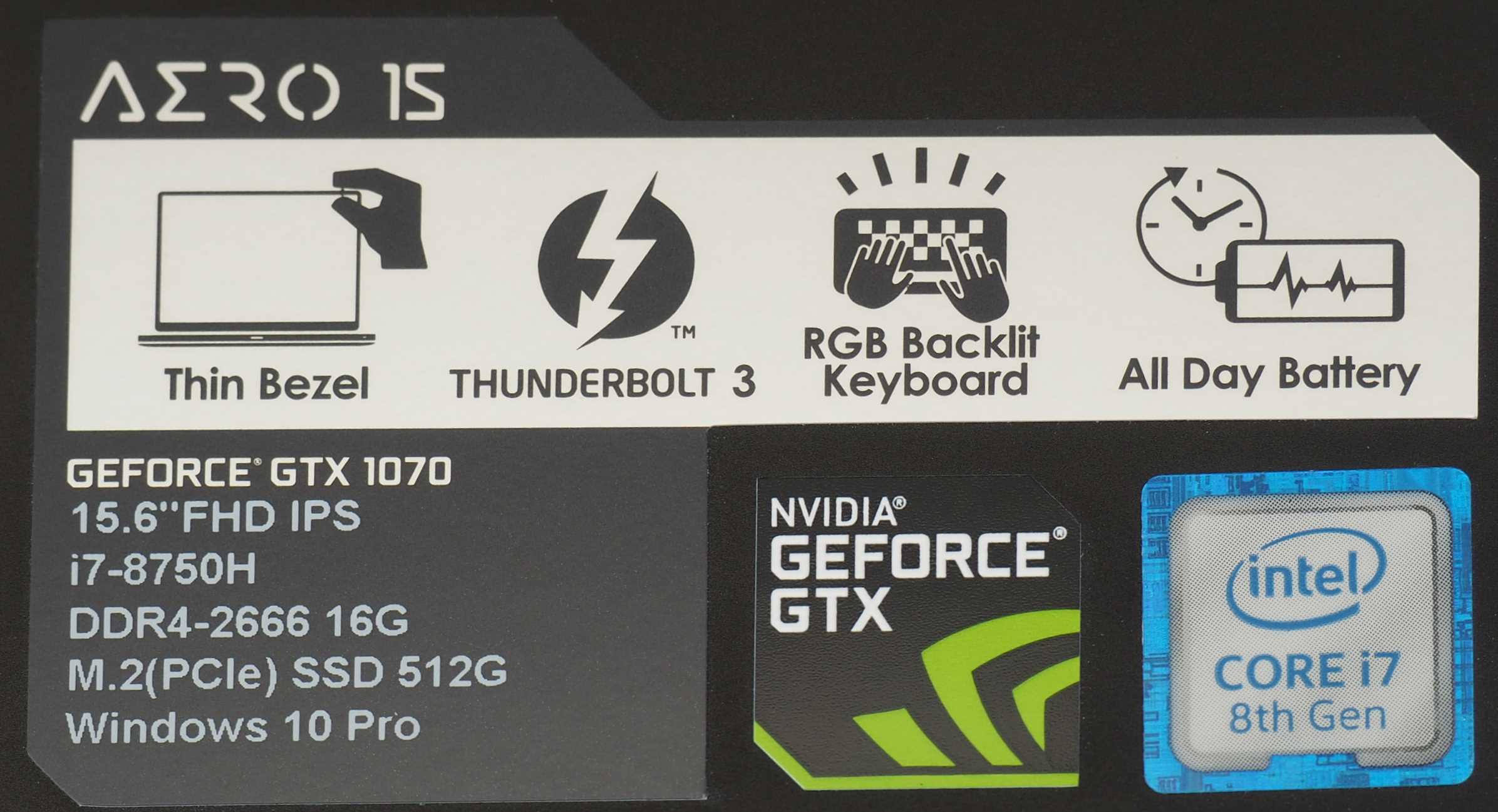Hi,
I need to upgrade the computer that I use for my photography work. I would like to go more flexible, and wonder if I should get a high-spec laptop than can cover my needs both going around and at home (where I will use larger external screens) - or if that would compromise to much performance.
My needs are basically fairly heave use of Lightroom and photoshop. The most heavy use I do (assumably, at least this is where things go slow or not at all these days) are typically stitching of larger panoramas in Lightroom, and certain effects (including third party ones) in photoshop.
I have read about laptops as Dell XPS 13 or 15, Macbook Pro etc, but I still don't really understand if these (or similar) are capable of taking on these duties, or if I would still be happier with a proper desktop to do the heavy work?
I would also prefer to make do with a 13-14'' laptop, or at most a lightweigh 15'' - or else the portability is not working for me.
If the answer is that I should have a proper dekstop, what is your experience with working with Lightroom classic CC from an external hard drive, so that I can switch between using a desktop and a laptop to work on my catalogue/photos?
I need to upgrade the computer that I use for my photography work. I would like to go more flexible, and wonder if I should get a high-spec laptop than can cover my needs both going around and at home (where I will use larger external screens) - or if that would compromise to much performance.
My needs are basically fairly heave use of Lightroom and photoshop. The most heavy use I do (assumably, at least this is where things go slow or not at all these days) are typically stitching of larger panoramas in Lightroom, and certain effects (including third party ones) in photoshop.
I have read about laptops as Dell XPS 13 or 15, Macbook Pro etc, but I still don't really understand if these (or similar) are capable of taking on these duties, or if I would still be happier with a proper desktop to do the heavy work?
I would also prefer to make do with a 13-14'' laptop, or at most a lightweigh 15'' - or else the portability is not working for me.
If the answer is that I should have a proper dekstop, what is your experience with working with Lightroom classic CC from an external hard drive, so that I can switch between using a desktop and a laptop to work on my catalogue/photos?