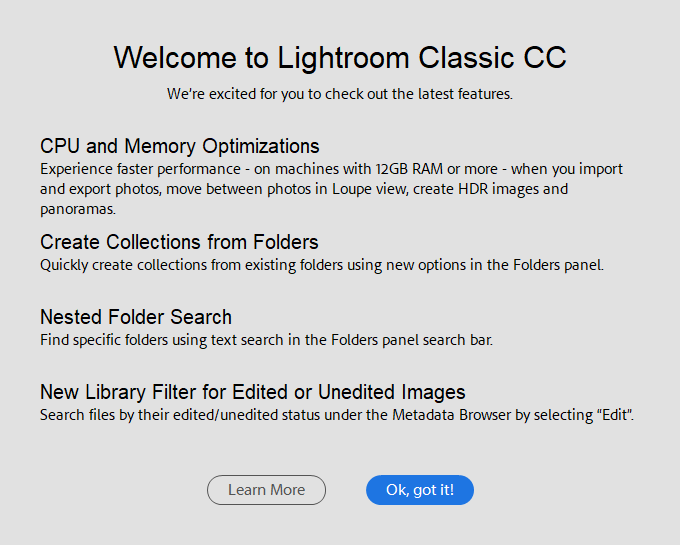Marc dbr
Forum Enthusiast
- Messages
- 388
- Reaction score
- 58
Hello all,
I am still editing my photos in Linghtroom /Photoshop on a mid 2012 13 inch MacBook Pro. I bought it as a base configuration 5 years ago and I upgraded it to a Raid set with 2 SSDs, and 16 GB of ram. it still has the base processor of 2,5 Ghz though. However, the machine is starting to show its age and I am thinking about upgrading to a 2017 or 2018 macbook pro. I would go for the 15 inch base model, since the upgrades are quite expensive.
When editing in Lightroom and photoshop with 30 Megapixel Raw files, would the base configuration be fast enough, and also future proof for the comping 6-8 years? Or is there a spec I absolutely need? For example a 2.9 Ghz processor, or the AMD radeon 560 with 4 GB of Vram?
Thank you in advance
Marc
I am still editing my photos in Linghtroom /Photoshop on a mid 2012 13 inch MacBook Pro. I bought it as a base configuration 5 years ago and I upgraded it to a Raid set with 2 SSDs, and 16 GB of ram. it still has the base processor of 2,5 Ghz though. However, the machine is starting to show its age and I am thinking about upgrading to a 2017 or 2018 macbook pro. I would go for the 15 inch base model, since the upgrades are quite expensive.
When editing in Lightroom and photoshop with 30 Megapixel Raw files, would the base configuration be fast enough, and also future proof for the comping 6-8 years? Or is there a spec I absolutely need? For example a 2.9 Ghz processor, or the AMD radeon 560 with 4 GB of Vram?
Thank you in advance
Marc