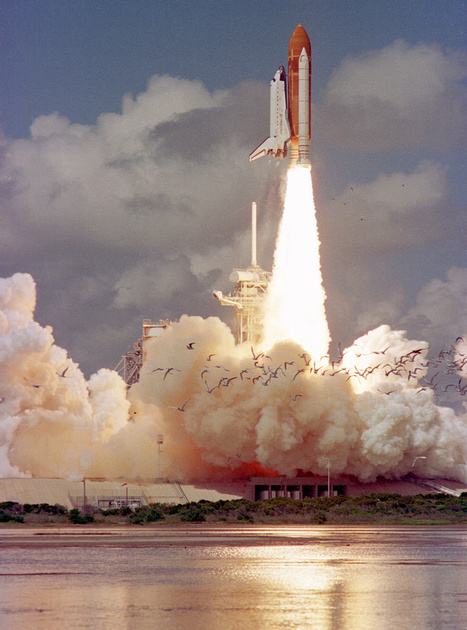Stoneysanpper
Member
- Messages
- 11
- Reaction score
- 1
Yesterday I went on a Mountain Hare shoot and I got a complete surprise when my 5Div would not fire. Basically it achieves autofocus but then on full depress of the shutter button there is nothing. All of the items below made no difference.
1. Changed battery.
2. Left battery out for a few hours.
3. Changed lenses.
4. Removed and reinserted memory cards.
5. Complete reset using menu item.
This would have been a complete disaster had our Hare guide not had a 1Dxii I could use. I did have my Sony A7Rii as a back up but AF is a bit hit and miss with Canon glass so I went with the 1Dxii as I previously owned a 1Dx mark i. Got some great images but still it was a tad stressful start to the shoot.
Its still under warranty but any advice gratefully received. There doesnt seem to be a lot online about it this issue, not with the 5Div anyway.
1. Changed battery.
2. Left battery out for a few hours.
3. Changed lenses.
4. Removed and reinserted memory cards.
5. Complete reset using menu item.
This would have been a complete disaster had our Hare guide not had a 1Dxii I could use. I did have my Sony A7Rii as a back up but AF is a bit hit and miss with Canon glass so I went with the 1Dxii as I previously owned a 1Dx mark i. Got some great images but still it was a tad stressful start to the shoot.
Its still under warranty but any advice gratefully received. There doesnt seem to be a lot online about it this issue, not with the 5Div anyway.