PhotoKhan
Forum Pro
I am sorry if this has already been discussed. If so, just point me to that discussion.
I noticed something on one of the shots from DPR's samples gallery (a "Straight out of camera JPEG" one).
I downloaded the NEF file, opened it in PS, neutral settings dialed-in and saved it as full-sized jpg, without any alterations.
What is going on here?
100% crop.
PK
--
“Loose praise may feed my ego but constructive criticism advances my skills”
************************************************************
-------------------------------------------------

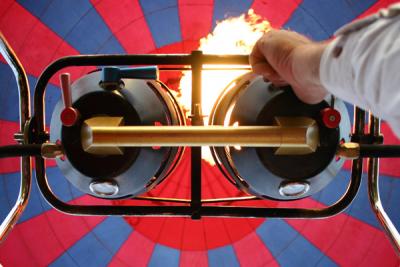 (PBase Supporter)
(PBase Supporter)
-------------------------------------------------
I noticed something on one of the shots from DPR's samples gallery (a "Straight out of camera JPEG" one).
I downloaded the NEF file, opened it in PS, neutral settings dialed-in and saved it as full-sized jpg, without any alterations.
What is going on here?
100% crop.
PK
--
“Loose praise may feed my ego but constructive criticism advances my skills”
************************************************************
-------------------------------------------------

Zenfolio | Humberto Borges
I am a Portuguese airline captain, with a photographic eye into some earthly things in addition to our wondrous skies. If there's a moment in our lives that defines our future non-human affections, mine was at a very early age. In the early sixties, my parents just newlywed, our family...
www.humbertoborgesfotografia.com
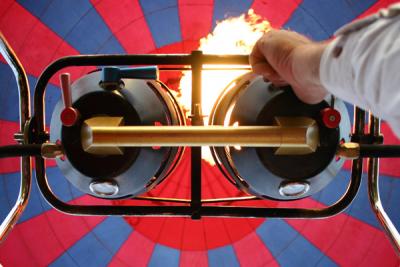
Galleries by photokhan
www.pbase.com
-------------------------------------------------


