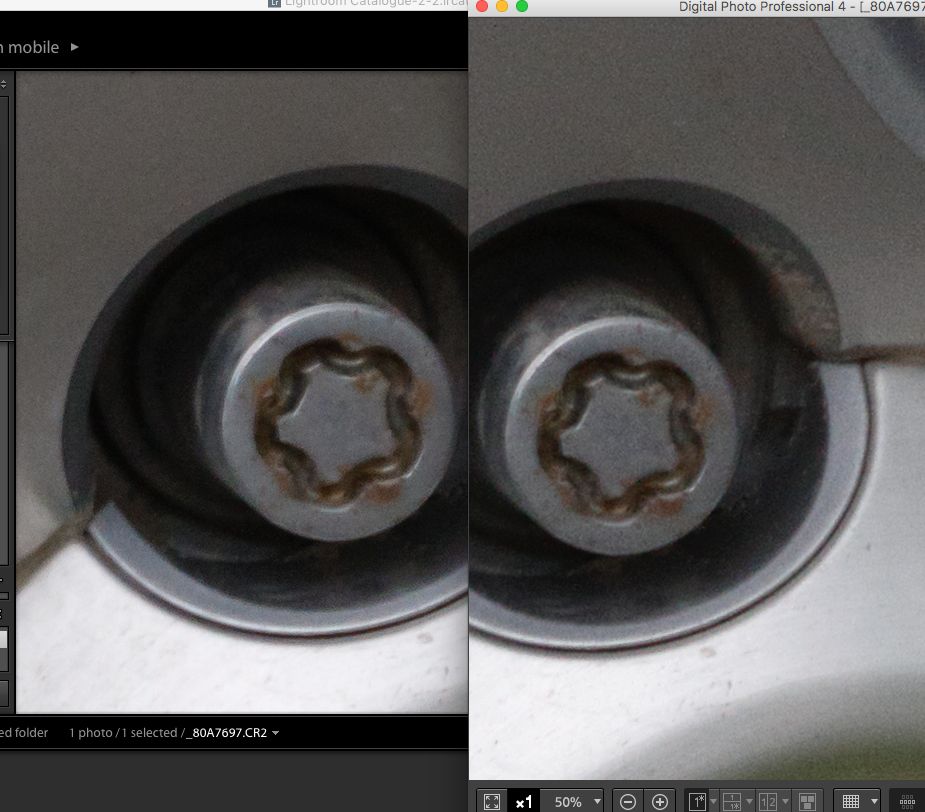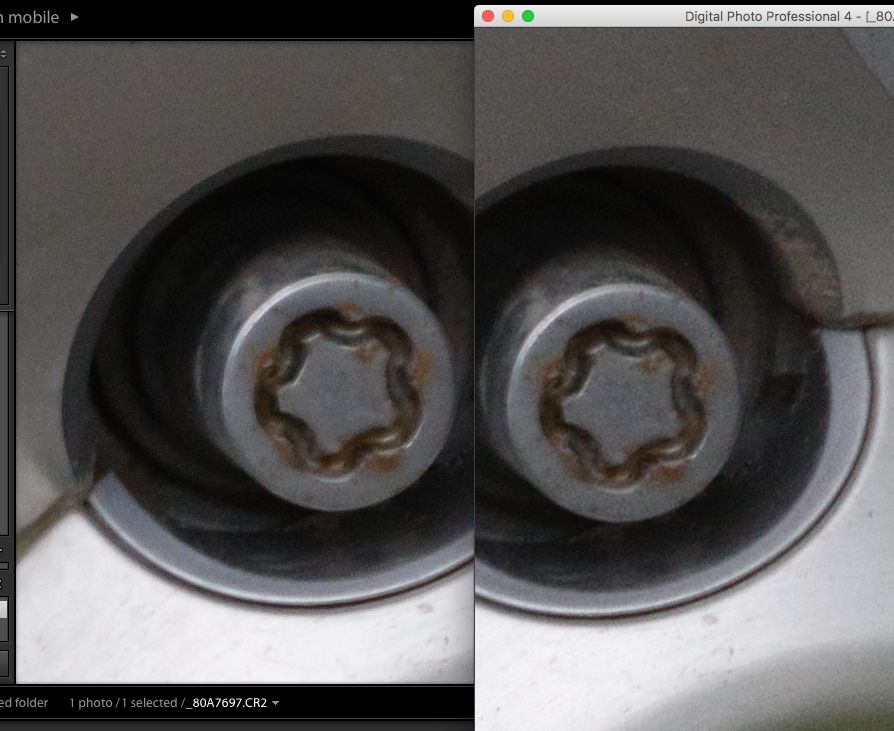I switched to Adobe several years ago. It was mostly for LR and handling mass edits. PS for hobby shots. I still always used DPP for pre viewing and searches before importing to LR, etc.
I decided to goof around with DLO. I figured I could always do very well with just PS and get just as close. I did some intense testing yesterday. DLO vs Adobe detail pallet, using the sharpening and masking sliders and then sharpening for final output.
What I noticed DLO sharpened thing up without effecting noise whereas no matter how much I worked the sliders using ACR I could not get it as clean.
The profile is on Standard so I just left the default sharpening settings alone. Figured that was good enough to compensate for the AA filter. All I did was click on DLO and Distortion and then used the Transfer to Photoshop tool and applied my sharpening and resizing action.
I still have to say this about DPP. I still find it clunky and slow. Highlight recovery is terrible compared to Adobe. I will still use LR for mass edits but I will probably use this new workflow for my hobby shots unless there is a highlight recovery issue, etc. I have to admit all the DLO supporters were right.
7D2 and 100-400 II
The right side of the chest is blown out and DPP can not handle it like Adobe does.

You can really see the comparison here.

I decided to goof around with DLO. I figured I could always do very well with just PS and get just as close. I did some intense testing yesterday. DLO vs Adobe detail pallet, using the sharpening and masking sliders and then sharpening for final output.
What I noticed DLO sharpened thing up without effecting noise whereas no matter how much I worked the sliders using ACR I could not get it as clean.
The profile is on Standard so I just left the default sharpening settings alone. Figured that was good enough to compensate for the AA filter. All I did was click on DLO and Distortion and then used the Transfer to Photoshop tool and applied my sharpening and resizing action.
I still have to say this about DPP. I still find it clunky and slow. Highlight recovery is terrible compared to Adobe. I will still use LR for mass edits but I will probably use this new workflow for my hobby shots unless there is a highlight recovery issue, etc. I have to admit all the DLO supporters were right.
7D2 and 100-400 II
The right side of the chest is blown out and DPP can not handle it like Adobe does.

You can really see the comparison here.