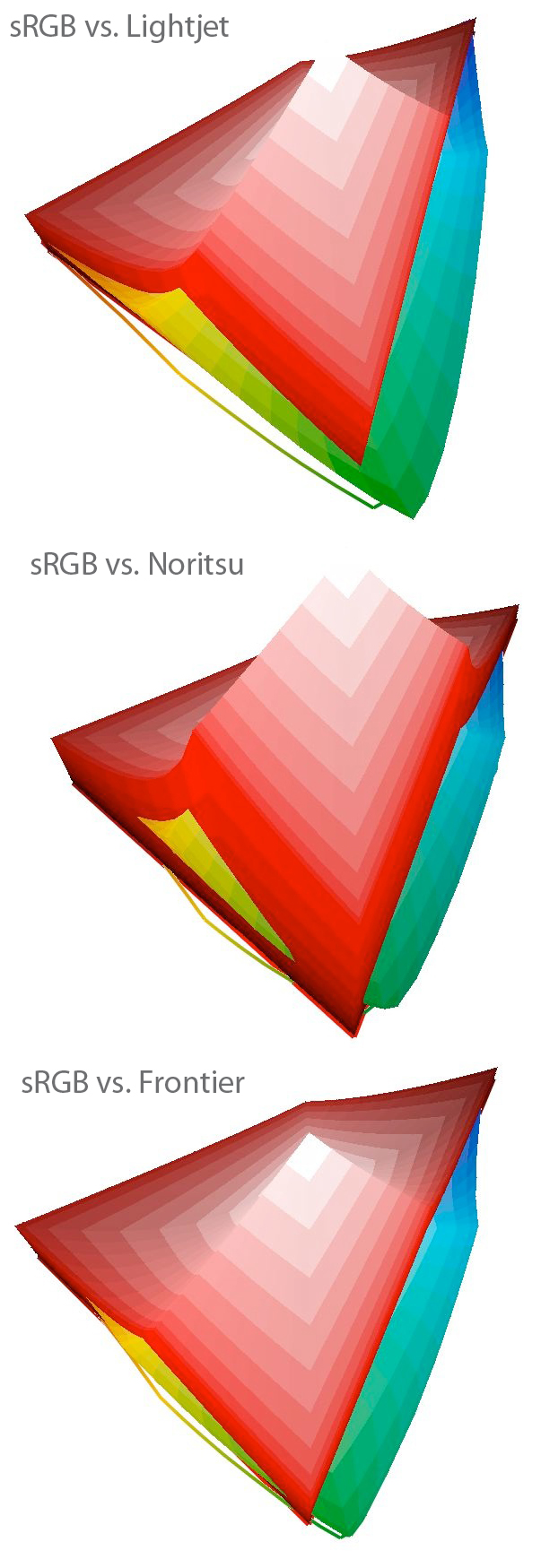Hello guys,
In my Pentax K30, there are two options when setting RAW file shooting, I can chose between sRGB or AdobeRGB. Which one do you use the most and why? Thanks.
Such settings only affect the JPEG, not the raw (raw is raw).
Now IF you're capturing a JPEG, keep this in mind: you can produce an Adobe RGB (1998) JPEG and convert it to sRGB. You can't go the other way. Just as you can start with a pint of water and pour that into a gallon container but not the other way around.
What you say is absolutely true. But when picking a color space for JPEG, there's one more thing to consider. Each of the red, green, and blue primaries will be divided up into 256 different values. In order to provide an overall greater range, the distance between those values must be larger.
The colorimetric distance between device values is wider as the color gamut gets larger indeed. But the conversion to either sRGB or Adobe RGB comes from the raw data in high bit. It's moot. Further edit that JPEG? Not a great idea.
The difference might not be visible if you're working in one color space end-to-end, but if you convert from one to the other you might get a mismatch where the levels don't line up precisely.
Again, if you're referring from raw (which every such camera initially creates) to the JPEG, it's moot. It's high bit data converted to this JPEG. It's wide gamut data at some point in the process.
IOW, if you shoot and kept the raw,
then converted to sRGB or Adobe RGB (1998), the results are the same when you ask for a JPEG alone as far as that JPEG is concerned. There's still raw in the process, someone just didn't ask it saved. It is directly converted in either color space in the camera, akin to doing this outside the camera.
The camera doesn't produce sRGB or Adobe RGB (1998); those are based on emissive displays. The camera does always produce raw. That's where those two color spaces come from
within the camera processing.
I'd expect this to be visible as banding in e.g. clear blue skies.
There shouldn't be due to the color space gamut per se. A huge amount of data loss is the JPEG itself. The JPEG is produced from raw data! How well it's rendered, that's a different story.
The JPEG engine that processes the raw massively clips and compresses highlights. We often don't when editing the raw. This compression can clump Mid-tones as much as 1 stop while compressing shadow details! People incorrectly state that raw has more highlight data but the fact is, the DR data captured is the attribute of the capture system; it's all there in the raw but maybe
not in a camera proceed JPEG.
A raw capture that's 10 or 11 stops of dynamic range can be compressed to 7 stops from this JPEG processing which is a significant amount of data loss! So when we hear people state that a raw has more DR than a JPEG, it's due to the poor rendering or handling of the data. The rendering of this data and the reduction of dynamic range is from the JPEG engine that isn't handling the DR data that does exists as well as we can from the raw! Another reason to capture and render the raw data,
assuming you care about how the image is rendered!
If you're going to be producing sRGB output, I'd recommend working in sRGB all the way through.
Well sure, if your only need is output to the web and mobile devices.
All this changes if you're starting from RAW, since you're no longer restricted to 8 bits.
Or color space.
--
Andrew Rodney
Author: Color Management for Photographers
The Digital Dog
http://www.digitaldog.net